What is Androidhwext? Usages and Troubleshoots
Androidhwext is a pre-installed system app on Huawei android phones accountable to represent the EMUI on the device. Know more about Androidhwext. What is Androidhwext? What is it used for? What permission does it have on your phone? Is Androidhwext safe? Let’s Find the answers.
In This Article
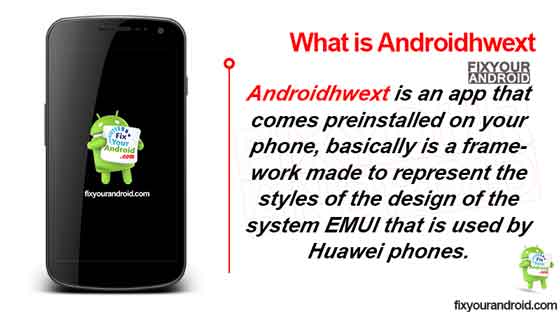
What is Androidhwext?
Androidhwext is a pre-installed system app on Huawei android phones. It’s a system framework that controls the style and design of the home screen and apps Huawei’s native graphical User Interface known as EMUI .
The app is installed under the package name com.android.frameworkhwext. The primary fiction o the app on the device is to control the styling and GUI of the device. This includes the dark mode as well.
It works in association with other system app packages like com.android.frameworkhwext.dark and com.android.frameworkhwext.honor and the storage path of this app is /system/framework/framework-res-hwext.apk
- Name: Androidhwext.apk
- Size: 17mb (17621769 bytes)
- Developed by: Huawei
- Package: com.android.frameworkhwext
- What Is Chocoeukor Bloatware?
- What is RoseEUkor Bloatware?
- What Is Cooleukor Bloatware?
The Androidhwext is also accountable to provide additional features like dark mode on the device. Also, users can customize the GUI of the device as well.
EMUI
EMUI or Emotion User Interface is a custom operating system derived from the Android OS for Huawei Android phones. The interface is used by android devices developed by Huawei and Honor.
What permission do Androidhwext have?
Androidhwext has not any specific permissions on the device. As most of the system apps require different access permission on the device to run the specific service.
But, Androidhwext doesn’t require any specific access permission on the device.
Is Androidhwext A Virus?
Androidhwext is not a virus and doesn’t contain any malware, spyware or malicious codes. Also, there is no evidence of Androidhwext stealing your data from your device.
Can I uninstall Androidhwext?
It is not possible to uninstall or remove the Androidhwext from the device. However, you can use ADB to uninstall it.
Another method is to use the System App Remover application, on a rooted device to remove it completely.
How to uninstall Androidhwext?
Follow these methods to uninstall Androidhwext.
1. Using ADB
ADB allows you to bring up a Unix shell so you can issue commands directly on the Android device. You’ll need a Windows PC to use ADB.
- Go to Settings >System >About phone.
- Tap on the Build number 7 times to activate Developer Options.
- Go back to the main Settings menu and tap on Developer Options to open it.
- Enable USB debugging by tapping on it.
- Download ADB on your PC.
- Extract the ZIP file into a folder.
- After extracting the ZIP file, open that folder.
- Press and hold the shift button and right-click in a blank area.
- Click on “Open Powershell window here.”
- Enter the command
adb devices.
adb devices.
adb shell pm uninstall –user 0 com.android.frameworkhwext
2. Using System App Remover
This method requires you to root to your Android device. After gaining root access follow the steps below to uninstall this system app.
- Download and install the System App Remover application.
- Launch the application, search for Androidhwext and select this app by tapping on the checkbox next to it.
- Tap the “Uninstall” button to completely remove the app from your device.
Even though you can remove this application, it is recommended that you don’t uninstall this app because removing it might cause issues with user interface design in Huawei as well as Honor devices and you cannot enable the Dark Mode and customize the UI.
Androidhwext Consuming Too Much Battery?
It is reported that Androidhwext causes a battery draining on the device which is quite true. The app consumes battery as it keeps running in the background to maintain the styling and EMUI design,
Although if you care to see the app eating the most battery on the device. Then navigate to Settings>battery and here you can see the list of all apps consuming the battery on the device.
Final Words :
Androidhwext is a system software on Huawei and Honor android phones accountable for providing the styling and EMUI interface. This is a system app and it is not possible to uninstall or remove it without root access. The app is completely safe and doesn’t contain any spyware, virus or keylogger .
RELATED POSTS:
- What is AppLinker on Android?
- What is RcsSetting on Android?
- What is MDMApp on Android?
- What is Finder App on Android?
- What is Silent Logging on Android?
- What is Proxy Handler on Android?
Facebook LinkedIn Twitter Pinterest Reddit
- SIM Card Is Not from Verizon Wireless Error? Reasons And Troubleshoots
- Verizon No Network Connection Error | How to Fix?
- Verizon LTE Not Working? How to Fix 4G Mobile Data Error on Verizon?
- ELM Agent on Android. What is it? Usages and Removal
- How To Use KeepSafe Cloud Storage- Details Explained
- Android Auto Dialer Apps: Schedule Calls Automatically
- How to Fix Moto E Water Damage
About
Know about the features and functions of an Android device, Android TV, Android Apps, and Other Android related queries. All the question from Android Forum and portals discussed right away. A detailed guide.
What is MDMApp on Android? Com.samsung.android.mdm Package
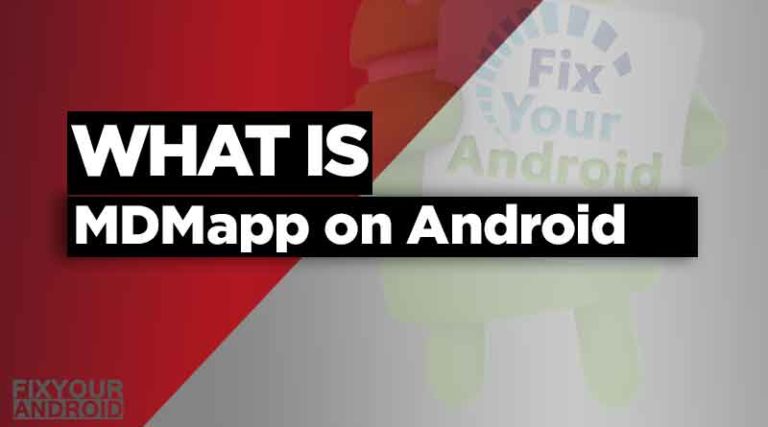
MDMApp or Mobile device Management App is a pre-installed system app software on Android accountable to let administrators monitor, manage, audit, and …
Difference between MMI, USSD and SS codes
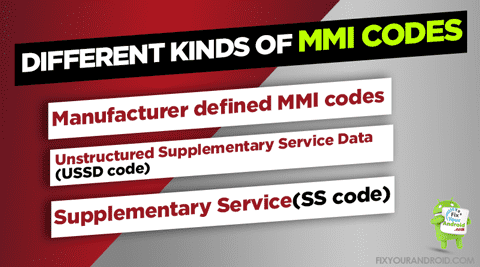
There are several hidden menu and services you can actually access by using some special codes. These numbers are called MMI code, …
Doublelist | New Portal for Personal Classified ads and Hookups
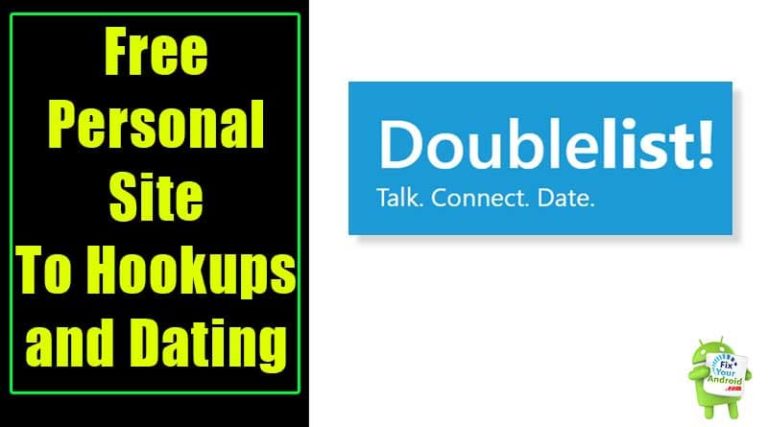
Doublelist the best ads and classified ads solution for you. Doublelist is one of the best alternatives to personal sites like craigslist …
What is com.google.android.gm on Android? How to Remove it?

What is com.google.android.gm and how does it work? com.google.android.gm is a pre-installed system app on android that is accountable to run Gmail …
Com.qualcomm.qcrilmsgtunnel | What is it? How to Disable it?

qualcomm.qcrilmsgtunnel is part of core agent apps on Android phones running on Qulacomm processors. This is one of the essential apps on …
com.android.systemui | Android System User Interface

com.android.systemui user interface on Android mobile. while the System UI Tuner is a secret hidden feature introduced to Android Marshmallow and later …
com.android.captiveportallogin? | What is captive portal login
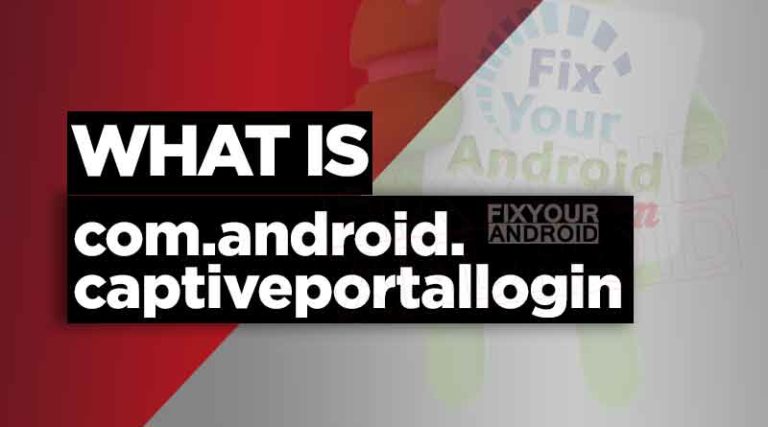
com.android.captiveportallogin is a system app on Samsung Android smartphones accountable to monitor and help the android system to perform authentication processes to …
What is Androidhwext? Usages and Troubleshoots

Androidhwext is a pre-installed system app on Huawei android phones accountable to represent the EMUI on the device. Know more about Androidhwext. …
What is Android Home Key Button And How to Use it?

As Android enthusiasts, we are always curious about using the smartphone to its fullest. The Android apps, Android features and many more. …
What Does AASAservice App Mean? Everything You Need to Know

What is AASAservice App on my Samsung Android phone? AASAservice is another system app Samsung android device accountable to provide the notification …
- SIM Card Is Not from Verizon Wireless Error? Reasons And Troubleshoots
- Verizon No Network Connection Error | How to Fix?
- Verizon LTE Not Working? How to Fix 4G Mobile Data Error on Verizon?
- ELM Agent on Android. What is it? Usages and Removal
- How To Use KeepSafe Cloud Storage- Details Explained
- Android Auto Dialer Apps: Schedule Calls Automatically
- How to Fix Moto E Water Damage
About
Know about the features and functions of an Android device, Android TV, Android Apps, and Other Android related queries. All the question from Android Forum and portals discussed right away. A detailed guide.
What is pcoreceiver on my Android? Is it Safe? How to Remove?
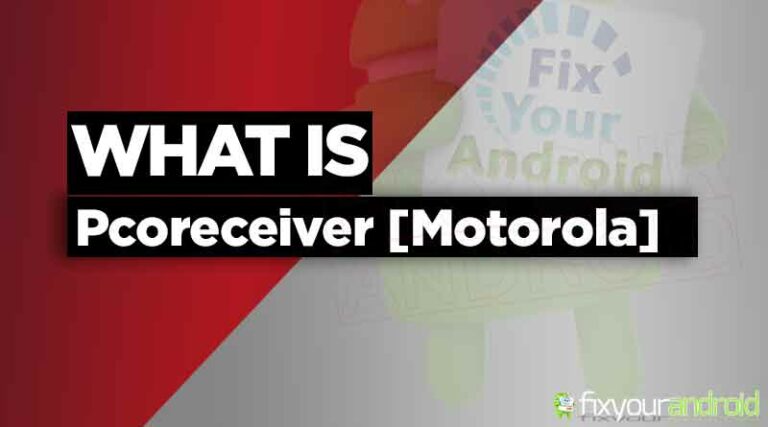
pcoreceiver is a bloatware on Android phones that is accountable to receive and transmit the signals from APN and Wireless to the …
SysScope: What is it on Android? Usages and Troubelshoots

SysScope or system scoper is a pre-installed system app on Samsung android device accountable to monitor the authentication status of the device …
What Is No SIM Restrictions And How To Check The Status? Android/iPhone

No SIM Restrictions simply means that the android or iPhone is not carrier locked. This signifies that the device has a disabled …
No Caller ID vs Unknown Caller: What is The Difference?
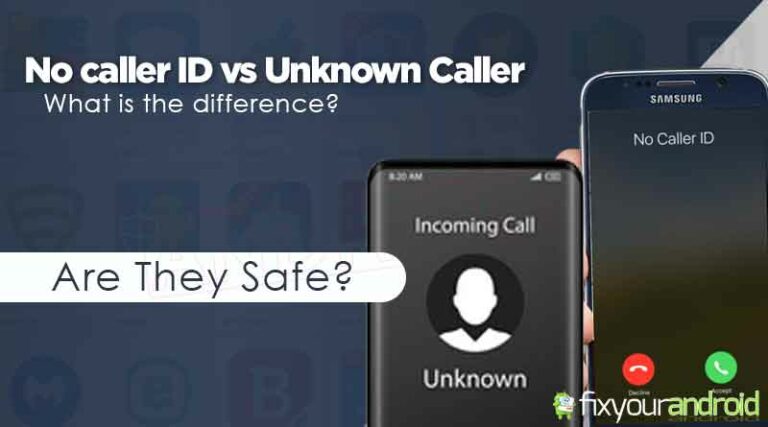
No caller ID vs unknown caller? I hope you are quite aware of the terms. But, what are the fundamental differences between …
What is ANT radio service on Samsung? Do I Need ANT Radio Service?

ANT radio service on Android People often get confused by the term “Radio” in ANT Radio services on Android. But, what is …
Do Android phones need antivirus or internet security apps?

Do Android phones need antivirus or internet security apps? The question that comes up several times in mind whenever there is a …
19 Best Sites Like Craigslist | Doubelist Alternatives

19 Craiglist Alternative To Post Ads For Cars, Job Dating and Personals Sites like Craigslist or former Doublelist were penalized by the …
what is cqatest App On Android | How to Fix CQATest App Causing Errors

CQATest App, You might be aware of the term. But, What is Cqatest and what are the fundamentals of Cqatest on Android? …
What is com.samsung.android.spdclient on Samsung Android?

com.samsung.android.spdclient is the package name of offical Samsung Security Policy Update services on Samsung android phone. SE for Android Policy Delivery (SPD) …
What is SIM Toolkit App on Android? Every Thing About SIM Toolkit App

SIM Toolkit App application toolkit of GSM system that enables your sim card to initiate action that is useful to perform various …
- SIM Card Is Not from Verizon Wireless Error? Reasons And Troubleshoots
- Verizon No Network Connection Error | How to Fix?
- Verizon LTE Not Working? How to Fix 4G Mobile Data Error on Verizon?
- ELM Agent on Android. What is it? Usages and Removal
- How To Use KeepSafe Cloud Storage- Details Explained
- Android Auto Dialer Apps: Schedule Calls Automatically
- How to Fix Moto E Water Damage
При подготовке материала использовались источники:
https://fixyourandroid.com/about/androidhwext/
https://fixyourandroid.com/about/page/13/
https://fixyourandroid.com/about/page/10/