Animotica — универсальный видеоредактор для дома
В состав Windows 10 Fall Creators Update войдёт простейший видео-редактор Story Remix, ставший частью приложения «Фотографии». До тех пор можно смело пользоваться и сторонними приложениями, такими как универсальный видеоредактор для дома Animotica.
Animotica — это программа для редактирования видео, позволяющая обрезать и склеивать ролики, изменять скорость воспроизведения и масштабировать, вращать и настраивать параметры цвета, накладывать титры и применять эффекты, добавлять к получившимся клипам музыкальное сопровождение. С помощью редактора не сложно изменить соотношение сторон ролика и продолжительность показа фотографий, украсить клип эффектами перехода и заполнить свободное экранное пространство фоновой заливкой.
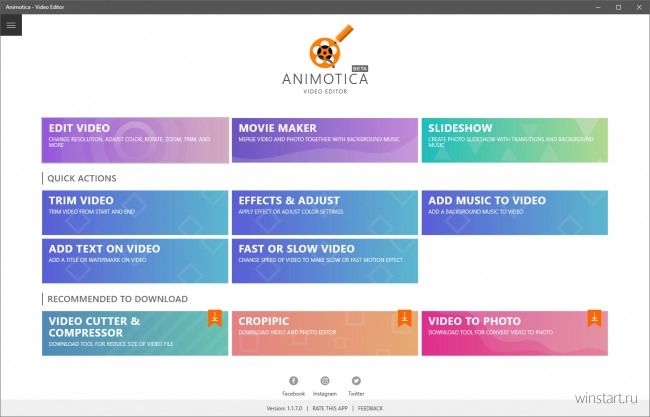
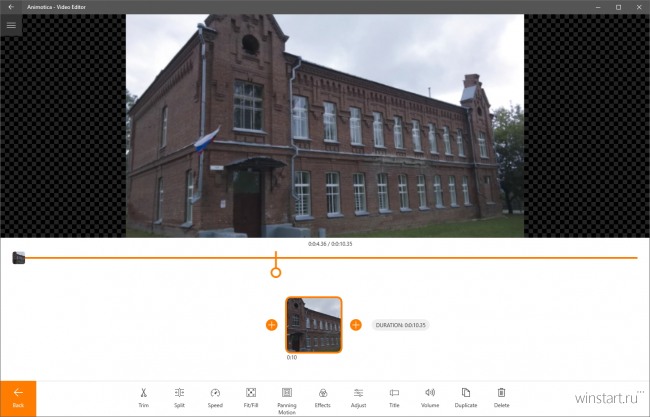
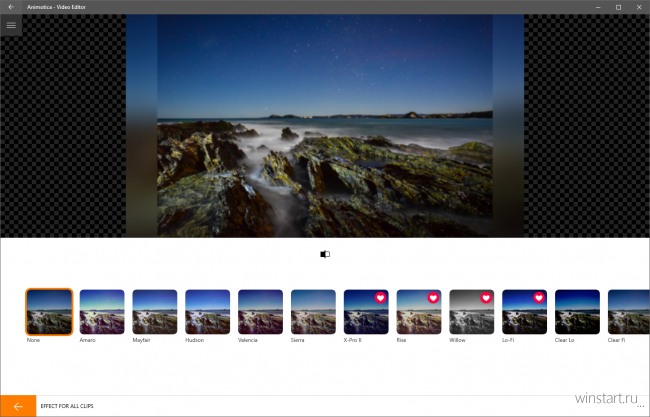
Использование сотен инструментов Animotica упрощают мастера создания фильмов и видео-слайдшоу, к часто применяемым инструментам можно получить доступ прямо из главного окна программы. Результат своей работы разрешается сохранять в одном из четырёх разрешений (от 360 до 1080p), но только одном формате файла MP4. Впрочем, для домашнего использования этого более чем достаточно.
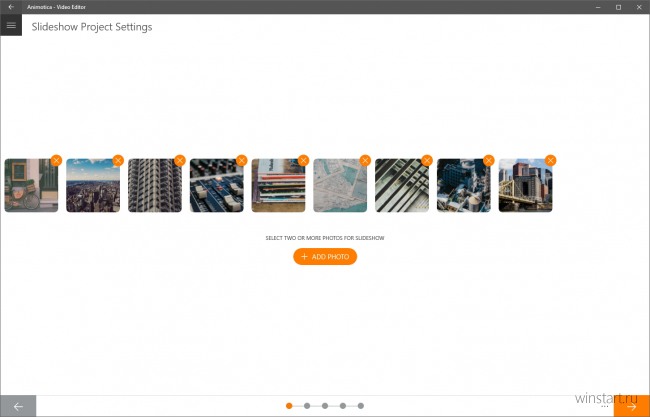
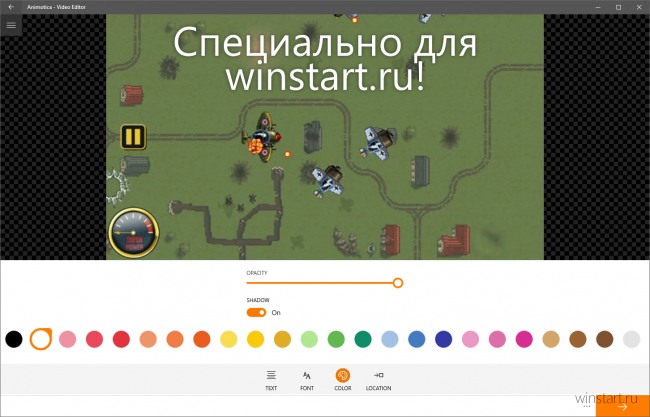

Язык интерфейса разработчиками поддерживается только один — английский. В Магазине Windows приложение доступно бесплатно, рекламы или дополнительных платежей в текущей версии нет. Воспользоваться Animotica — Video Editor можно на мобильных устройствах и компьютерах с Windows 10.
Animotica features
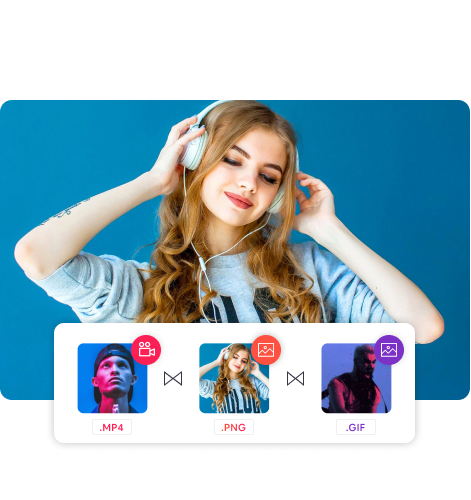
Join video and photo clips together to make movies, or create impressive video slideshows right on your PC. Add some transitions in between and your video would look professional without any skills required.
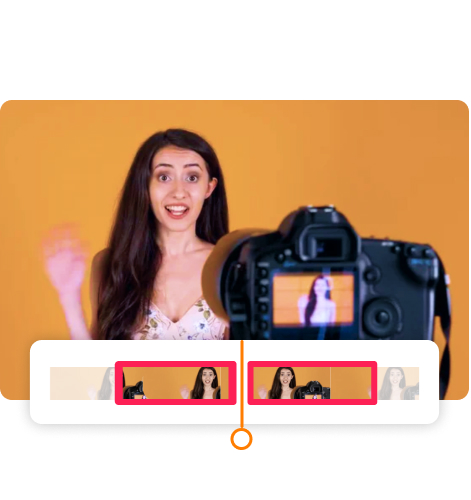
Trim, Split, Cut videos
Do you need to remove some extra fragments of your video? Trim it from the beginning or end, split in a few clips, or cut parts of your video easily.
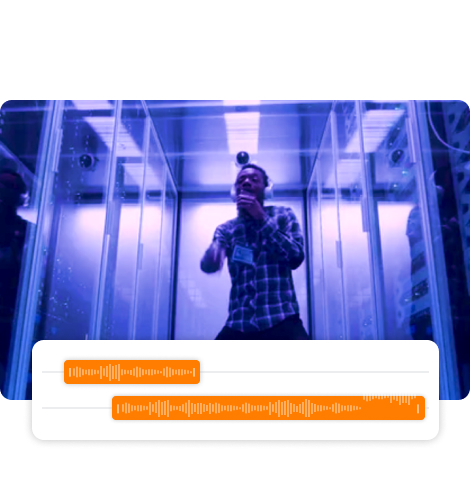
Add Background Music
Make your video sound the way you need it! Add an audio file from your computer or pick it from the Animotica library of sounds and songs.
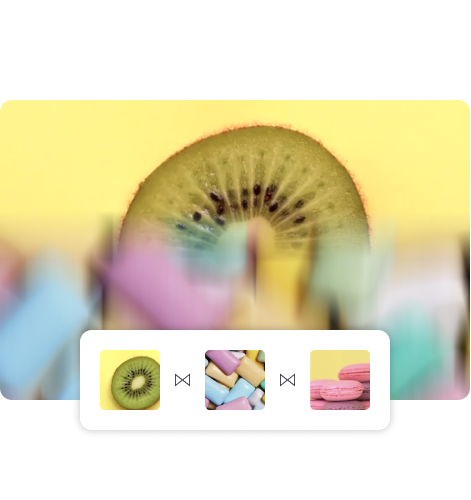
Use Awesome Transitions
Combining a few images or clips together you might want to add a smooth transition effect in between.
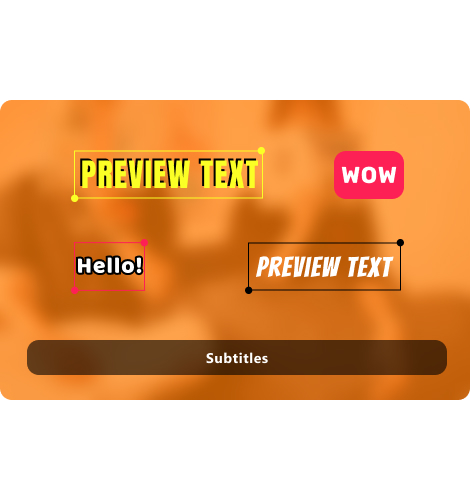
Add Titles / Captions
Add text to your video, pick the font, frame, color of the letters and background. You can also save the style of your text to use it later or select one of already created for you by professionals.

Add Video & Picture to another Video
Do you want to add a video into another video? Then this video overlay software should be the right choice. Upload one video on top of another one and choose the right position and size for it. You may also want to add a motion effect to it to make appearance smooth.

Add animated Gif and Stickers
You can add GIFs and stickers to your video actually enjoying the process! It is that simple! Make them move the way you want to apply one of the plenty of motion effects available. Animotica offers stickers sets and access to the GIPHY library.
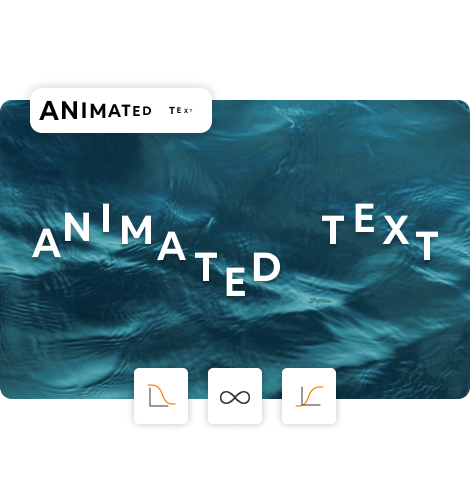
Add Animated text
Yes, now you can animate text of your video even if you don’t have professional video editing skills! Animotica offers scenarios of the text moving direction to make your text overlay appear in the most awesome way.

Export In Any Video Sizes
Making a video for YouTube, Instagram, Facebook or just want it to fit the size of your screen perfectly? Animotica has them all! Just select one of the aspects ratio options anytime during the video production process.

Make Slideshow
Create a slideshow out of photos and/or videos, color clips. Add text and music to it along with impressive transition effects.

Rotate Video
90°, 180°, 270° and 360° rotation of a video in one click. Flip sideways of a video with an easy-to-use Movie Maker in your PC.
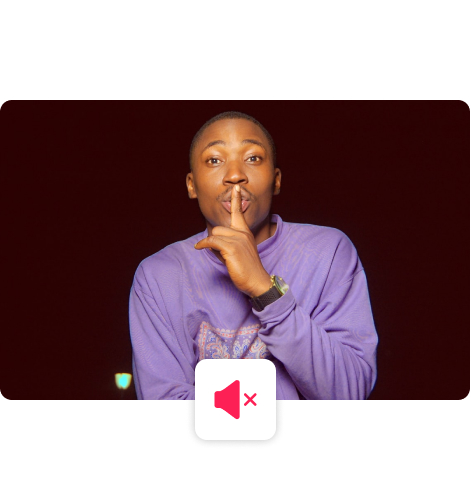
Mute Video
Do you want to remove the sound of your video? Change the volume or remove sound completely in a few simple clicks.

Video Stabilization
Improve the quality of your video by removing unwanted results of your camera shaking with video stabilization feature.
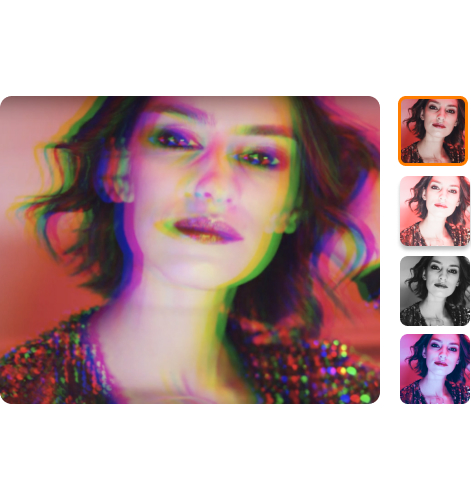
Add effects
Make your video impressive picking the best among a variety of color, mirror, and collage effects.
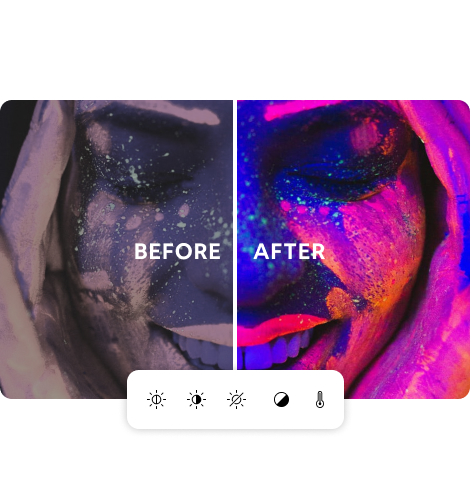
Correct Color Gradient / Color Adjustment
Change brightness, contrast, HUE rotation, saturation, exposure, color temperature, clarity of your video and more.

Crop Video
Resize a frame of your video keeping only the best parts of it. Adjust it to the right screen resolution to fit any social network.
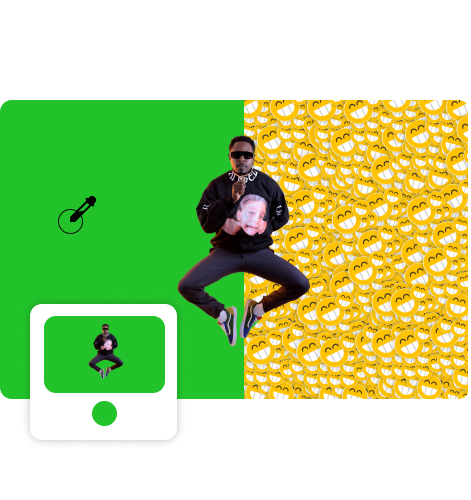
Chroma key / Green Screen
Remove the background of your video with the Chroma Key Effect (Green Screen) feature. By the way, in Animotica you can remove vide background of any color, not only green!

Speed Up & Slow Down Video and Audio
Animotica has awesome and super easy features like speed up and slows down for both audio and video. Impressive time-lapse and slow-motion video making processes have never been easier!
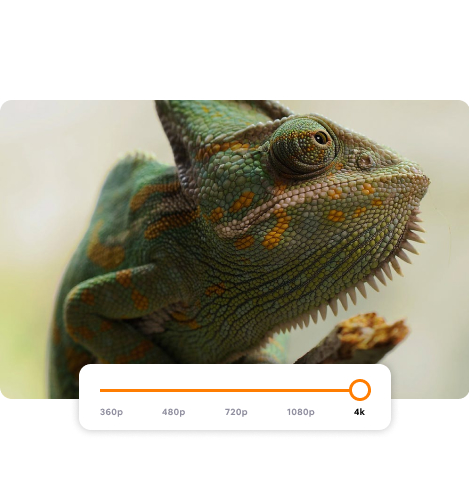
Export In 4k
Make your video look professional exporting it in 4k resolution that has four times the resolution of 1080p HD video.

Blur Video Background
You can change the background of your video or photo adding a blur effect to it or color fill. Moreover, the Animotica has a few variations of them!

Video Blending
Add a blending effect to your video to make it look cool. With the Blending & Opacity effect, you can add transparency with a color you want to an overlay.

Fade video to White/black
You can fade your video to white or black selecting this effect from the wide range of transition effects we have. You can also apply the Fade In/Out effect to your audio!

Custom Logo & Watermark
Add a brand logo or watermark to your video. You can also change its color and make it move the way you want! With overlays feature it takes only a minute.
Make your first video today
No experience required.
Easy-to-use video editor for Windows 10
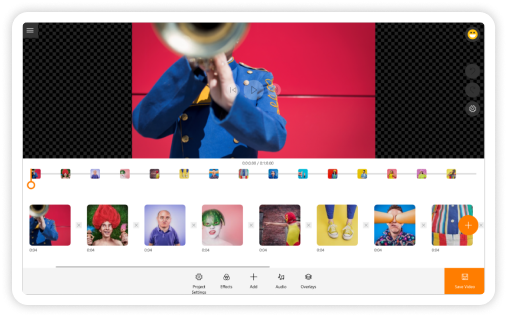
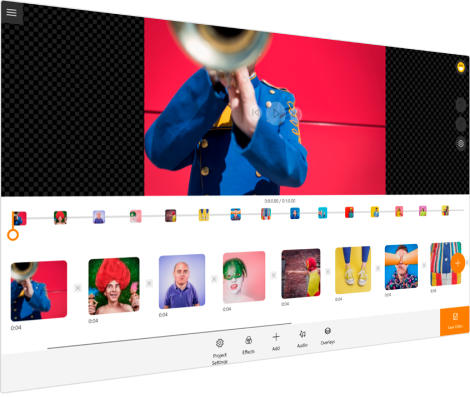
5 minutes is all it takes to make your first video. Start with downloading Animotica from Microsoft Store for free and then launch it. You’ll get access to all the basic video editing features that help you trim, split, rotate, change the size and speed of your video, add audio and overlays, create slideshows and more!
We have all the features you might need
All-in-one video editor in your PC
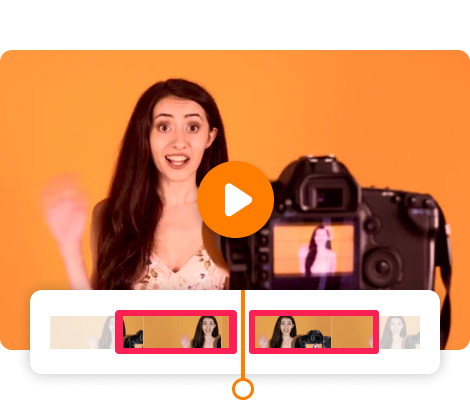
Trim, Split and Combine the videos
Easily delete all unnecessary moments, combine a few clips in one video or split your video into parts.
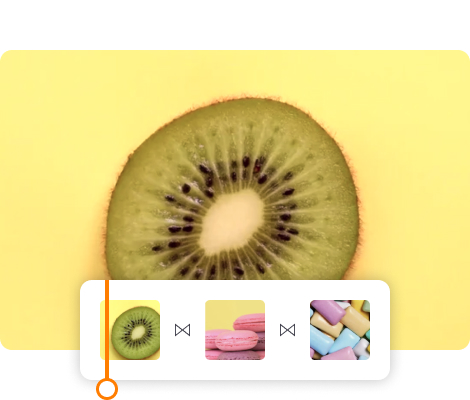
Add video transitions
Move from one clip to another using wonderful effects. Apply different transition effects to any two clips of your video or the same transition to multiple clips at once.

Add audio, voiceover
Use a microphone to add a voiceover to your video. Pick music and audio effects from our audio gallery or upload your own audio file.

Add effects and filters
Apply various effects to your video. Add filters to brighten your big idea.

Add Text, Video, GIF
Add pictures and videos, stickers, text and GIF files as amazing overlays to your clips. Create a video collage, apply Intro and Outro animation effects to the text and other overlays.
Change video speed
Chroma key effect (Green screen)
Blur video background
#MADE WITH ANIMOTICA
Use it everywhere

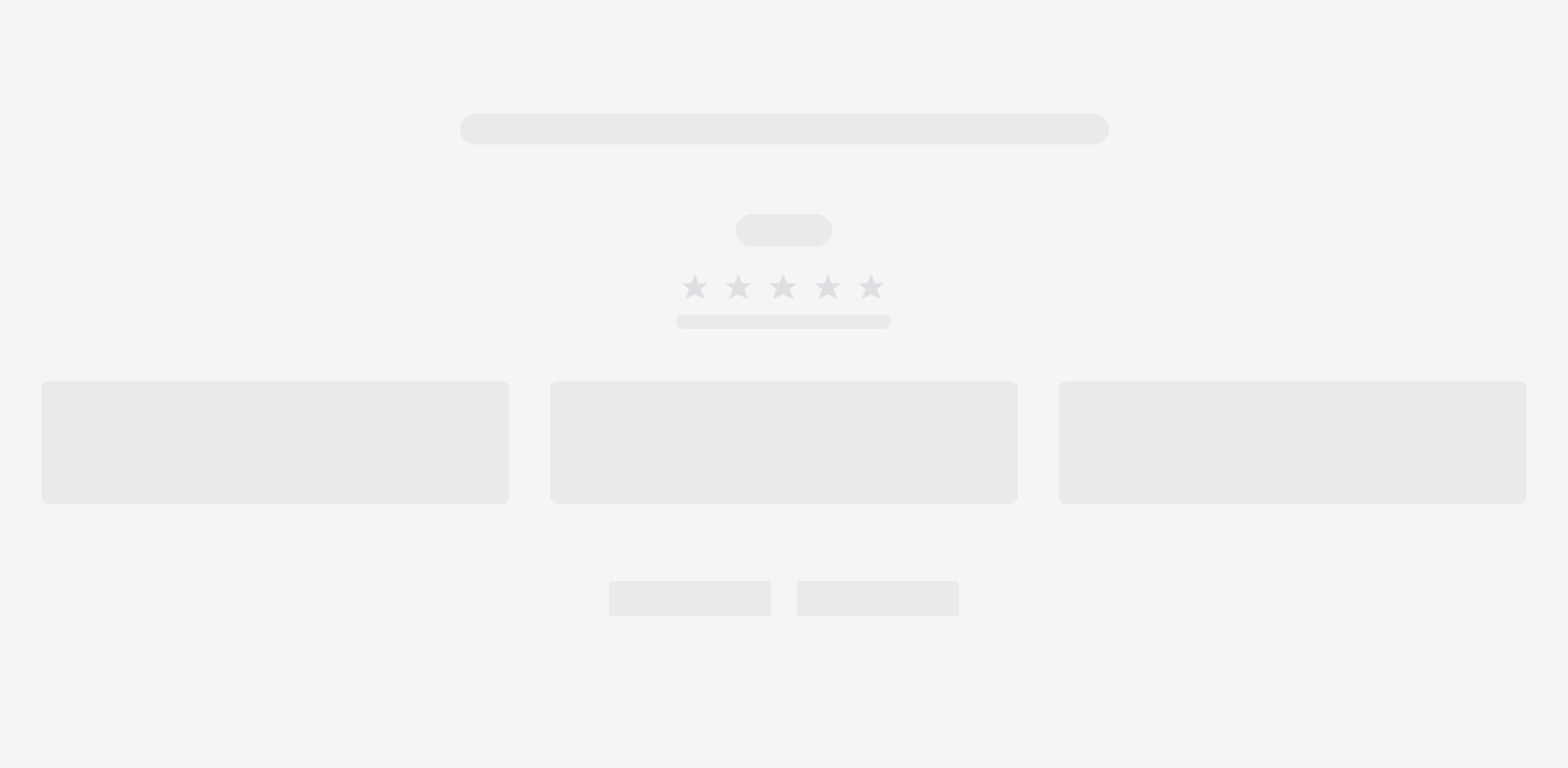
Have a question ?
Animotica is the go-to movie maker a video editor for Windows 10. Edit, cut, trim and add effects to your videos, photos, and presentations for social media, YouTube, work, school and life in a snap.
It’s never about «should» with us. We’ve made Animotica with the intention of making professional video editing simple, engaging and intuitive. Our product is literally for everyone looking to make an awesome video from a professional photographer to an aspiring YouTuber, to a mom willing to make an amazing prom video for her kids without investing an entire fortune.
Yes, Animotica is essentially a free application. You can access all of its functionality from the app you download from the Microsoft Store for free.
That said, your videos will have our watermark on them and premium features will be locked if you want to download the video you made. You will need to upgrade to the PRO version in order to remove watermark or unlock premium features. This is a one-time purchase, there no monthly fees. After that, you’ll get all the new app updates for free.
Not to brag, but Animotica is among the top video editing apps on the Microsoft Store for a reason – crafting unforgettable content with us is just that easy. Drag, drop, cut, and ad flair – all in but several clicks of your mouse.
Minimum
Your device must meet all minimum requirements to open this product
Recommended
Your device should meet these requirements for the best experience
Make your first video today
No experience required.
При подготовке материала использовались источники:
http://www.winstart.ru/programs/774-animotica-universalnyy-videoredaktor-dlya-doma.html
https://www.animotica.com/features
https://www.animotica.com/