ANT Radio Service — что это за программа
У множества приложений, разработанных для операционной системы Android, есть разнообразные интересные функции. И одно из них – это Radio Service.
ANT Radio Service – это яркий пример такого приложения, о существовании и возможностях которого мало кто знает, пока не начнет искать специальное оборудование. Ниже мы расскажем, что это за программа и как ей пользоваться.

ANT Radio Service — что это за программа
Что такое ANT Radio Service и кому приложение будет полезно
Приложение ANTRS позволяет на уровне автоматики включать и отключать ANT-подключение на Андроид устройстве всегда, когда в этом есть необходимость. Обычно это необходимо для того, чтобы использовать приложение с одним или несколькими спортивными гаджетами, включая монитор ритма сердечных сокращений.
Больше всего ANTRS будет полезен каждому, кто использует такие программы, как:
- Samsung S Health;
- SportsTracker;
- Endomondo;
- Selfloops и другие приложения.
При всем при этом пользователю не надо совершать каких-либо действий. Другими словами, если какому-либо приложению необходимо использовать ANTRS, он начнет свою работу в фоновом режиме, не отвлекая пользователя от работы.
При этом ANT Radio Service является незаметным и приносящим огромную пользу приложением, которое не только не использует ресурсы телефона, но и занимает только 170 Кб памяти, не используя при этом графического интерфейса.
Перспективы на будущее
Как отмечают разработчики, приложение ANTRS в ближайшем будущем сможет начать работать с еще большим количеством приложений, включая управление домом. К примеру, с помощью ANT Radio Service можно в перспективе управлять освещением, дверным замком, температурой и многими другими домашними системами. И далеко не весь потенциал программы для связи приложения с самыми разными системами и программами.
Разрешения приложения
Еще одна особенность программы ANTRS заключается в том, что она не будет загружать данные при наличии интернета. Единственный раз – это установка программу на Андроид и обеспечение доступа к интернет-сокетам связи. Такое подключение также необходимо для того, чтобы связывать ANT Radio Service с программой Ant USB Stick на персональный компьютер с ОС Windows. Интернет и доступ к сети нужны ли при связи ANTRS с локальным компьютером.
Также программа запросит доступ к настройкам системы Андроид-устройства. Это нужно для того, чтобы программа видела, работает телефон или находится в режиме самолета.
И еще одно разрешение, которое необходимо программному обеспечению – это доступ к Bluetooth. В некоторых конфигурациях ANT Radio Service может потребоваться работа с Bluetooth на уровне системы. Но эта служба не станет запускать Bluetooth сканирование или же создавать новые соединения.
Заключение
Приложение 100% безопасное, мы не рекомендуем удалять его с вашего смартфона. Если у вас возникли вопросы? Отпишитесь ниже в комментарии.
What is ANT Radio Service and Do I Need It? (Explained)

When it comes to ANT radio service, the first essential thing is that despite having the term “radio” in its name, this device has nothing to do with AM or FM radio. You can not use it to turn on the radio function on your smartphone.
So what is it used for? Read the following content to figure out the answer.
Table of Contents
- ANT Radio Service: Everything You Need to Know
- Ant Radio Service: Benefits and Drawbacks
- Main Purposes of Ant Radio Service
- Frequently Asked Questions
- 1. How to use ant radio for Android?
- 2. Is ANT Radio Service spyware?
- 3. Can ANT Radio Service be removed from smartphones?
ANT Radio Service: Everything You Need to Know
Ant radio service is a type of wireless communication technology that is known to be effective and efficient. Thanks to this, it is easy to connect a phone and other connectable equipment.
Besides, you may need an ANT radio service because once installed in smartphones, it can provide helpful support in certain situations:
- Fitness gadgets: The phone can be connected with workout and training apps available to provide practicing guidelines.
- Heartbeat rate: Keeping track of heartbeat is extremely important to observe human health. With ANT service, detailed information of heartbeat rate is automatically and rapidly gathered and shown to you.
- Bike force of power: Similar to heartbeat rate, data of cycling meters is collected and thus, helps you adjust bike cadence and speed.
- Other applications: To maximize customers’ experience, many software developers introduce apps that are responsible for auto-adjust lighting, room temperature, door lock functions, and so on.
In the future, an ANT radio service may help you access these features from your phone.
Ant Radio Service: Benefits and Drawbacks

Ant radio service is widely used due to the various benefits it has:
- Easily connect to different types of smartphones: When using the ANT radio service app, unlike others available in the market, this kind of radio service is designed to connect and be open to all smartphones.
In other words, the development team makes ANT radio service on Android phone and iOS phones available.
- Monitor and store data in real-time: This feature is among the most remarkable competitive advantages of the device. Users’ heart rate, walking steps, etc., are continuously collected and analyzed when using the app.
- Share data in real-time: An advanced feature to meet the sharing demand of people nowadays. For example, you may own a PC and a bike computer. The appearance of an ant radio service allows you to transfer information from the PC to the bike computer.
The opposite flow of data is also possible.
- Often require no manual action to install: Many users don’t even notice the appearance of ANT’s app on their phone as it is pre-installed by the manufacturers.
- Save money: As it is installed on smartphones before they’re sold to you, there is no need to pay an additional amount for its installation.
Despite remarkable advantages of ant radio service, there are considerable drawbacks you must notice about it:
- Drain smartphone battery: Like other background running applications, ANT radio service can consume enormous amounts of smartphone energy. Thus, you must be aware of it to utilize your phone effectively.
- Require additional antennas: Although many mobile gadgets recently have been equipped with antennas, they are not excellent enough to run the app smoothly. As a result, users may witness rapid interruption lowering their experiences.
- Installation may be needed for use:
As stated, many phones come with ANT radio service enabled. For example, with the Samsung Galaxy S5, you can access ANT radio service S5 easily.
However, not all phones are like this. You may need to install the Radio Service & Plugins yourself.
Main Purposes of Ant Radio Service
According to its developers, ANT radio service aims to provide similar use to Bluetooth.
Many may find this background running app unnecessary because they don’t even notice its appearance. This is because it can work automatically, as long as you connect your phone to a device like a fitness tracker.
What’s more, as mentioned before, ANT radio service can perform as a real-time communicator that supports and enables the works of other apps. It also does not influence phone network signals.
Frequently Asked Questions

Regarding Ant radio service, customers usually raise the three related questions illustrated as below:
1. How to use ant radio for Android?
In case you own a smartphone that runs Android, follow the below steps to activate the ANT service:
Step 1. Firstly, it is recommended to equip Android versions from 3.0 to above for your phone to utilize the USB host capabilities feature.
Step 2. Use an ANT USB stick along with a USB OTG cable to make the process work. If you have additional mobile gadgets, feel free to use them to simplify the procedure.
Step 3. Start to install the ANT radio service, ANT plugin services, and USB service.
Step 4. If your phone is not equipped with USB host capabilities, your solution would be to use the Android ANT plus accessory and download the Selflopp Ant service. Both steps are required so that your equipment can support the Android access protocol.
2. Is ANT Radio Service spyware?
Many may assume that ANT service is a type of harmful spyware set up on individual phones, though it is not the case.
As mentioned above, this is a standard software pre-installed by mobile manufacturers to support various uses of phones. The appearance of this helpful app does not call for pop-up ads, pop-under ads, etc. Usually, it takes up 20MB of storage space in the phone memory.
3. Can ANT Radio Service be removed from smartphones?
Realizing that it is pre-installed by mobile manufacturers at the very first stage, you can have your answer to this question. Mobile producers, not customers, determine the existence or removal of ANT service.
There is nothing you, as a user, can do to intervene or change this background running app. You can only remove ANT Service by becoming a phone developer yourself and creating your product.
Wrapping Up
Take all the above information into consideration, you can quickly solve the opening matter yourself “What is ant radio service and do I need it?”
Again, it is a beneficial background app. ANT service can function to support other necessary applications.
What is The Ant Radio Service App and How to Uninstall It?

Android devices have multiple apps, including the skmsagentservice and ant radio service app. In fact, on seeing the ant radio service on Samsung phones. Many wonder whether they really need the application, mainly because they don’t tune in to radio services.
Well, you might be surprised to know what the app means? and we forgive you for your assumption, primarily because of the nature of the application’s name. That said, this article tries to clear the air by explaining what ant radio service application, and how to uninstall it. Alongside other things about this seemingly weird application.
Quick Navigation
- What is an ant radio service app on your phone?
- Ant radio service app has nothing to do with AM or FM radio
- Is the ant radio service a pre-installed app?
- Can I download the ant radio app?
- Do I need the ant app on my device?
- Is an ant radio service app a virus or spyware?
- Is there any other thing I need to know about the ant app?
- Should I uninstall the ant radio service app?
What is an ant radio service app on your phone?
In android devices, the ant radio service app underpins data connection and transmission between the android phone and the Internet of Things (IoT), which is practically enabled by the ant app.
The app is close to other connectivity aspects of a device, including hotspots, mobile data, Wi-Fi, NFC, and Bluetooth.
However, the only difference between this application and other aspects of connectivity mentioned above is that it entirely focuses on data transmission between the device and sports and fitness devices, the Internet of Things in this context.
Have you been using a heart rate monitor, smartwatch, or fitness tracker in your daily exercise routine?
Yes, it is the ant radio service app that allows data transmission between such devices and your android phone, showing just how valuable his application is to sportspeople and those in workouts.
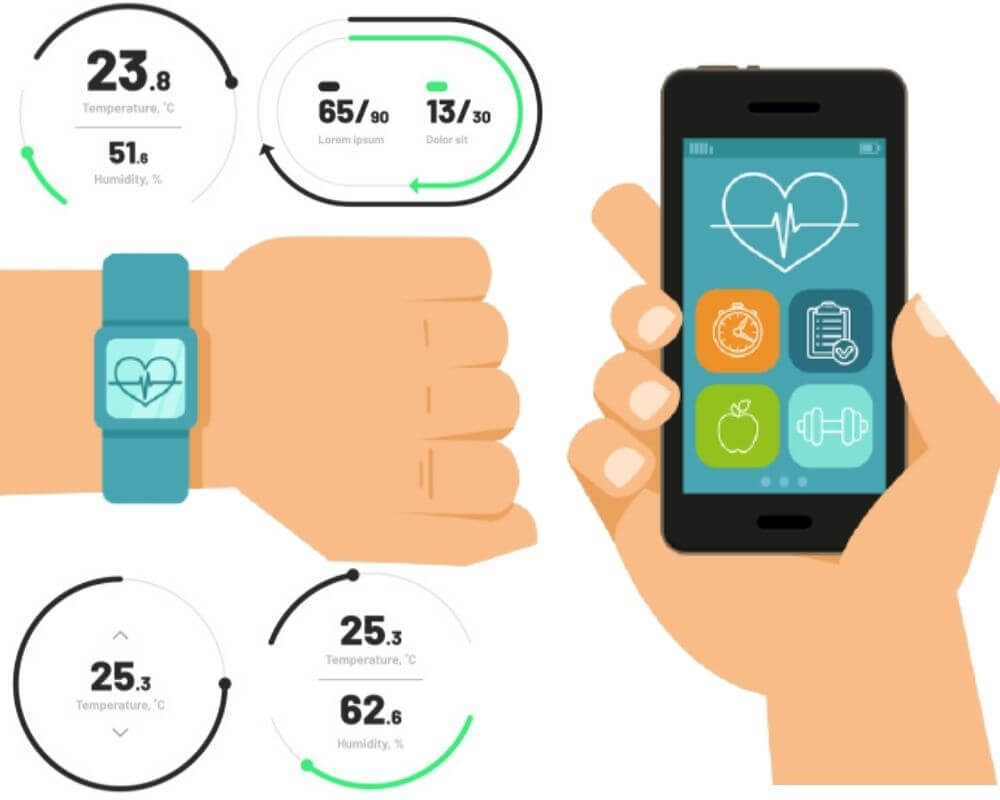
Ant radio service app has nothing to do with AM or FM radio
You need to get off the thought that an ant radio service app underscores AM or FM radio services. The term radio is broad, if not expansive, and means wireless signal.
This implies that besides the AM or FM radio stations tuning, a lot is involved. Of all the functionalities, the data transmission aspect of the ant radio service especially matters, which this article focuses on.
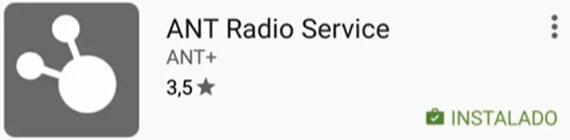
Is the ant radio service a pre-installed app?
Having understood the ant radio service app, you likely wonder if you have it pre-installed on your android phone.
There is a high possibility for this. And the only way to be sure is by checking the activity log through your device’s My Activity menu. If it is pre-installed, you will see it listed among the recently used app, i.e. if you have been using it.
Alternatively, you can check Settings, then Applications, and if the app is pre-installed, you should see it beside other applications. If, after checking the two, you notice that it is among other apps such as IMS service but has a gray background.
It simply means that the ant app is inside the device but has not been activated. You can activate it immediately by completing the installation. Or when you have a fitness tool you would like to connect to your smartphone for wireless data transmission.
Can I download the ant radio app?
Ant radio service app does not come pre-installed on all android devices, which is why you might diligently search through My Activity and Applications and fail to see it.
The good news is that it is available in Play Store. Meaning that whenever you need it, you can download it. Besides, its setup process is easy, and after a short while, you will be good to use it.
Do I need the ant app on my device?
One of the many questions we often receive from clients and grouphowto users about the ant radio service application is whether one actually needs the application.
Well, the simple answer to this is a straight no: you don’t need it. However, if you have a sports or fitness watch, you definitely need the ant app.
Still, you could check other application stores other than Google Play Store for other third-party applications for connecting the fitness trackers to your android phone if you feel like not using the conventional app, the ant radio service app.

Is an ant radio service app a virus or spyware?
With the advent of technology in which we live, we have many advances to celebrate. However, this is not without the negative side effects that we equally have to bear.
For instance, data integrity is widely compromised today, as seen in the numerous cases of illegal transmission of information from people’s devices to third parties who use it for material gain, defamation, cyberbullying, or as incrementing evidence.
Sadly, some android apps have been linked with introducing viruses to devices, creating a pathway for compromising data integrity.
Consequently, people find it hard to trust phone applications, believing that they could be deliberately sharing their data while using them.
Some people have had the same concern with the ant radio service, even assuming it is a virus-like omacp. Is this true?
You need not be worried about connecting your fitness tracker to your android Samsung phone via the ant radio service app.
Being an android application, ant radio service is protected by Google Play Protect policies, meaning that the possibilities of data corruption are almost null.
Still, it would be best if you were cautious with how you use your android phone to avoid consciously compromising data integrity and opening doors for data corruption.
Avoid connecting to every public Wi-Fi. If you do, ensure that you are browsing while on the safe mode.
Tips: keep off connecting your phone to every external storage device you come across, as some might have a corrupting influence.
Is there any other thing I need to know about the ant app?
The paragraphs above basically explain the key points about the ant radio service app and its functions in android phones. However, if you want to get a bit technical because you are the tech-savvy type. You can check the application’s official website for many other things.
The official page has many things, including the overall description of the ant app. ‘the application that was added to your android phone by the manufacturer or device carrier and android update to enable the built-in ANT communication in your gadget to operate.’
Thankfully, the ant radio service does not run unless prompted to. But it will sense the presence of a fitness tracker that uses the Internet of Things technology.
You can rest assured that the ant radio service app will not unrighteously use your android phone resources, including storage space and memory, but will only take up what it is allocated.
Should I uninstall the ant radio service app?
If you feel like uninstalling the ant radio service app because you don’t have a fitness device at work and don’t want to give your gadget’s space to an application you no longer use. You can go ahead with the uninstallation procedure.
While the process is safe and will not interfere with your data. The ant app may be hard to execute, especially if the device came with the application pre-installed in it.
Nonetheless, you can follow the android instructions for obtaining root access. Once done, you can get rid of the ant radio service app using ADB Debugging or an application remover.
Otherwise, you can select the app drawer or locate ant radio service under Settings and click ‘Uninstall’ to confirm the action.
Conclusion
Ant radio service app allows data transmission between a smartphone and a fitness device through the Internet of Things technology. It may come pre-installed in a device or half-installed and call for installation completion.
If not, you can download it from Google Play Store. Uninstalling the application is safe, but if it was pre-installed on the device. You would need root access first before fully uninstalling it through USB Debugging or app removal.
See also
- com.samsung.faceservice
- AASAservice
- com.sec.bcservice
- com.android.server.telecom
При подготовке материала использовались источники:
https://games-instel.ru/ant-radio-service-chto-eto-za-programma/