Sparx EA (Enterprise Architect)
Sparx EA (Enterprise Architect) is a visual modeling and design tool for software, systems, and business processes. It provides a comprehensive modeling environment that supports UML, BPMN, SysML, and other modeling standards. It allows architects, analysts, and developers to create, trace, and manage various system artifacts such as requirements, use cases, classes, components, and more.
ArchiMate is an open and independent enterprise architecture modeling language that supports the description, analysis, and visualization of architecture domains within an enterprise. It provides a common language and framework for describing and designing the structure, behavior, and relationships of different business, application, and technology components in an organization. ArchiMate helps to align business goals and strategies with IT capabilities and infrastructure.
Both Sparx EA and ArchiMate are widely used in the field of enterprise architecture and solution design. They help architects and designers to create and communicate complex systems and models in a structured and standardized way, improving collaboration, decision-making, and alignment across different stakeholders and domains.
here’s an example of how Sparx EA and ArchiMate can be used in a retail use case:
Suppose a retail company wants to design a new e-commerce platform to improve its online sales and customer experience. The company’s enterprise architects can use Sparx EA and ArchiMate to create a comprehensive model of the new platform, as follows:
Business Layer: In the business layer, the architects define the business objectives, actors, processes, and services related to the e-commerce platform. For example, they can use ArchiMate’s business process and service components to model the order fulfillment process, payment processing, customer service, and product catalog management.
Application Layer: In the application layer, the architects define the application components and services that support the business processes. For example, they can use ArchiMate’s application component and service components to model the web server, the database server, the payment gateway, and the content management system.
Technology Layer: In the technology layer, the architects define the infrastructure components and services that support the application layer. For example, they can use ArchiMate’s technology component and service components to model the web server hardware, the database server hardware, the network components, and the security components.
By using Sparx EA and ArchiMate to create a model of the e-commerce platform, the enterprise architects can better understand the interrelationships between the different components and services, identify potential issues and risks, and communicate their design to different stakeholders in a clear and structured way. This can help the retail company to achieve its business goals more efficiently and effectively, and improve its competitiveness in the market.
we can see the different actors and use cases related to the e-commerce platform for the retail company.
- At the top of the diagram, we have the “Customer” actor who interacts with the platform through different use cases such as “Search Products”, “View Product Details”, “Add to Cart”, “Checkout”, and “View Order Status”.
- On the left side of the diagram, we have the “Product Catalog Management” and “Order Fulfillment” actors who are responsible for managing the product catalog and fulfilling the customer orders, respectively.
- On the right side of the diagram, we have the “Payment Gateway” actor who handles the payment processing and the “Customer Service” actor who provides support and assistance to the customers.
- In the middle of the diagram, we have the “E-commerce Platform” component that supports all the use cases and interacts with the different actors and services.
- At the bottom of the diagram, we have the “Database Server”, “Web Server”, and “Security Components” that support the infrastructure and technology layer of the platform.
By using this diagram, the enterprise architects can better understand the high-level architecture of the e-commerce platform and its different components and interactions, and communicate it to different stakeholders in a clear and visual way. They can also use the diagram to identify potential issues or improvements in the design, and make informed decisions based on the business and technical requirements of the retail company.
 ENTERPRISE ARCHITECT
ENTERPRISE ARCHITECT

With built-in requirements management capabilities, Enterprise Architect helps you trace high-level specifications to analysis, design, implementation, test and maintenance models using UML, SysML, BPMN and other open standards.
Build robust and maintainable systems
Enterprise Architect is a multi-user, graphical tool designed to help your teams build robust and maintainable systems. And using high quality, built-in reporting and documentation, you can deliver a truly shared vision easily and accurately!
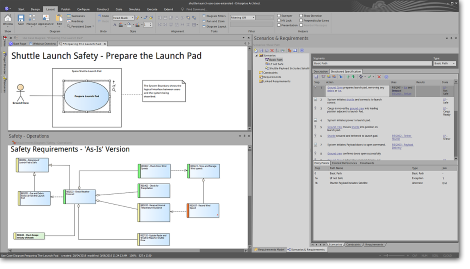
High performance
Load extremely large models in seconds
Fast! Enterprise Architect users agree — Enterprise Architect is a spectacularly fast performer, loading extremely large models in seconds. Featuring a high-performance model repository, Enterprise Architect easily accommodates large teams sharing the same view of the enterprise.
Collaborate effectively globally
With tightly integrated version control capabilities, and deployable cloud-based servers, Enterprise Architect also allows globally distributed teams to collaborate effectively on shared projects.
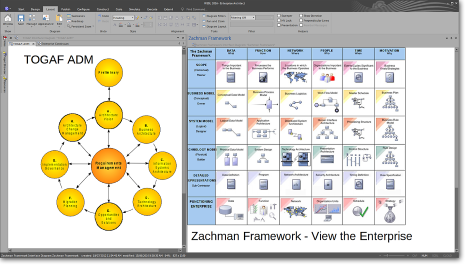
Simulation
Bring your models to life
Bring your models to life using dynamic model simulation. Verify the correctness of your behavioral models and gain a better understanding of how a business system works. Use triggers such as pressing a button, flicking a switch or receiving a message to control the execution of your simulations. Enterprise Architect can also control the flow of your simulation using Guards and Effects written in Javascript.
Take control of your simulations
Guards determine which path will be taken next based on criteria such as when a valid password is entered. Take control of your simulations by using Effects to manipulate variables and perform calculations at specific times during a simulation. Simulate real world scenarios safely by predicting and modifying the behavior of a system before investing time and resources. By controlling the speed of a simulation, you can slow a system down to observe previously unseen steps.
Improve business outcomes
Use breakpoints to analyze decision making and improve business outcomes. Simulation can help to improve communication, convey essential business ideas and reduce complexity.
При подготовке материала использовались источники:
https://medium.com/@nripapathak/sparx-ea-enterprise-architect-50c89c9ad65e
https://sparxsystems.com/products/ea/