Misleading:Win32/Lodi — что это такое и как удалить?

Приветствую. Основной способ попадания вирусов на ПК — при установке софта. Скачивая софт с торрент-порталов, который уже активирован — рискуете получить также вирус, например троян, но часто — майнер (использующий ресурсы ПК для добычи криптовалюты).
Misleading:Win32/Lodi — что это?
Потенциально опасное ПО, которое может скрывать в себе вирусные или рекламные функции.
В большинстве случаев данная угроза не представляет особой опасности. Часто это просто рекламное ПО, нежелательное, сомнительное, которое вызывает подозрения у защитника Windows Defender.
Для обнаружения мог использоваться эвристический анализ — технология, при которой анализируется поведение приложения, при подозрительных действиях — работа может блокироваться. После — приложение перемещается в карантин. Не исключены ложные срабатывания.
Windows Defender может увидеть угрозу в файле, который используется для взлома ПО — это обычное явление для антивирусов:
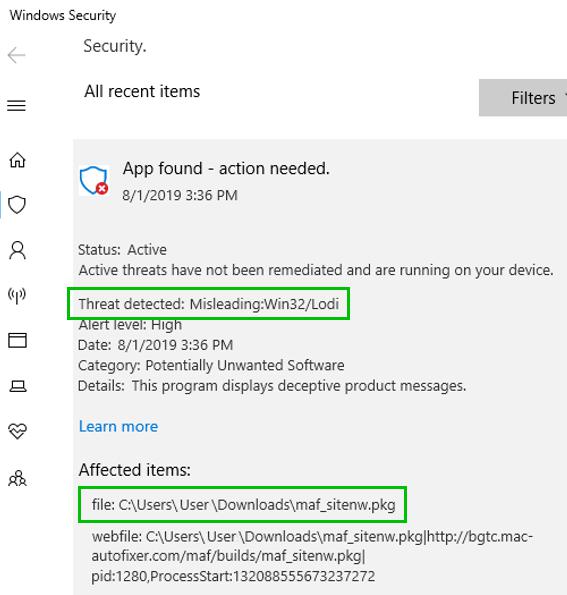
Misleading:Win32/Lodi — примеры
Типы программ, файлы которых могут определяться как данная угроза:
- Поиск и установка драйверов. Сейчас много подобных утилит, с красочным интерфейсом, бесплатных, обещающих золотые горы — сканирование ПК на наличие старых драйверов, обновление их, создание резервной копии предыдущих. Плюс дополнительные функции — например очистка ПК от мусора, чистка реестра, другие якобы полезные функции. По факту — пользы от подобных приложений мало, драйвера далеко не всегда обновляются корректно, чистка мусора, оптимизация — тем более.
- Оптимизация компьютера. Также часто — красочный интерфейс, наличие множества супер функций. Некоторые программы после поиска проблем, мусора на ПК, неправильных настроек — требуют купить лицензию. Другие — предоставляют определенные функции бесплатно, качество которых разумеется очень сомнительно.
- Просмотр фильмов/музыки. Развлекательные программы, установив которые — можно смотреть фильмы, слушать музыку. При этом бесплатно. Часто такая программа на самом деле является торрент-клиентом, где торренты можно смотреть даже во время их загрузки.
Данные категории программ часто определяются антивирусами как потенциально опасные. Сервис VirusTotal (онлайн проверка файла множеством антивирусов) — часто установщики подобных программ определяет как угрозой.
Пример обнаруженной угрозы Misleading:Win32/Lodi в Windows Defender:
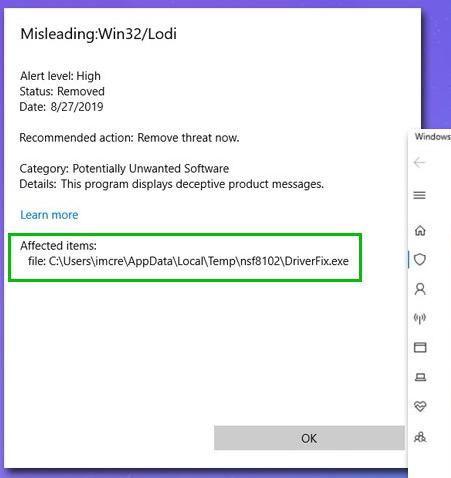
Все эти программы часто — малопопулярны, но рекламируются. В то время, когда для чистки системы — существует проверенная утилита CCleaner. А для обновления драйверов можно использовать DevID Agent — бесплатная, но при установке нужно снять галочки установки дополнительного софта. Драйвера лучше обновлять вручную.
Пример красочного приложения для оптимизации/ускорения ПК, которая при этом никому неизвестна:
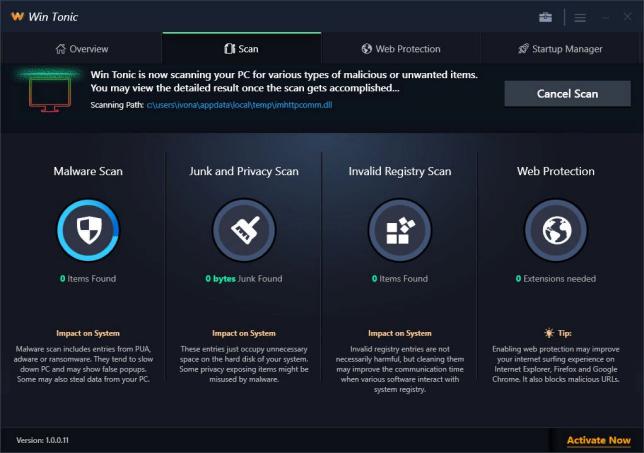
Misleading:Win32/Lodi — действия при обнаружении
Рекомендуется дополнительно просканировать ПК лучшими утилитами:
- Dr.Web CureIt! — мощная утилита против опасных вирусов, например трояны, майнеры (часто появляются при использовании репаков). Скачивается уже с сигнатурными базами, размер утилиты может быть примерно 100 мб.
- AdwCleaner и HitmanPro — утилиты против рекламного и шпионского ПО. Удаляет рекламные расширения, записи в реестре, левые задачи планировщика, проверяет автозагрузку, ярлыки браузеров и профильные папки. Работает быстро.
После проверки каждой утилитой — необходима перезагрузка.
Заключение
- Misleading:Win32/Lodi — потенциально опасная программа, которая предположительно может содержать вирусные или рекламные функции.
- По возможности желательно удалить опасный файл. Или проверить дополнительно, используя ресурс VirusTotal.
Надеюсь информация помогла. Удачи.
What Is Misleading:Win32/Lodi Malware and How to Remove It?

Has your antivirus program or Microsoft Defender detected Misleading:Win32/Lodi malware? Wondering what it means and whether it will harm your PC?
If you’re looking to find out what the “Misleading:Win32/Lodi” warning means, then you’ve come to the right place.
In this article, we’ll take a look at what Misleading:Win32/Lodi means and how you can remove it from your computer.
Table of Contents
What is Misleading:Win32/Lodi?

Misleading:Win32/Lodi is not malware but a scareware software program that is designed to display false computer diagnostics in order to lure you into purchasing unnecessary applications.
If you have installed computer programs to tune-up your PC, clean your computer, install missing drivers, or a similar kind of program, then chances are that your antivirus is displaying the Misleading:Win32/Lodi warning due to these programs.
Some of these programs display misleading information such as “Your PC has 1,857 outdated drivers and must be updated now! Buy now to fix this problem”. Many antivirus programs and Microsoft Defender classify these programs as “Misleading:Win32/Lodi”.
In some cases, it can also be a false positive especially when the warning is related to a program that you’ve had for a long time or which is legit, such as VPN apps like CyberGhost, PureVPN, and SurfShark.
In short, Misleading:Win32/Lodi is not a virus and you shouldn’t be worried much about it.
How to remove Misleading:Win32/Lodi?
1. Remove the offending software program
The best way to get rid of Misleading:Win32/Lodi is to uninstall the program that is causing this warning to appear.
When Microsoft Defender or your antivirus program quarantines the software or file posing this threat, it will display the name of the program along with its full path. In most cases, you can choose the delete option to remove the threat from your computer, but I would suggest that you also manually look for it to ensure that it’s been removed.
2. Ignore the warning if it’s a false positive
It is common for antivirus programs to detect false positives by labeling legitimate software programs and files as malware.
If the Misleading:Win32/Lodi warning is related to a software program that you’ve been using for a long time and which you find to be highly reliable, then you can simply ignore this warning as it may be a false positive.
In addition, you should report this to the software developers so that they will investigate the issue.
3. Scan with Microsoft Defender
Perform a full scan of your computer to find out which software programs are classified as scareware and delete them if they are not legitimate.
To run a full scan, do the following:
- Open the Start menu and search for “windows security”.
- Click on the Windows Security app and go to Virus & ThreatProtection.
- Below the “Current threats” section, click on Scan options and select Full Scan.
- Click on the Scan now program.
- Delete all the quarantined programs that have been categorized as Misleading:Win32/Lodi virus.
FAQ
What does misleading Win32 Lodi do?
Misleading:Win32/Lodi are scareware programs that mislead users into thinking that their computer has viruses or issues and tricks them in purchasing unnecessary programs, such as the ones that promise to tune up your PC or fix registry errors.
Even though it is not malware and will not harm your computer, you should delete all programs that have been classified as Misleading:Win32/Lodi.
Misleading:Win32/Lodi Virus Removal
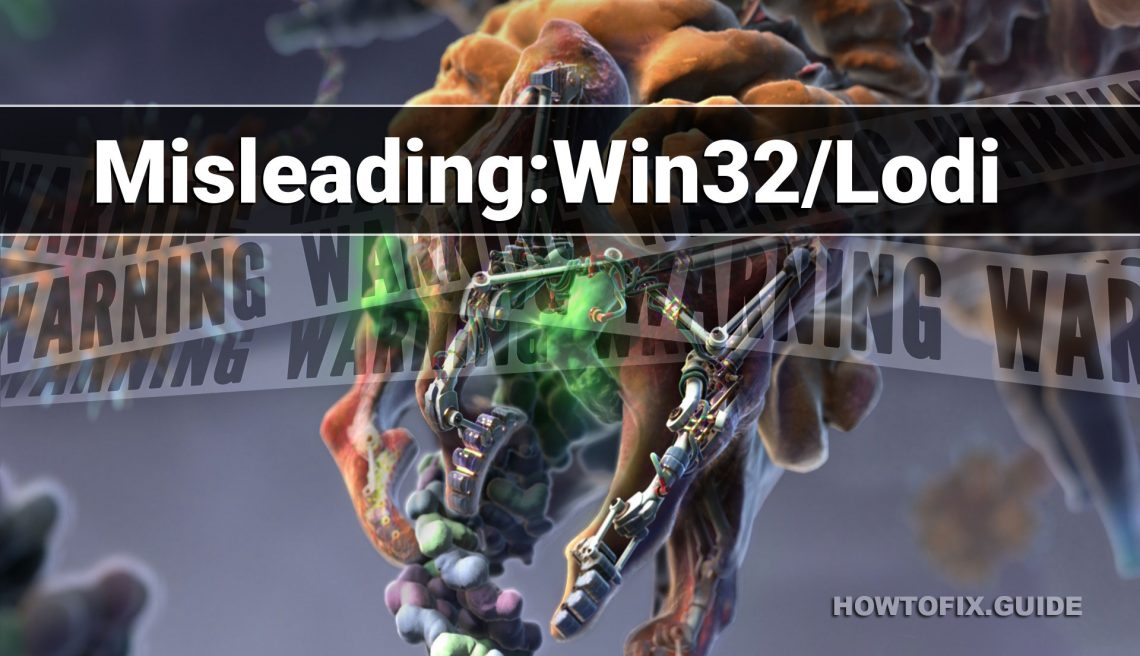
Misleading:Win32/Lodi is a type of potentially unwanted program (PUP) that deceives users and manipulates them into downloading and installing harmful software. It is commonly distributed through misleading pop-up ads or bundled with other downloaded software. Once installed, Misleading:Win32/Lodi displays fake error messages or warnings to persuade users into purchasing unnecessary or harmful software or services.
Win32/Lodi refers to the underlying malware that powers Misleading:Win32/Lodi. Cybercriminals utilize this malware to create deceptive pop-up ads and messages that manipulate users into taking actions that benefit the criminals. Win32/Lodi can also be used to steal sensitive information, including login credentials, credit card numbers, and other personal data from infected computers.
To protect yourself from Misleading:Win32/Lodi and other potentially unwanted programs, it is essential to exercise caution when downloading and installing software from the internet. Only download software from reputable sources and carefully read the terms and conditions before installation. Additionally, keeping your computer updated with the latest security patches and using a reliable anti-malware program to regularly scan your system are important preventive measures.

It is better to prevent, than repair and repent!
When we talk about the intrusion of unfamiliar programs into your computer’s work, the proverb “Forewarned is forearmed” describes the situation as accurately as possible. Gridinsoft Anti-Malware is exactly the tool that is always useful to have in your armory: fast, efficient, up-to-date. It is appropriate to use it as an emergency help at the slightest suspicion of infection.
Gridinsoft Anti-Malware 6-day trial available.
EULA | Privacy Policy | Gridinsoft
Subscribe to our Telegram channel to be the first to know about news and our exclusive materials on information security.
If you suspect that your computer may be infected with Misleading:Win32/Lodi or any other type of malware, it is important to take action immediately. Disconnect your computer from the internet and run a full scan with your anti-malware program. In addition, if the program detects any threats, be sure to quarantine or remove them as soon as possible. By taking these steps, you can protect your computer and your personal data from harm.
What is Misleading:Win32/Lodi detection mean?
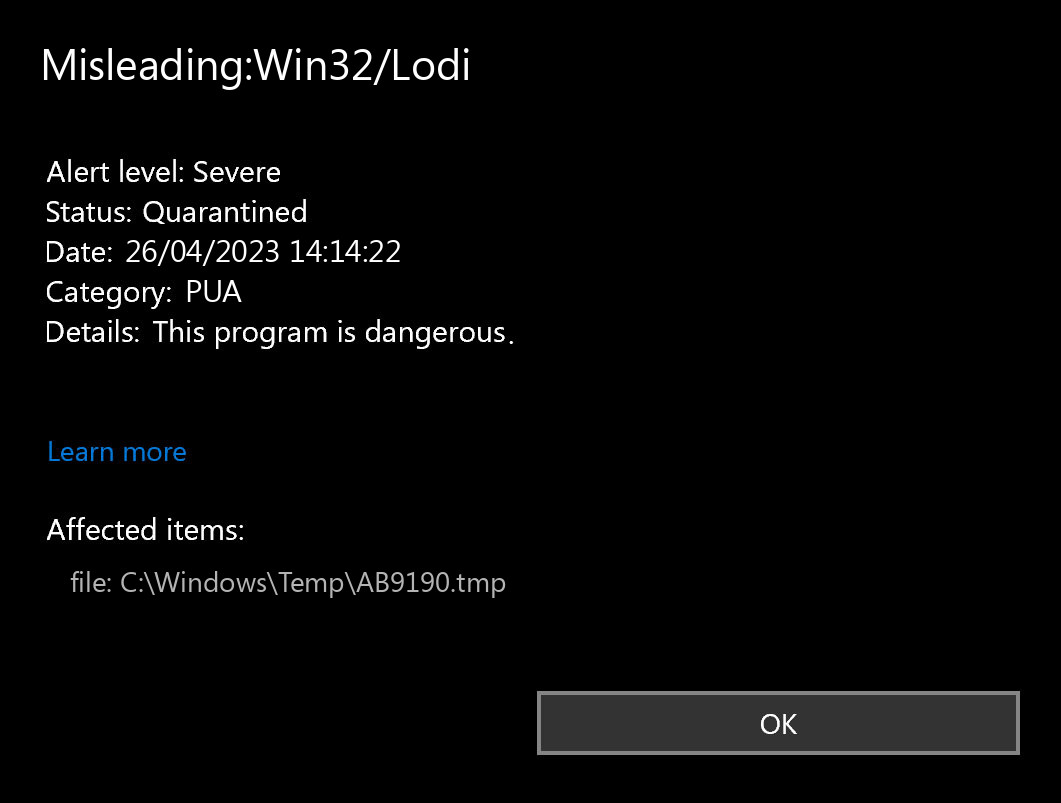
Microsoft Defender: “Misleading:Win32/Lodi”
Misleading:Win32/Lodi unwanted program is a typical example of PUA, which are pretty much common nowadays. Being free to use, it may offer you “the extended capabilities” for the extra money. Some examples of this program type can have no useful functions whatsoever – just the shell with the colorful interface. You can see it advertised as a system optimization software, driver updater or torrent downloadings tracker. This or another way it does not give you any kind of real capability, exposing you to risk instead.
Unwanted Program Summary:
| Name | Lodi PUA |
| Detection | Misleading:Win32/Lodi |
| Damage | Lodi is at least useless or can perform various malicious actions on your PC. |
| Similar behavior | OfferCore, WaveBrowser, PiriformBundler |
Is Misleading:Win32/Lodi dangerous?
I have already mentioned that Misleading:Win32/Lodi PUA is not as trustworthy as it claims to be. The “legitimate and effective” app can abruptly unveil itself as a downloader trojan, spyware, backdoor, or coin miner virus. Sure, this one is mostly vicious rather than malicious. And you can never foresee what to expect even from separate variants of Lodi unwanted program. That still does not say that you have to panic – probably, this unpleasant thing has not succeeded to do bad things to your PC.
The particular damage to your system may be triggered not only due to the malware injection. A large share of doubtful programs, like the Lodi application is, is just badly made. Potentially, their actions are rather helpful than worthless if done on particular system setups, however, not on each one. That’s how an uncomplicated system optimization app can trigger mayhem with continuous BSODs on your system. Any type of interruptions to the system registry are not very safe, and they are much more dangerous if completed with such programs.
How did I get this virus?
It is hard to line the origins of malware on your PC. Nowadays, things are mixed, and distribution tactics chosen by adware 5 years ago may be used by spyware nowadays. However, if we abstract from the exact distribution tactic and will think about why it works, the explanation will be really basic – low level of cybersecurity knowledge. People click on ads on strange websites, open the pop-ups they get in their web browsers, call the “Microsoft tech support” believing that the weird banner that states about malware is true. It is necessary to know what is legitimate – to prevent misunderstandings when attempting to figure out a virus.
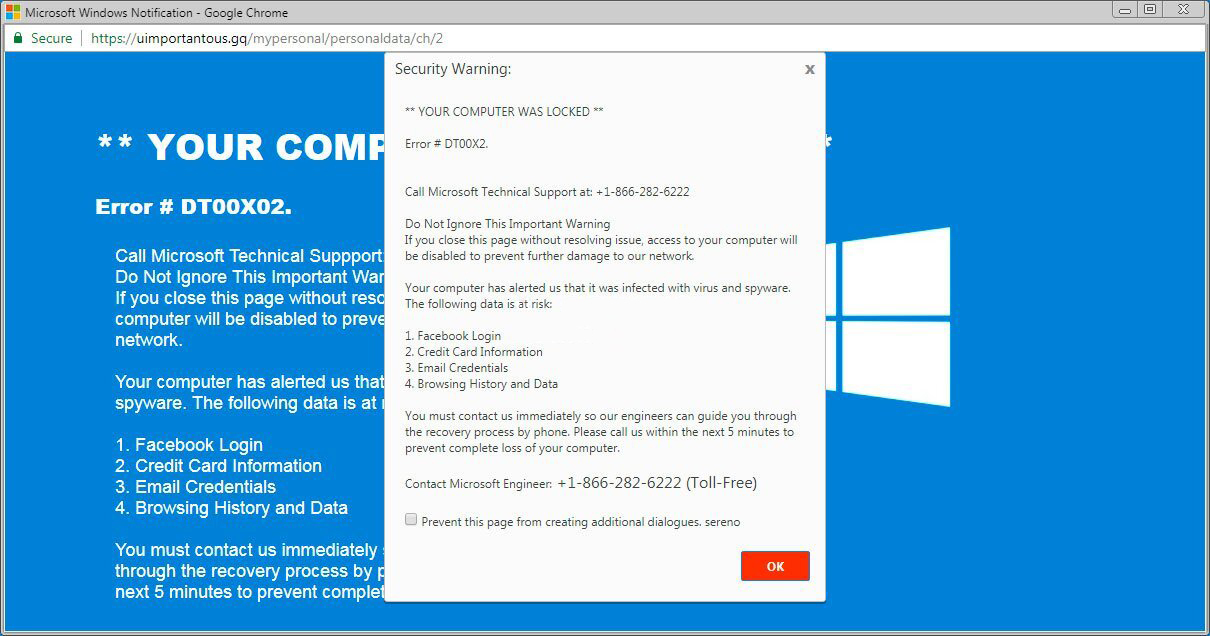
The example of Microsoft Tech support scam banner
Nowadays, there are two of the most common ways of malware distribution – bait emails and injection into a hacked program. While the first one is not so easy to stay away from – you need to know a lot to understand a fake – the second one is simple to handle: just do not use hacked programs. Torrent-trackers and other sources of “totally free” applications (which are, in fact, paid, but with a disabled license checking) are just a giveaway point of malware. And Misleading:Win32/Lodi is simply amongst them.
How to remove the Misleading:Win32/Lodi from my PC?
Misleading:Win32/Lodi malware is incredibly difficult to remove manually. It places its files in multiple places throughout the disk, and can get back itself from one of the parts. Moreover, various alterations in the windows registry, networking setups and Group Policies are pretty hard to locate and revert to the original. It is better to make use of a special program – exactly, an anti-malware tool. GridinSoft Anti-Malware will fit the best for virus elimination purposes.
Why GridinSoft Anti-Malware? It is pretty light-weight and has its detection databases updated almost every hour. Additionally, it does not have such bugs and weakness as Microsoft Defender does. The combination of these aspects makes GridinSoft Anti-Malware perfect for removing malware of any form.
Remove the viruses with GridinSoft Anti-Malware
- Download and install GridinSoft Anti-Malware. After the installation, you will be offered to perform the Standard Scan. Approve this action.
При подготовке материала использовались источники:
https://990x.top/misleading-win32-lodi-chto-eto-takoe-i-kak-udalit.html
https://cybertips.io/misleading-win32-lodi-malware/