Wise Care 365
О программе
Wise Care 365 – набор необходимых утилит для оптимизации реестра, жесткого диска и других системных компонентов вашего ПК. Простой и эффективный оптимизатор — отличное решение для повышения производительности компьютера и получения информации о системе
Что нового
- Улучшены правила очистки списков MRU пользователей, звуковых и AppEvents и Invalid Extension.
- Улучшены правила очистки кэша шрифтов, кэша QQ и VMware Horizon Client.
- Поддерживается очистка BlueStacks 5, NordPass и Icecream Screen Recorder.
- Исправлена ошибка, из-за которой некоторые значки не отображались при масштабировании 175%.
- Добавлена форма для получения предложений и отзывов пользователей.
Системные требования
Операционная система Windows XP и выше
Полезные ссылки
- Wise Care 365 PRO – бесплатная лицензия
- Почему не стоит устанавливать несколько антивирусов на один компьютер
Подробное описание
Wise Care 365 — бесплатный набор полезных и важных системных утилит для эффективной оптимизации работы компьютера.
Предлагает легкость и простоту в использовании, значительное ускорение и общие возможности для оптимизации работы вашего компьютера с новыми усовершенствованными алгоритмами.
Включает в себя 5 компонентов: Проверка, Очистка, Оптимизация, Приватность и Системный мониторинг. Также предлагаются дополнительные утилиты.
Основные компоненты Wise Care 365
— Проверка ПК позволяет проверять состояние вашего компьютера, оценивая его по 10-ти балльной шкале, а затем предлагает вам быстрые и удобные решения.
— Очистка системы очищает неправильные записи в реестре, ненужные файлы, историю загрузок, историю посещенных страниц, данные заполненных форм, недействительные ярлыки, следы, кэш, куки, пароли, компоненты Windows, файлы с определенными расширениями и т.д., при этом оптимизируя работу вашей системы.
— Оптимизация системы оптимизирует работу Windows, дефрагментирует диски и реестр, а также управляет автозагрузкой и службами Windows.
— Защита конфиденциальности (приватность) удаляет историю посещенных страниц (например, просмотренные фотографии, фильмы/видео, информацию о доступе к файлам и посещаемым веб-страницам), предотвращает восстановление удаленных файлов или данных с помощью специального ПО, и генерирует различные пароли для вас.
— Системный мониторинг — диспетчер активных процессов и информация о Hardware-компонентах компьютера, включая такие устройства, как процессор, материнская плата, оперативная память, видеокарта, жесткие диски, сетевой адаптер и звуковая карта.
— Утилиты — раздел, который предлагает ссылки на все имеющиеся инструменты разработчика Cleaner.
Основные возможности Wise Care 365
- Очистка, дефрагментация и оптимизация реестра Windows.
- Дефрагментация и освобождение пространства на жестком диске.
- Защита приватности путем стирания персональных данных отслеживания.
- Восстановление потерянных файлов.
- Скрытие важных файлов и папок.
- Предотвращает неавторизованное использование личных приложений.
- Автовыключение компьютера.
- Освобождение оперативной памяти для ускорения игр и производительности корпоративных приложений.
- Простая опция оптимизации «в один клик» для быстрого ускорения вашего компьютера.
- Планировщик для автоматического выполнения запланированных задач.
- Восстановление реестра системы из резервной копии.
- Информации о Hardware-компонентах компьютера и контроль температуры.
- Pro-версия Глубокая очистка персональных данных.
- Pro-версия Автоообновление.
- Pro-версия Интеграция в контекстное меню функций оптимизации.
- Pro-версия Дополнительные скины и темы.
- Pro-версия Техническая поддержка 7×24. дач.
Аватары, улучшенные возможности защиты приватности и бесплатная техническая поддержка доступна для зарегистрированных пользователей версии Pro. Скины и файлы справки доступны для всех пользователей Wise Care 365 .
Wise Care 365
![]()
Free to clean up disk and fix registry problems on your PC. Protect your privacy and make your PC more secure. Provide a better solution for optimizing and accelerating your computer!
60-Day Money-Back Guarantee

Protect Your Windows System in Real-Time
Take prompt action once some applications attempt to make modification without your permission. This protector will identify and stop any processes that try to secretly change Windows registry.
- Prevent programs from changing your Internet Explorer homepage.
- Prevent any unwanted new application from adding into the Windows startup.
- Prevent new applications adding to the Windows context menu.
- Prevent changes to the default browser.
A Comprehensive Windows PC Cleaner
Wise Care 365 is definitely the preferred option for billions of Windows users who want to keep their Windows PC at peak performance. Speed up a slow computer and free up more valuable hard disk space in seconds.
- Remove invalid Windows registry entries, easily back up and restore Windows registry.
- Cleans Windows temporary files, browsers (IE, Edge — including legacy version and the chromium-based version, Google Chrome, Mozilla Firefox, Opera, Safari, etc.) caches, download history, browsing history, Cookies, saved passwords. Wise Care 365 can also clean invalid shortcuts, recent use traces, Windows Delivery Optimization Files, useless files created by other applications.
- Scan all local drives to clean files with specific extensions.


World’s Fastest System Optimization Tool
Wise Care 365 adopts world’s top technology. It optimizes PC’s performance, defrags disks and the Windows registry, and manages the startup process as well as services.
- Over time, your computer’s hard disk drive and registry will become cluttered. Wise Care 365 can defrag the drive and registry to make them organized, thus making your computer run faster and more stable. You are going to be amazed by its blazing defrag speed.
- Many programs run silently in the background when you start up your computer. Wise Care 365 helps you disable unneeded programs that consume your precious system resources and improves PC startup speed.
Your Ultimate Computer Privacy Protector
Wise Care 365 protects your computer privacy from prying eyes.
- Privacy Eraser erases all traces of any computer operation like browsing history and accessed files, so any computer operation you do stays confidential.
- Disk Eraser prevents deleted files from being restored by a data recovery tool, e.g, Wise Data Recovery.
- File Shredder can delete files thoroughly so that they can never be recovered.
- Manage websites that send you notifications when you surf the Internet. Allow or disallow.


A Powerful System & Hardware Monitoring Utility
System Monitor displays all the essential information of your computer.
- Process Monitor gives users a clear and neat list of all the processes run by user and system, users can shut down any process they don’t need to make the PC run more smoothly.
- Hardware Overview offers users both brief and detailed information of all the crucial hardware components, letting users know about their computers at a glance.
- Operating system is a newly added tab that displays a summary of Windows system, such as Windows product key, specifications (edition, version, installation date, build), date format, etc.
Say Goodbye to Blurry
Thanks to the brand new Wise XUI, it solves the scaling problem of the previous version. Wise Care 365 supports 100%, 125%, 150%, 175%, and 200% scales, and automatically adapts to Windows system scale settings without manual adjustments.
Wise Care 365 is perfectly compatible with 4K UHD monitors. Not blurry!
Wise Care 365
![]()
Free to clean up disk and fix registry problems on your PC. Protect your privacy and make your PC more secure. Provide a better solution for optimizing and accelerating your computer!
60-Day Money-Back Guarantee
A Quick Tutorial on How to Use Wise Care 365
Wise Care 365 is the most important product of WiseCleaner, it is an all-in-one utility that includes PC checkup, System Cleaner, System Tune-up, Privacy Protector, and System Monitor.
The PC Checkup of Wise Care 365 provides the easiest way to clean up the system, help you find the potential security issues and optimizable items, and then fix them with just one click.
Steps to clean and speed up your PC
Quickly clean up the Windows system with PC Checkup
After clicking the big green button Checkup in the center of the window, Wise Care 365 starts to scan the system and then display the result including the privacy risks, security project issues, useless files, invalid registry entries, and privacy-related issues.
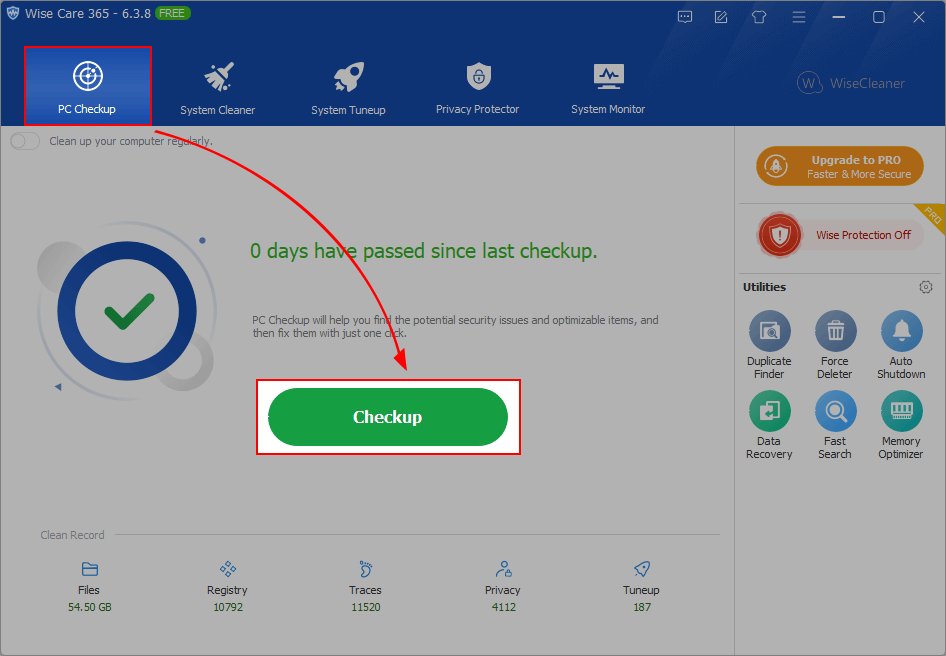
Before cleaning, you can review the scan result, just need to click the item title you want to check. If you don’t want to clean an item, you can click the Ignore button to exclude this item from the PC Checkup.
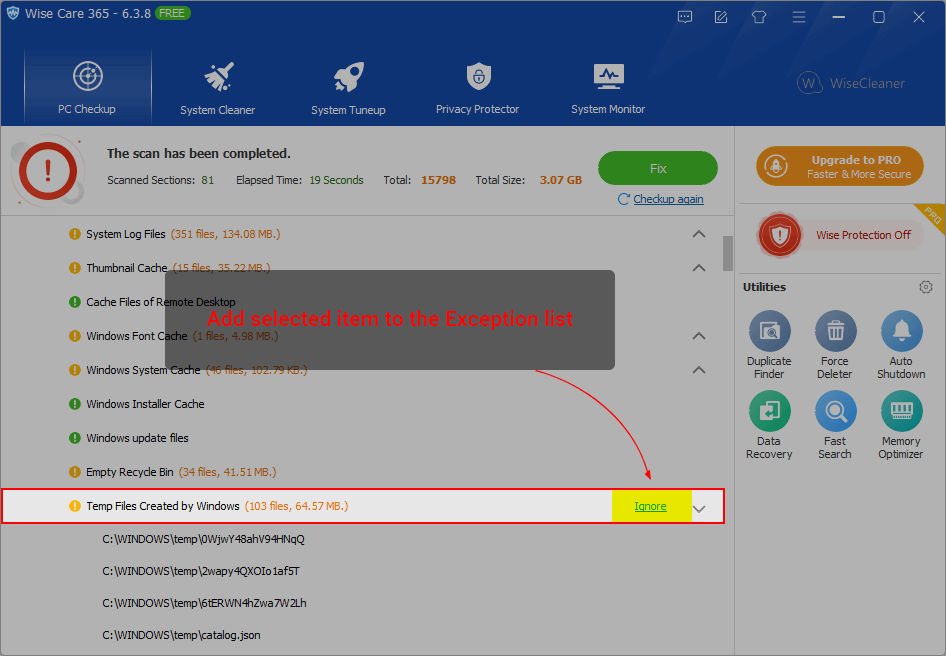
Finally, you just need to click the Fix button and your PC will be cleaned, protected and speed up within a few minutes.
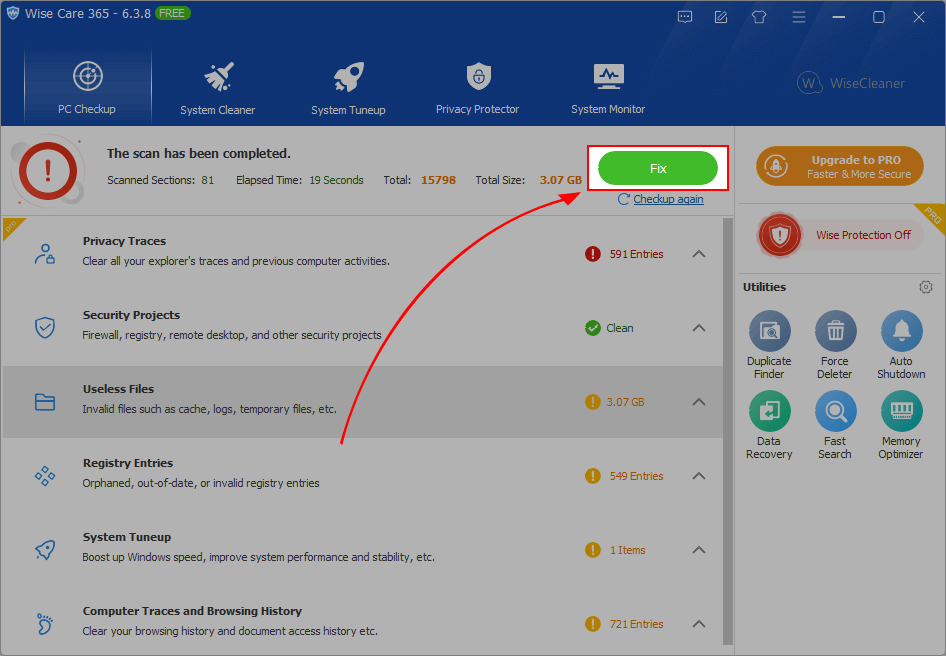
Customize the clean-up items for PC Checkup
For the advanced user, Wise Care 365 supports to customize the cleanup items of PC Checkup.
Just click Menu — Settings — Custom Checkup, you will see 6 categories: Privacy Traces, Useless Files, Registry Entries, System Tuneup, Computer Traces, and Security Projects. A single click can expand a category, you just need to select the item you want to clean up or deselect the item you don’t want.
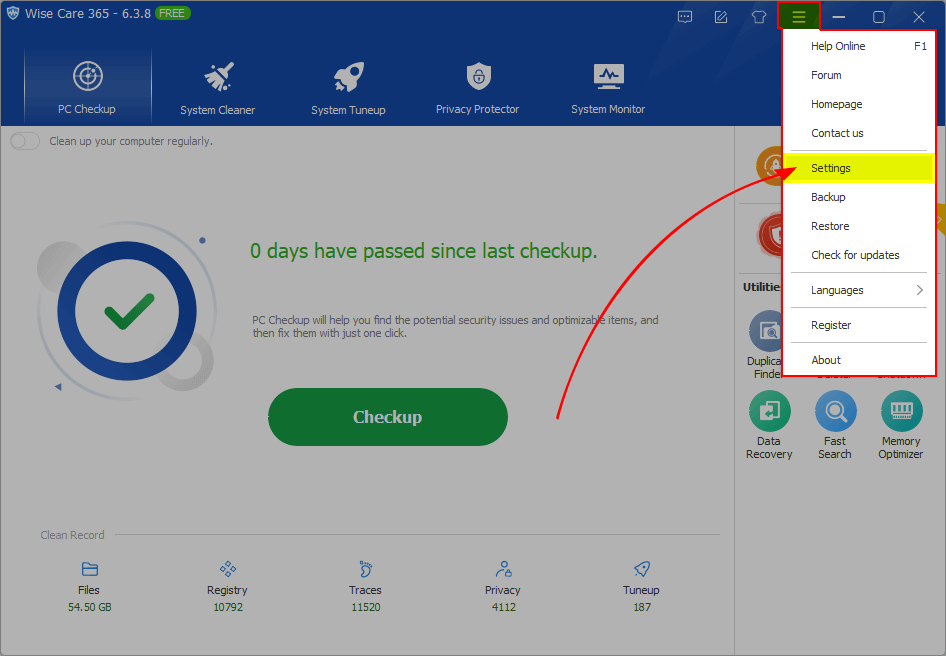
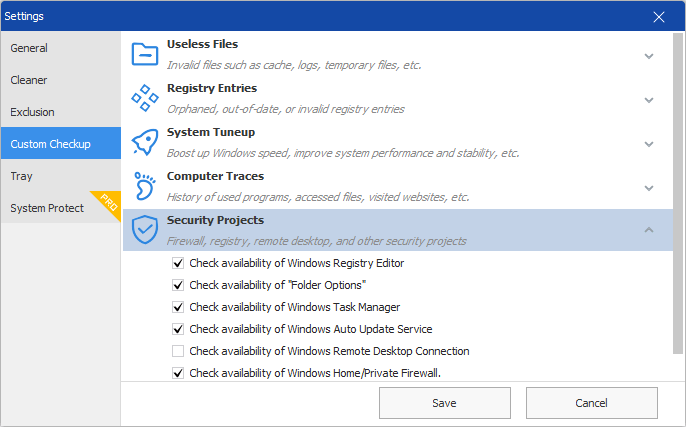
Finally, click the Save button to apply changes.
Schedule an Auto-cleanup Task
Click the ON/OFF button in the upper left corner can call out the Schedule Task window. Here, you can schedule a task to help you clean up the system automatically.
Wise Care 365 provides 5 types of tasks: Daily, Weekly, Monthly, On Idle and At Login. If you activate Silent Mode, it will run the task in the background and you will not see the main window of Wise Care 365.
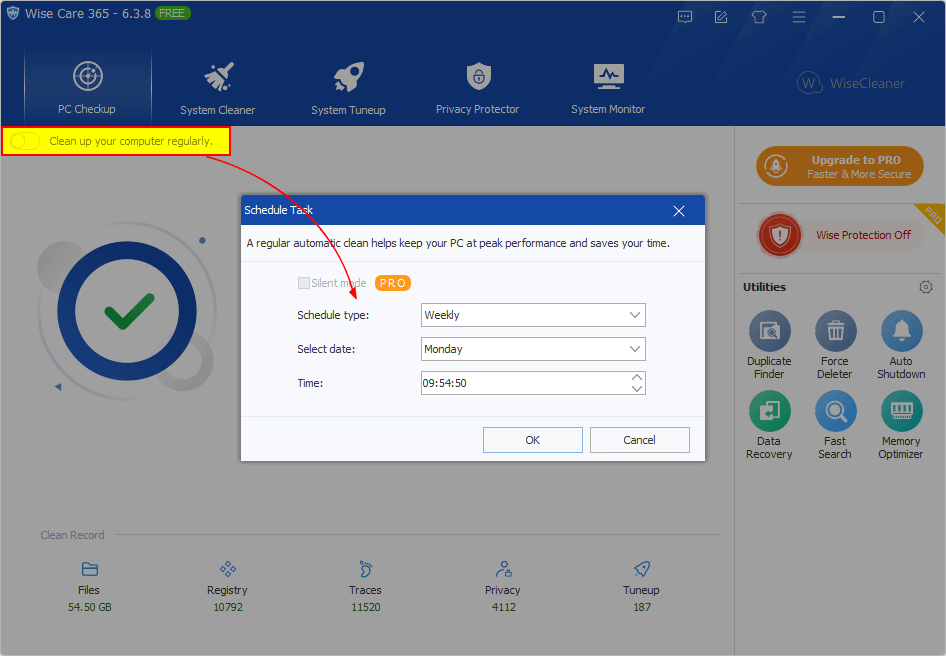
To sum up, this quick checkup & fix feature is enough to speed up your PC. Moreover, Wise Care 365 can do much more, such as system slimming, big file manager, system monitor and so on.
It erases the browsing history, recently opened files, and other traces to protect your privacy.
Wise Care 365 offers a comprehensive set of tools to optimize and clean the PC, which helps improve system performance and frees up valuable disk space.
It has a Password Generator which can generate strong passwords to enhance online security.
При подготовке материала использовались источники:
https://www.comss.ru/page.php?id=1195
https://www.wisecleaner.com/wise-care-365.html
https://www.wisecleaner.com/wise-care-365-user-guide.html


