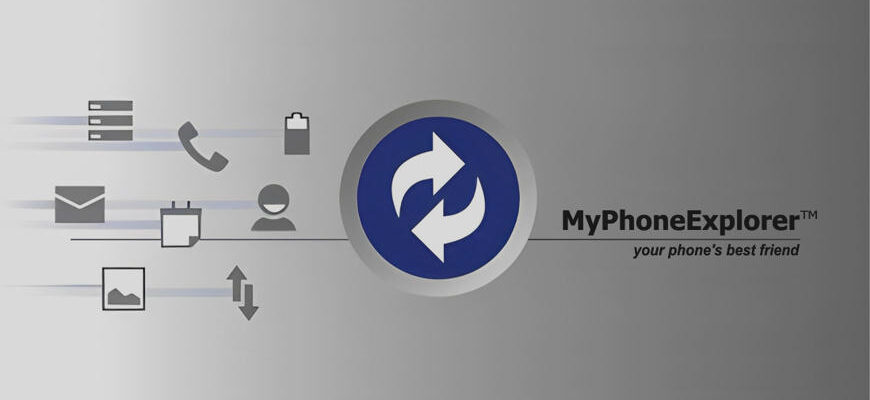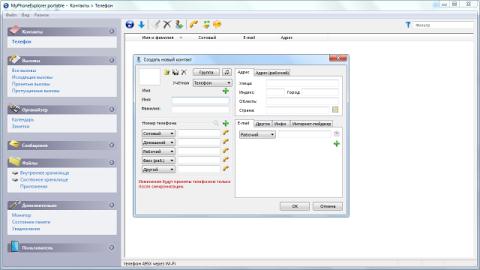How to create a holidayfile for MyPhoneExplorer
Holidayfiles for MyPhoneExplorer must have the extension *.dat . Open an existing holidayfile with notepad and you’ll see the filestructure.
Filestructure:
Every line represents a holiday
Structure of a line:
There are three values seperated with a | — char
1st: Name of the holiday
2nd: Use 1 for an official holiday (markets are closed) and 0 for other holidays
3rd: datevalue of this holiday
Datevalues:
There are three optional values seperated with a space
1st (required) :
This is the base date, some examples:
0101 — 1st January
0507 — 5th July
ES — Eastersunday
EES — Eastersunday in the east (orthodox) church
03052006 — 3rd May 2006 Note !! In this Format the holiday is only parsed for the given year ! Only for special holidays which cannot be calculated on any other possibilities.
2nd (optional): Use this as counter for days: eastermonday would be ES +1
3rd (optional): Here you can set a weekday, use the following strings: MO=Monday, TU=Tuesday, WE=Wednesday, TH=Thursday, FR=Friday, SA=Saturday, SU=Sunday.
Example: The second sunday in may 0105 +2 SU , or the last monday in november 3011 -1 MO
Some examples:
New Years Day|1|0101 The first january
Ash Wednesday|0|ES -46 46 days before eastersunday
Martin Luther King Day|1|0101 +3 MO The third monday in january
If there are any holidays in your country with can’t been represented with those datevalues (like eastern in christendom) ,
please contact me, and i will try to find a way how i can calculate these days
After you have finished creating the file you save it in the holidayfolder (usually C:\Programs\MyPhoneExplorer\holidays ).
As filename you choose the name of your country with extension «*.dat»
Now you can select your holidayfile in the optionsdialog of MyPhoneExplorer.
I would be thankful if you can send me your created holidayfile so i can add it to future versions of MyPhoneExplorer. But please check that the calendarfile works correct on a few years.
Best regards
Franz Josef Wechselberger
fj.wechselberger@gmx.at
How to create a languagefile for MyPhoneExplorer
First, before you start to translate MyPhoneExplorer please write a short mail to me. So i can check if there is anybody else working on your translation.
Basicly a languagefile is a ini-file with extension *.lng. It would be possible to edit those files with notepad, but its recommened to use Initranslator. With this application you can work very easy and efficient with languagefiles.
Start Initranslator and open the file [MyPhoneExplorer-directory]\languages\English.lng as original file. Please only use English.lng or German.lng as basefile for your language, cause only this two files are sure complete and correct. Translate all strings and then save the new languagefile in the languagedirectory of MyPhoneExplorer. As filename you choose the name of the language.
Some notes for the translationstrings:
- %1 , %2 , %3 . are variable values which will be replaced from MyPhoneExplorer at runtime
- %n represents a linebreak
- | is used as seperator for lists,etc..
- & is specially used in menues to represent the underlined character (prefix)
If your languagefile is ready please mail it to my so i can add it to future versions of MyPhoneExplorer
I will add your name and optional weblink in the creditswindow of MyPhoneExplorer
Best regards
Franz Josef Wechselberger
MyPhoneExplorer – управление Андроид устройством с ПК
Системные
Просмотров 1.1к. Обновлено 14 Июл 2023
MyPhoneExplorer — это мощный инструмент для управления вашим Андроид устройством с помощью компьютера , разработанный австрийской компанией FJ Software Development. Первоначально приложение создавалось для работы с мобильными телефонами Sony Ericsson, однако развитие Android позволило расширить список поддерживаемых моделей.
MyPhoneExplorer позволяет пользователям осуществлять полный контроль над своими устройствами на базе Android и предлагает следующие основные функции:
- Управление контактами: создание, редактирование и удаление контактов, групп, а также их сортировка и синхронизация.
- Управление сообщениями: управление текстовыми сообщениями и электронной почтой, а также отправление SMS с компьютера.
- Синхронизация календаря и задач: MyPhoneExplorer облегчает синхронизацию календарных событий, напоминаний и заметок с популярными сервисами, такими как Google Календарь и Microsoft Outlook.
- Управление файлами и данными: MyPhoneExplorer позволяет беспрепятственно перемещать, копировать и удалять файлы между компьютером и Андроид устройством. Кроме того, программное обеспечение обеспечивает управление и резервное копирование контактов, сообщений, заметок, фотографий и видео.
- Управление звонками: приложение позволяет принимать и отклонять входящие вызовы, а также проводить мониторинг истории звонков.
Для использования приложения, его необходимо установить на компьютер и Андроид-устройство, после чего выполнить соответствующую настройку. Подключение может осуществляться через USB, Wi-Fi или Bluetooth соединение.
Преимущества MyPhoneExplorer:
- Совместимость с большинством устройств на базе Android.
- Удобный и интуитивно понятный интерфейс.
- Надежная синхронизация данных.
- Широкий спектр функций и настроек.
- Многоязычный интерфейс.
- Бесплатное использование, без рекламы.
Недостатки MyPhoneExplorer:
- Отсутствие поддержки некоторых моделей мобильных устройств (в основном старых).
- Возможны трудности при первичной настройке приложения.

Приложение совместимо с ТВ-приставками, телевизорами и мобильными устройствами на платформе Android.
Требуемая версия Android: 4.1 и выше.
При подготовке материала использовались источники:
https://www.fjsoft.at/en/
https://androidtvbox.ru/myphoneexplorer/