Neo Reader — Product Guide
Neo Reader features a powerful and versatile eBook reader supporting many popular formats, including ePub, Mobi, PDF, and more. The app makes reading books easy and enjoyable so that you can spend more time reading books using your Windows devices.
This tutorial guide covers the following topics:
- How to open eBooks or documents
- The start up window
- How to navigate through books and files
- Page view options
- Zoom options
- Create and manage bookmarks
- Search books or documents
- How to find free ebooks
- How to find free Kindle books
How to open eBooks
Neo Reader supports eBook and document formats including ePub, Mobi, PDF, CBZ, CBR, DjVu, FB2, FB2Z, XPS, and OXPS. It also support image formats like JPG, PNG, Tiff, DJV, DJVU, TGA, and BMP. To open an eBook or a supported file type on your PC:
- Launch the application from the Windows Start menu by typing “Neo Reader”
- Identify and open the app with the label that starts with “Neo Reader” (
 )
) - The Start Up window (see below) shows up with multiple entries to key features of the application.
- Click “Reade eBooks or Documents” (
 )
) - From the Open File dialog box, identify the eBook file you would like to open and then click “Open”
The selected eBook file will be opened and displayed in the app’s eBook Reader window.
The Start Up Window
Neo Reader always launches with the Start Up window, or a.k.a, the Welcome window. Once you have used the app a few times, it becomes handy by offering quick access to a few key functions:
- Recently opened file list: the app keeps track of the latest ebook or document files opened so that they can be accessed with a simple click. For your privacy concerns, click the Clear List link to empty the list.
- Product tutorial and guides: click this link to review the product guides and tutorial online.
- Review and feedback: to provide ratings, reviews, and feedback for the app. We are always keen to hear from our users.
Navigate through books and files
Use one of the following four ways to navigate through your books or documents:
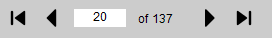
1. Page Control: located at the bottom of the eBook Reader, the Page Control lets you turn pages and go to a specific page by its number.

![]()
2. Table of Contents : the TOC control button is located at the top-right corner of the app, among the group of the last three buttons on the toolbar. For files that embed TOC content, it displays and supports navigation by topic selections.
![]()
3. Bookmarks : the Bookmarks control panel provides creation, management, and navigation. You can create bookmarks while going through books or documents. Later, you can navigate to specific locations using the bookmarks previously created. Bookmarks can also be renamed or deleted.
![]()
4. Keyword Search : if you know a specific subject that you would like to search for, use the Keyword Search control, from where you can specify keywords or phrase, and define if you want case-matching or not.
Neo reader что это за программа
NeoReader
Версия: 4.6
Последнее обновление программы в шапке: 04.04.2013


Описание:
Сканер штрих-кодов. Поддерживает след. типы коды: Data Matrix, QR codes, Aztec Codes, EAN, UPC и Code 128.
Совместимость: Symbian 9.1-9.4
Сообщение отредактировал Enotche — 04.04.13, 12:04
Причина редактирования: обновил
11.08.10, 20:16 | #2
●
Начинающий
Реп: ( 0 )
Фигня. Штрих-код то она считывает и определяет, только никакой информации не находит что-то. У меня после нескольких попыток ничего не нашло, тока трафик зря пользует.
11.08.10, 22:35 | #3
●
Постоянный
Реп: ( 16 )
На Вивазе тот же самое. Родные штрих-коды определяет с камеры но в нете о них ни чего не знают.
22.01.11, 23:08 | #4
●
Постоянный
Реп: ( 0 )
крутая прога! е72 норм
23.05.11, 15:00 | #5
●
Постоянный
Реп: ( 13306 )
Сообщение отредактировал Слон — 23.05.11, 17:13
Причина редактирования: Добавил в шапку
24.05.11, 19:03 | #6
●
Начинающий
Реп: ( 0 )
На SE Satio не работает!
Программа запускается, пытается навести фокус и тело уходит в перезагрузку
26.05.11, 16:01 | #7
●
Постоянный
Реп: ( 168 )
@akl2000
Попробуй может предыдущие версии? Или ты все запускал? Какая-нибудь должна работать точно.
29.05.11, 07:46 | #8
●
Постоянный
Реп: ( 16 )
На вивазе поспе перепрошивки тела, эта прога оказалась вшитой в птошивку. Обновляться не дает такой возможности. Остальное несколько постов выше.
31.05.11, 23:37 | #9
●
Постоянный
Реп: ( 13306 )
gray_wolf,
Так пользуйтесь родной,вшитой.Что вам мешает?
01.09.11, 10:29 | #10
●
Постоянный
Реп: ( 13306 )
-Обновление версии для Symbian 9.4,Anna Neo_Reader_v.1.1.0.zip ( 305.32 КБ )
04.09.11, 22:50 | #11
●
Активный
Реп: ( 0 )
sws73 @ 01.09.2011, 11:29
-Обновление версии для Symbian 9.4,Anna Neo_Reader_v.1.1.0.zip ( 305.32 КБ )Кол-во скачиваний: 3
Спасибо! Вот только что то в шапке старые версии весят.. нехорошо..
04.09.11, 23:34 | #12
●
Постоянный
Реп: ( 33 )
Satio. Не устанавливается, ругается на какие-то ошибки в сертификате. Даже после подписи.
05.09.11, 11:36 | #13
●
Забанен
Реп: ( 11 )
Samsung i8910, QR распознает отлично.
для чего-то иного — не использовал.
10.11.11, 11:35 | #14
●
Постоянный
Реп: ( 327 )
Как считыватель QR-кодов программа слаба. Считав визитную карточку, далее ничего не предлагается сделать, хотя была бы логичной функция сохранения контакта в адресную книгу, как это сделано в некоторых аналогах.
17.12.11, 13:42 | #15
●
Постоянный
Реп: ( 13306 )
Обновление версии до 1.2.
Neo_Reader_v.1.2.zip ( 304.37 КБ )
19.02.12, 08:21 | #16
●
Постоянный
Реп: ( 24 )
NeoReader v.1.3
NeoReader_v.1.3.sis ( 305.57 КБ )
19.02.12, 12:12 | #17
●
Постоянный
Реп: ( 62 )
Друзья, пишите версию ОС, а то качаешь фиг знает что. вот для какой оси последнее обновление. явно не для 9.3, так как пишет, что «приложение не совместимо с телефоном».
То Dgonix: в Вашем обновлении для 9.1-9.3 два файла, v30 и v32, какое отличие у них?
10.03.12, 21:58 | #18
●
Постоянный
Реп: ( 305 )
v.4.00(0)
Поддерживаемый язык[и]: Английский
Платформа (ОС): Symbian Belle
Статус: Бесплатная
Изменения:
Повышена стабильность работы, добавление кодов напрямую (URL, SMS, CALL, EMAIL) и поддержка Belle.
Great Choice For reading ebooks
Neo Reader is an excellent choice for open your ebook files, it supports all the mainstream ebook formats, such as ePub, Mobi, Azw3, PDF and even TXT. Neo Reader is beautifully designed and well developed, so it can give you outstanding reading experience, give it a try now.
Open all your eBooks
Neo Reader can help you to open all kinds of eBooks, such as ePub, Mobi, Azw3, PDF, TXT.
Customize to your preference
Neo Reader make it very easy to customize reader font and color scheme.
Annotate to remember
You can easily annotate the book content and find them later.
Search book content quickly
Neo Reader can quickly search the contents of the book to help you find what you need.

1/4

2/4

3/4

4/4
Testimonials
Users Feedback
“I really like the clean design of the Neo Reader, it looks pleasing to the eye and is fast to use. More importantly, Neo Reader is very powerful and can meet my needs for reading all kinds of ebook . ”

Tom German, College Student
“My colleague recommended Neo Reader to me, because we usually need to read professional books on the computer. This software perfectly meets my needs, I wish you all the best. ”

Jacbo Greece, Doctor
“Very small and beautiful dedicated software, just the type of software I like, no frills, easy to use. It should be known and used by more people, good luck.”

James UK, Product Manager
Purchase
You can try it out freely for 7 days before activate the software.
One Activation Code Works for one computer, no matter on Mac or Windows
$ 2.99USD
Buy Activation Code Now
About Us
We are committed to providing global users with simple, easy-to-use and beautiful e-book readers. We have long-term technical accumulation and R&D experience in the field of e-book readers.
present, there are already millions of users using our readers and SDK products. Hope you like our products and recommend them to your friends.
- Focus on a single field
- Willing to share and cooperate
- Build products that users love
При подготовке материала использовались источники:
https://4pda.to/forum/index.php?showtopic=181887
https://www.neo-reader.com/index.html