Official TWRP App
The official TWRP app is the first and only first-party app developed by Team Win for TWRP. Please bear with us as we work to fix any bugs and build out the features. The initial version of the app does not support flashing on the Pixel due to the Pixel’s A/B partition layout. In addition, the app may not support finding and flashing images from external storage locations. We are working hard to improve these items and bring you more new features.
Download Links:
We recommend downloading the app from the Play Store.
If you do not have Play Store access, you may download the Official TWRP App here:
How do I use the app?
When you first open the app, you will be greeted by a few options. First, you will need to agree not to hold us responsible for anything that happens to your device while using the app. You may also grant the app root permissions. The app will work without root, but some functionality like image flashing will be disabled. Lastly, you can opt into enabling InsightCore (more on this feature later).
Once you have passed this initial screen, you will be greeted with the app home screen where you can choose TWRP FLASH or NETWORK STATISTICS (more on the network statistics later). On the TWRP FLASH screen you will need to select a device. Once you have selected a device, the app will periodically check for new TWRP versions for the device that you have selected. The default interval is once per day, but you can tap on the settings icon in the upper-right to change the interval or disable the update check entirely.
If you enabled root access, you will see options for selecting an image and buttons for flashing the selected image to boot or recovery. Note that you should flash TWRP images to recovery. The boot image flashing is for flashing full boot images (not just kernel zImages) and should not be used for flashing TWRP.
What is InsightCore or Network Statics?
We have partnered with a company called umlaut on the development of this app. One of the features that we have included with this app is a feature to monitor and record the network performance of your device. umlaut’s InsightCore will keep track of signal strength, network type (3G, 4G, 5G), and network speeds. If you enable this feature within the app, you will be able to monitor how well your carrier’s network performs and compare the performance you are getting with your carrier to the performance of other users on your same carrier and compare to performance on other carriers in your region. We believe that crowd-sourcing this network performance data and providing that data to users will help you better choose which carrier offers the best value. You may find their privacy policy here.
© 2014 to 2022 Team Win LLC.
Use of this site constitutes agreement to our Terms of Service and our use of cookies
This is the Team Win website and the official home of TWRP! Here you will find the list of officially supported devices and instructions for installing TWRP on those devices.
Official TWRP App
The official TWRP app is the first and only first-party app developed by Team Win for TWRP. Please bear with us as we work to fix any bugs and build out the features. The initial version of the app does not support flashing on the Pixel due to the Pixel’s A/B partition layout. In addition, the app may not support finding and flashing images from external storage locations. We are working hard to improve these items and bring you more new features.
Download Links:
We recommend downloading the app from the Play Store.
If you do not have Play Store access, you may download the Official TWRP App here:
How do I use the app?
When you first open the app, you will be greeted by a few options. First, you will need to agree not to hold us responsible for anything that happens to your device while using the app. You may also grant the app root permissions. The app will work without root, but some functionality like image flashing will be disabled. Lastly, you can opt into enabling InsightCore (more on this feature later).
Once you have passed this initial screen, you will be greeted with the app home screen where you can choose TWRP FLASH or NETWORK STATISTICS (more on the network statistics later). On the TWRP FLASH screen you will need to select a device. Once you have selected a device, the app will periodically check for new TWRP versions for the device that you have selected. The default interval is once per day, but you can tap on the settings icon in the upper-right to change the interval or disable the update check entirely.
If you enabled root access, you will see options for selecting an image and buttons for flashing the selected image to boot or recovery. Note that you should flash TWRP images to recovery. The boot image flashing is for flashing full boot images (not just kernel zImages) and should not be used for flashing TWRP.
What is InsightCore or Network Statics?
We have partnered with a company called umlaut on the development of this app. One of the features that we have included with this app is a feature to monitor and record the network performance of your device. umlaut’s InsightCore will keep track of signal strength, network type (3G, 4G, 5G), and network speeds. If you enable this feature within the app, you will be able to monitor how well your carrier’s network performs and compare the performance you are getting with your carrier to the performance of other users on your same carrier and compare to performance on other carriers in your region. We believe that crowd-sourcing this network performance data and providing that data to users will help you better choose which carrier offers the best value. You may find their privacy policy here.
© 2014 to 2020 Team Win LLC.
Use of this site constitutes agreement to our Terms of Service and our use of cookies
This is the Team Win website and the official home of TWRP! Here you will find the list of officially supported devices and instructions for installing TWRP on those devices.
Official twrp app что это за программа и нужна ли она
Official TWRP App
Версия: 1.22
Последнее обновление программы в шапке: 14.08.2020
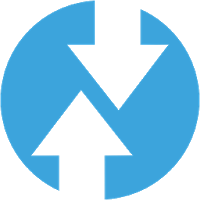
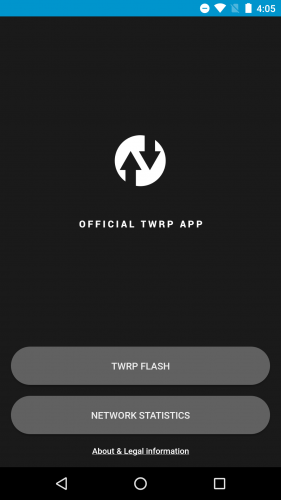
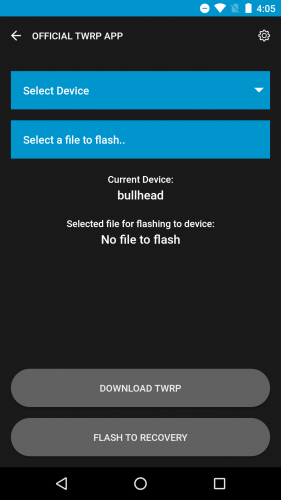
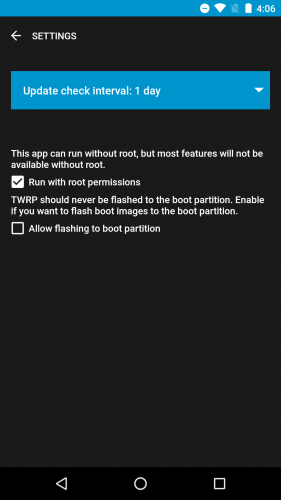
Для функционирования программы необходимы права root пользователя.
Краткое описание:
Позволяет проверять наличие актуальной версии TWRP Recovery и обновлять его.
TWRP — Team Win Recovery Project
Official app developed by Team Win for TWRP. Use the app to alert you when new TWRP versions are released for your device. When a new version is available, download it using the app and install it (root users only) without rebooting to recovery.
You can find a brief guide and more details about the app here:
https://twrp.me/app
The Official TWRP App does not require root to perform version checking, however, additional features are available such as image flashing if you grant root permissions.
Currently the app is only able to flash images from internal storage. We will add the ability to use additional storage locations very soon!
We will be developing additional features in the near future, so check back often!
Please do not ask us to add TWRP support for your device. We simply do not have access to all of the devices or the developer resource to port your device for you. You can port your own device here:
http://forum.xda-devel…owthread.php?t=1943625
Полезное:
Как удалить TWRP App
Не используйте опцию «Allow flashing to boot partition» для прошивки образов recovery!
Требуется Android: 4.0+
Русский интерфейс: Нет
При подготовке материала использовались источники:
https://twrp.me/app/
https://test.twrp.me/app/
https://4pda.to/forum/index.php?showtopic=791377