PageBuddyNotisvc on Android — What is it?

As you know, the display of certain elements in the phone interface is associated with the firmware installed and applications. If you go to device settings and open a tab with all programs, then there will be to find a lot of interesting names and incomprehensible utilities. In most cases, they can be removed without harm to the system, but sometimes it is not required to do this. And what is PageBudddyNotisvc on Android? Such an application meets mostly users of phones from the manufacturer Samsung. Well, we studied this topic, so you are ready to give you a clear and detailed answer.
PageBuddyNotisvc on the phone Android — what is it?
And let’s start with the fact that PageBuddyNotisvc is a system application that is responsible for displaying the panel with recommendations on Samsung smartphones. If you noticed, after connecting the headphones on some phones, a special block appears in the notification curtain. So with it, you can go to different musical services, such as YouTube, Radio, Built-in Player and Others.
There are no more functions, the PageBuddyNotisvc program does not fulfill, which means that it can be safely removed from the smartphone. And in this case, the performance of the system and the phone will not violate, but the panel with the recommendations will successfully disappear from the curtain of notifications. But you can go and other way, temporarily stopping the work of an undesirable application. It will be done literally for several clicks by visiting the settings of the mobile device.
How to stop the application?
In general, before starting the program stop, we propose to consider a way to remove the recommended panel through the screen settings. Most likely, the presented instruction is relevant for Samsung Galaxy phones with an old firmware, but this is practically not changing from this:
- Open settings.
- Go to the «Display» section.
- Near the «Context Page» paragraph, we translate the slider to the left.
- Confirm the action and maintain changes.
As a result — the recommendations will no longer appear in the curtain of notifications when connecting headphones. But, as we found out earlier, the PageBuddyNotisvc application can be completely stopped, which will lead to a similar result. If you do not know how to make it right, then read the step by step guide:

- Open the settings of the smartphone.
- We go to the «Application Manager» tab, and then choose «all».
- In the list, we find the PageBuddyNotisvc program, which takes about 16 kilobytes of free space.
- Click on the «Disable» button and confirm your intention. And before this can clear the data to get a more complete effect of the procedure.
As people write on the forums, after turning off the application in the curtain of notifications, the panel has ceased to appear with recommendations, which mixed up so much. As for errors, they did not arise — the smartphone worked in standard mode. This makes it clear that with a great desire, the application can safely delete — nothing bad will happen. But is it worth it, because the program weighs only 16 kilobytes?
Thus, we found out what is used to use the PageBuddyNotisvc application and how to stop it on the Samsung phone. In principle, no important role is playing, so it is quite possible to get rid of it. Have additional questions? Then boldly ask them in the comments under the article!
PageBuddyNotiSvc на Android — что это?

Руководства
Автор Максим Распорский На чтение 3 мин Просмотров 631 Опубликовано 25.01.2021 Обновлено 16.04.2022
Как известно, отображение определенных элементов в интерфейсе телефона связано с установленной прошивкой и приложениями. Если перейти в настройки устройства и открыть вкладку со всеми программами, то там получится отыскать множество интересных названий и непонятных утилит. В большинстве случаев их можно удалить без вреда для системы, но иногда этого делать не требуется. А что такое PageBuddyNotiSvc на Android? Такое приложение встречают в основном пользователи телефонов от производителя Samsung. Что же, мы изучили эту тему, поэтому готовы дать вам четкий и развернутый ответ.
PageBuddyNotiSvc на телефоне Андроид – что это?
И начнем с того, что PageBuddyNotiSvc – это системное приложение, которое отвечает за отображение панели с рекомендациями на смартфонах Samsung. Если вы замечали, то после подключения наушников на некоторых телефонах в шторке уведомлений появляется специальный блок. Так вот с его помощью можно перейти в разные музыкальные сервисы, такие как YouTube, радио, встроенный плеер и прочие.
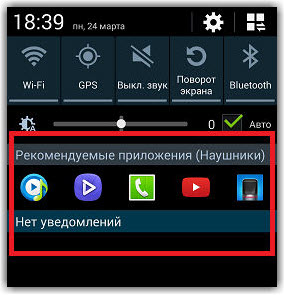
Больше никаких функций программа PageBuddyNotiSvc не выполняет, а это значит, что ее можно смело удалять со смартфона. И в этом случае работоспособность системы и телефона не нарушится, однако панель с рекомендациями успешно пропадет из шторки уведомлений. Но ведь можно пойти и другим путем, временно остановив работу нежелательного приложения. Это получится сделать буквально за несколько нажатий, посетив настройки мобильного устройства.
Как остановить работу приложения?
Вообще, перед началом остановки программы предлагаем рассмотреть способ, позволяющий убрать рекомендованную панель через настройки экрана. Скорее всего, представленная инструкция актуальна для телефонов Samsung Galaxy со старой прошивкой, но от этого суть практически не меняется:
- Открываем настройки.
- Переходим в раздел «Дисплей».
- Возле пункта «Контекстная страница» переводим ползунок влево.
- Подтверждаем действие и сохраняем изменения.
Как результат – рекомендации больше не будут появляться в шторке уведомлений при подключении наушников. Но, как мы выяснили ранее, приложение PageBuddyNotiSvc можно полностью остановить, что приведет к аналогичному результату. Если не знаете, как сделать это правильно, то ознакомьтесь с пошаговым руководством:
- Открываем настройки смартфона.
- Заходим во вкладку «Диспетчер приложений», а затем выбираем «Все».
- В списке находим программу PageBuddyNotiSvc, которая занимает около 16 килобайт свободного пространства.
- Нажимаем на кнопку «Отключить» и подтверждаем свое намерение. А перед этим можете очистить данные, чтобы получить более полный эффект от процедуры.
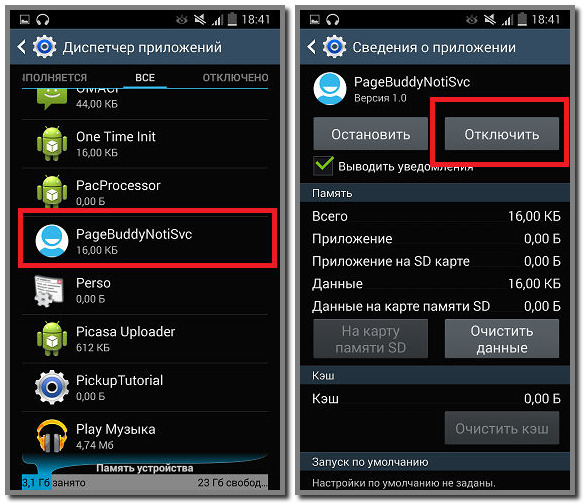
Как пишут люди на форумах, после отключения приложения в шторке уведомлений перестала появляться панель с рекомендациями, которая так многим мешала. Что касается ошибок, то их не возникало – смартфон работал в стандартном режиме. Это дает понять, что при большом желании приложение смело можно удалять – ничего плохого не произойдет. Но стоит ли это того, ведь программа весит всего 16 килобайт?
Таким образом, мы выяснили, для чего используется приложение PageBuddyNotiSvc и как его остановить на телефоне Samsung. В принципе, никакой важной роли программа не играет, так что избавиться от нее вполне возможно. Остались дополнительные вопросы? Тогда смело задавайте их в комментариях под статьей!
При подготовке материала использовались источники:
https://sapidpublication.com/8199-pagebuddynotisvc-on-android-what-is-it/
https://mrandroid.ru/pagebuddynotisvc-na-android-chto-eto/