Что такое Плекс и зачем используется программа
У пользователей растет потребность в контенте, необходим быстрый доступ к фильмам, сериалам. Если рассматривать многоплатформенные программы, в лидерах находится сервис Plex. С его помощью можно создать один профиль, а входить с различных устройств (телефон Android, iPod, компьютер Windows).
Что такое Plex?

Plex — это серверный медиаплеер, который работает на устройствах Windows, MacOS, Linux и других. Установка производится на мобильные телефоны, телевизоры, планшеты, компьютеры, ноутбуки. Медиаплеер Плекс многофункциональный, считается подходящим для воспроизведения аудиовизуального контента.
Функционал и возможности
Серверное приложение подходит для воспроизведения видео, аудио, просмотра изображений. Платная подписка открывает дополнительные возможности:
- синхронизация данных;
- облачное хранилище;
- открытые метаданные;
- добавление пользователей;
- установка контроля;
- трансляция онлайн;
- просмотр трейлеров;
- технология перекрестной передачи данных;
- разрешается загружать контент с различных медиатек.

Особенности и недостатки
К числу особенностей стоит приписать такие:
- множество библиотек;
- настройки видео;
- ТВ шоу;
- добавление каналов.
Недостатки:
- язык по умолчанию английский;
- пропажа файлов;
- непривычный интерфейс.
Принцип работы

Приложение Плекс работает по принципу распространения контента по локальной сети, через интернет. Основными источниками выступают платформы iTunes, iPhoto и Aperture. Отдельно представлены библиотеки для музыки. Файлы находятся в каталоге, их можно сортировать. Предусмотрены теги, поэтому разрешается создать собственную коллекцию. Пользователям открыт полный каталог и через приложение используются все инструменты сервиса.
Установка Plex Media Server
Установка Plex Media Server на сетевом хранилище происходит по инструкции:

Установка на Android осуществляется через приложение Google Play. В строке поиска прописывается Plex Media Server, следует выбрать кнопку «установить». Дождавшись инсталляции, осуществляется запуск Video Player. Для установки плеера на Windows необходимо посетить официальный сайт компании plex.tv, выбрать платформу и нажать кнопку «скачать».
Лучшие способы и программы для проверки производительности компьютера
Пользователю отображается информация об объеме памяти, поддерживаемых операционных системах. Скачивая файл, человек соглашается с положениями и условиями разработчика. Возрастное ограничение 13+. Через рубрику «приложения и устройства» на официальном сайте открыты следующие категории:
- Apple TV;
- iOS;
- Mac;
- Умный телевизор;
- Xbox One;
- Amazon TV.

Настройка и первый запуск Plex
Запустив приложение Plex Media Server, открывается панель управления:
- настройки;
- сетевые службы;
- доступные серверы.

В верхнем поле имеется поисковая строка и значки для смены внешнего вида каталогов. Выбрав на панели управления серверы приложения, отображаются станции, служба iTunes. Разрешается перейти в мультимедиа, либо VPN клиент. Открыт антивирус и настройка резервного копирования. Для использования программы юзеры заходят в панель управления, выбирают серверы приложений.

Если интересует категория Web Server, надо поставить галочку напротив фразы включить и сохранить настройки. В нижней области окна есть кнопка «применить». При правильной установке сервиса на рабочем столе в меню появляется значок «+». Ввод осуществляется через браузер, порт можно узнать из адресной строки. Информацию рекомендуется сохранить в блокнот, чтобы иметь к ней доступ.
Как пользоваться?

Чтобы просмотреть интересующий сериал либо фильм, на панели управления нажимается на значок «+». Система запрашивает данные о профиле, надо согласиться с автоматическими настройками. В выпадающем списке выбирается рубрика «основные», фильмы или сериалы. Надо вбить название файла, нажать на язык. В нижней области окна есть кнопка «следующей».
Также поиск может осуществляться через папки. В панели управления выбирается значок «+». В центре экрана есть иконка «добавить папку». Пользователю предлагают ознакомиться со справкой, чтобы быстрее ориентироваться в медиатеке.

Каталоги растут, и у людей образовывается настоящим бардак. Инструменты программы дают возможность сортировать данные. Предусмотрена опция автоматической каталогизации коллекции.
Способы установки пароля на архивы
Важно! Обработки не занимает много времени, если хранится небольшое количество фильмов, сериалов.
Дополнительно учитывается скорость подключения к интернету. На один фильм длительностью полтора часа отводится всего 15 секунд. Через панель управления рекомендуется добавлять новые папки, чтобы в одном месте не хранились ток-шоу, клипы и фильмы. Для этого используется сервис QNAP Turbo NAS. В нем показаны папки по умолчанию и файлы пользователя.
Выше рассмотрена программа Plex, которая необходима для открытия контента. Есть версии для Windows, Android, iOS и прочее. Пользователи осуществляют переход по ссылке либо устанавливают приложения.
Your Media
Control your media destiny! Organize, beautify, stream, and share your personal collection of movies, TV, music, and photos anywhere, on all your devices.
clapboard-play-open
gramophone-1
How it works
Plex is the key to personal media bliss. Once you download our free and easy-to-use software where you store your files (usually a computer or external hard drive), it takes care of the rest. Plex magically scans and organizes your files, automatically sorting your media beautifully and intuitively in your Plex library. Once you’ve downloaded our app on your favorite devices, you’ll be up and streaming everything in minutes.
Get Started
Setup is easy with our step-by-step wizard, you’ll be streaming your media in no time.

Sign up
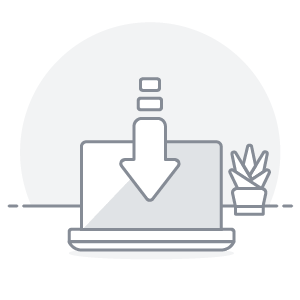
Get Plex
Download Plex on the device where you store your media.
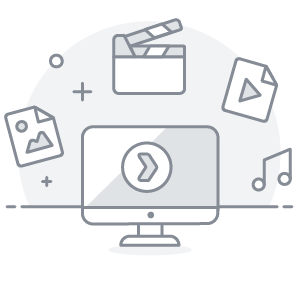
Add media
We support tons of different file types.
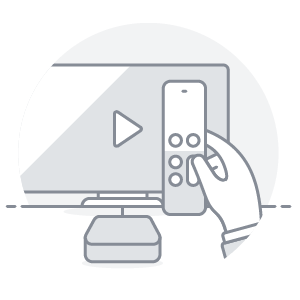
Start streaming
Movies & TV
Whether you’re jonesing for your favorite episode or you want to binge on your collection of movies, Plex beautifully organizes all the videos you own AND makes it easy to find what you want to watch, on any device.
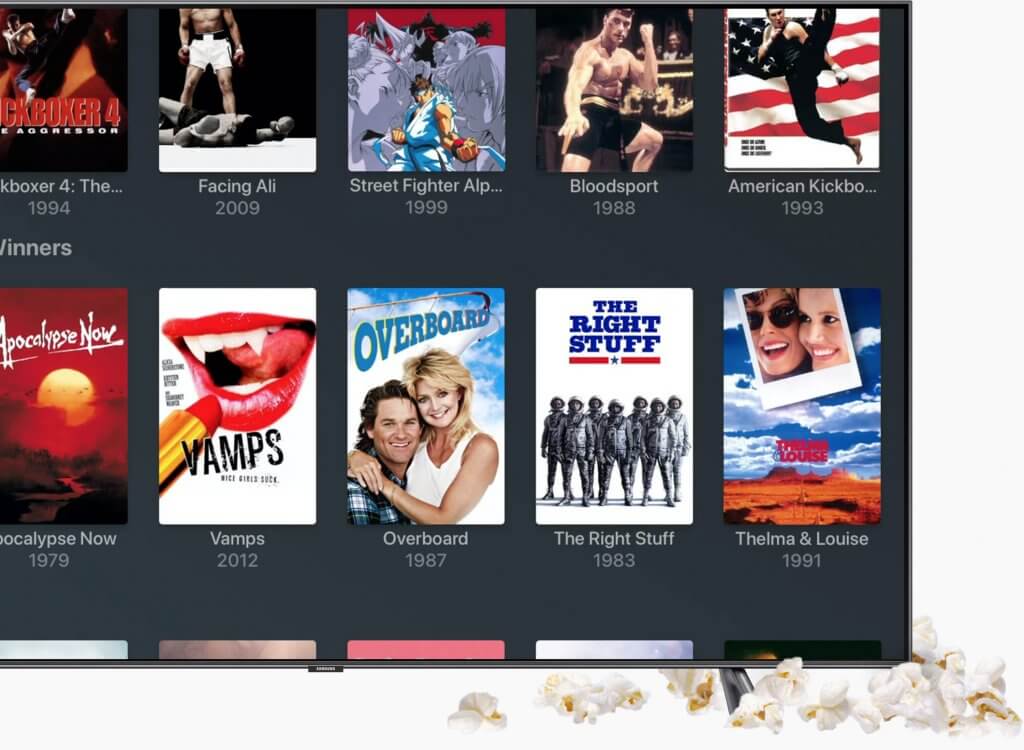
![]()
Introducing Plex Arcade
Plex Labs has partnered with Atari to bring you hours of old school arcade fun. Enjoy tons of retro games–plus your game ROMs and emulators–on your favorite devices.
From /mo after free trial.

Music
Whether you call yourself an audiophile, music-lover, or your group’s designated DJ, Plex makes it easy to access all of your tracks and stream to any device.

Photos & Videos
Share, reminisce, and give your moments the spotlight on any device you choose. With feature-rich options for organization and without the need to upload to a cloud, Plex is the ideal solution for anyone with loads of high-quality photos in any format.
Download Plex
What you need to download Plex media server by platform, and the Plex app on all your devices.
![]()

Protect yourself and your devices from malicious software and identity theft threats by streaming from safe, legitimate sources.
Visit StreamSafely to learn more.
Level up your music library with 60 million high-quality songs.
Google Play Store Reviews 4.4
329,603 ratings
Apple App Store Reviews 4.7
100,844 ratings
Roku App Store Reviews 4.0
142,178 ratings
Get the most of your personal media.
Ready to stream smarter?
Google Play Store Reviews 4.4
329,603 ratings
Apple App Store Reviews 4.7
100,844 ratings
Roku App Store Reviews 4.0
142,178 ratings
Get the most of your personal media.
Ready to stream smarter?
We value your privacy.
Plex and our partners use standard Web technologies, such as browser cookies, which may be necessary to make our site work and enable core functionality, such as security, network management, and accessibility. You may disable these by changing your browser settings, but note that it may affect how our site functions.
We’d also like to enable analytics cookies, optional to you, to improve our website by collecting and reporting information on how you use it; we specifically use Google and Facebook analytics to derive insights about who is doing what on our site and to help us improve your experience. We won’t set these optional cookies unless you agree to and enable them. This tool will set a cookie on your device to remember your preferences once you have accepted.
We value your privacy.
Plex and our partners use standard Web technologies, such as browser cookies, which may be necessary to make our site work and enable core functionality, such as security, network management, and accessibility. You may disable these by changing your browser settings, but note that it may affect how our site functions.
We’d also like to enable analytics cookies, optional to you, to improve our website by collecting and reporting information on how you use it; we specifically use Google and Facebook analytics to derive insights about who is doing what on our site and to help us improve your experience. We won’t set these optional cookies unless you agree to and enable them. This tool will set a cookie on your device to remember your preferences once you have accepted.
Plex’s use of cookies
Necessary cookies make our site work. We’d also like to enable analytics cookies, optional to you, to help us improve the site and your experience. This tool will set a cookie on your device to remember your preferences once you have accepted. You can change your mind and change your consent choices at any time by returning to this site.
For more information on how these cookies work please see our Tracking Technologies page.
Necessary cookies
Necessary cookies enable core functionality on our site, such as security, network management, and accessibility. You may disable these by changing your browser settings, but it may affect how the site functions.
Analytics cookies
Analytics cookies help us improve our website by collecting and reporting information on how you use it; we specifically use Google analytics to derive insights about who is doing what on our site. These cookies collect information anonymously.
Third Party Cookies
Third-party cookies enable us to correctly attribute traffic driven to our site; specifically, we use Facebook cookies to measure performance of Facebook campaigns, as well as cookies from Commission Junction, which help us see traffic directed to our site by affiliates we work with in marketing.
When you’re here, you’re home.
Of movies, shows, music, and well, all things entertainment. So much so that we built an app that brings it all together—streaming services, personal media, ratings and watch lists. As beautiful as it is easy-to-use, Plex gives fans everywhere a way to discover, save, and enjoy the entertainment they love the most.
25+ million
Global Users
On Demand Titles
Live TV Channels
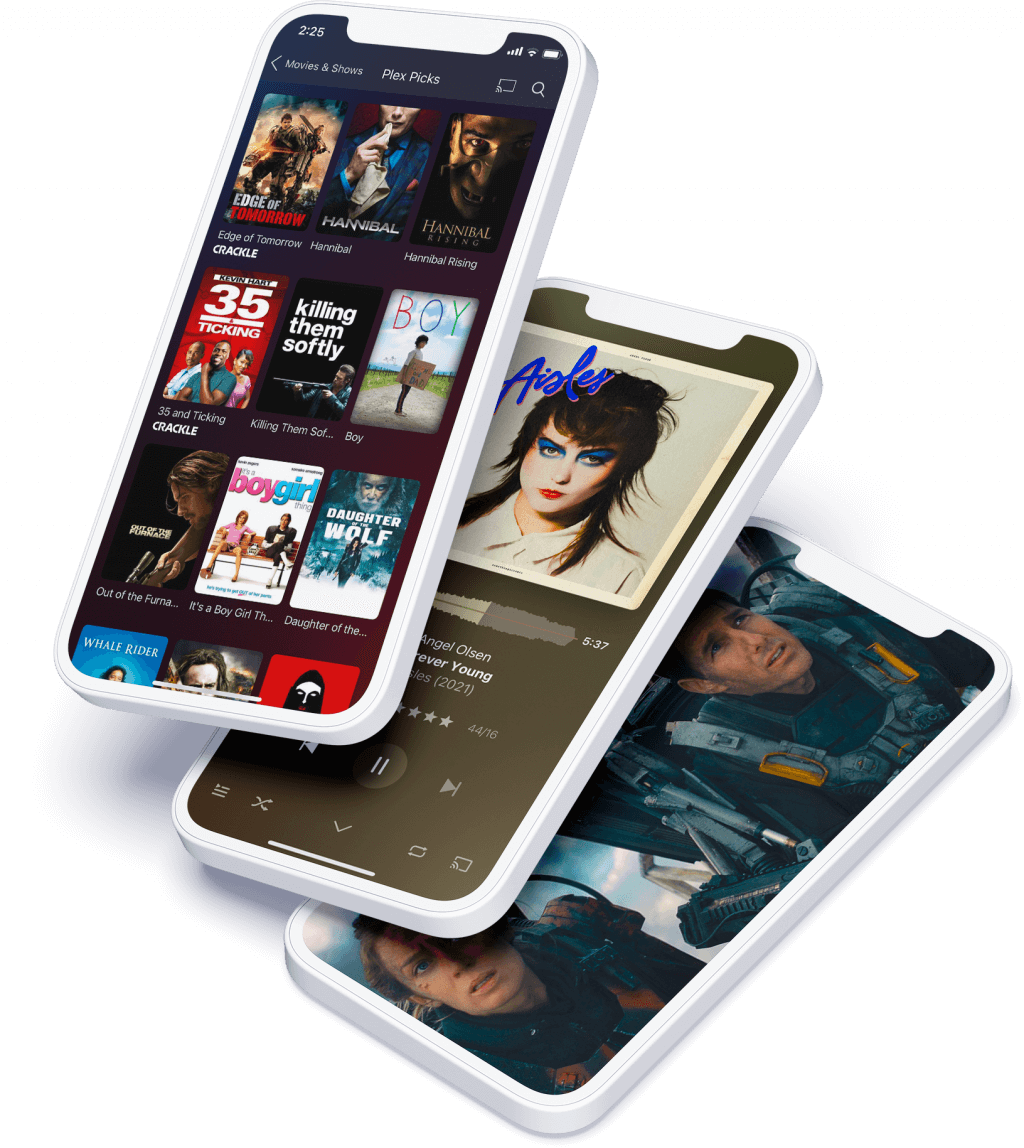
We’re on a mission to create a global community where everyone can discover, experience, and share all of the entertainment that matters to them.
Meet our starting lineup.
Chief Executive Officer
Keith has over two decades of experience in executive and founding member positions, including running product management, strategy, and operations for the $2B security group of Cisco. Keith was VP of Corporate Development and general counsel at IronPort Systems, Inc., which sold to Cisco for nearly $1B in 2007, and was a founding member and COO at Bracket Computing, which sold to VMware in 2018. He started his technology career at Venture Law Group where he represented technology companies on venture financing, mergers and acquisitions, public offerings, and licensing transactions.
Chief Product Officer & Co-Founder
In addition to being a Plex co-founder, Scott is responsible for driving product strategy, product management, and business development for Plex’s suite of personal media software and services. His experience includes executive positions for a roster of established brands such as Cisco, PostX, and IronPort. He is an expert in cryptography with six issued encryption and authentication patents. Fresh out of college, he co-founded a video software company that pioneered the synchronization of video testimony and official transcripts, dramatically improving conviction rates for trial lawyers.
Vice President of Engineering
Schuyler was one of the earliest employees at Plex and has helped grow and evolve the product and engineering teams through the past decade. He’s a keen problem-solver and believer in people-first technical leadership. Prior to joining Plex, Schuyler held engineering positions at Google and Cisco with an emphasis on modern web security.
Vice President of Marketing
Scott helms all Plex marketing functions including advertising, influencer and media relations, events, and creative services. Prior to joining Plex, Scott was the Director of Worldwide Channel Marketing at The Hewlett-Packard Company. He also served as the Director of Marketing Communications at Palm Inc., and held account management positions at multiple top advertising agencies.
Vice President of People
In addition to safeguarding Plex’s culture and values as the company grows, Christa brings in top talent who align with Plex’s values while also ensuring all HR processes are people-first. Prior to joining Plex, Christa spent 16 years at Zappos.com and was the Senior Director of Brand Vision & Culture as well as Head of Talent Acquisition. There she was a key part of developing the company’s core values and creating their core value interview assessment.
Vice President of Finance
Over the past 30 years, Dean has held executive positions at a variety of technology start-ups and Fortune 500 companies, including the role of CFO at Alpine Data Labs, a data analytics software start-up based in San Francisco. He previously served as Director of Finance at ParAccel, a database analytics start-up, and PostX, a secure email start-up.
Vice President of Strategic Alliances
Shawn leads business development, forming partner alliances, and developing product distribution strategies. Prior to joining Plex, Shawn was Vice President of Products, Business Development, and Marketing at DeepNines Technologies and held management positions in business development, products, and strategy at BorderWare Technologies, IronPort (a Cisco Systems business unit), and PostX Corporation.
Vice President of Operations
Todd is a seasoned software executive with more than 25 years of experience across all aspects of the software industry. Todd is responsible for shared operations, customer care, quality, data management, and ad operations. Prior to Plex, Todd held senior positions at Yahoo, IBM, and Adobe, as well as C-level positions at Ople and CoderTribe.
Inclusion & Diversity at Plex
As a fully remote, global company, we take pride in our ability and dedication to building a workforce that represents our global audience. Our virtual work environment is intentionally designed to draw from all backgrounds, creating a sense of belonging and ownership for every employee.

Picture yourself at Plex.
We think it’s cool to be curious. If you like the idea of finding new ways to use entertainment and technology to connect and inspire the world, you’ll love working at Plex. Plus we always find time for fun.

Our vision is to empower real human connection by bringing people and entertainment together.
We’re in good company.
We’ve partnered with some of the best in the business to make sure that when you open the Plex app, you see movies and shows you’re sure to love. Some of these names will sound familiar—that’s the whole idea.
Go ahead, make yourself at home.

Plex Labs
Learn about the awesome tech behind Plex, discover amazing community contributions, get early access to new features, and more.

Plex Blog
Exciting things are happening every day at Plex. Read our blog to get the full download on big updates and our latest releases.

Press Room
Look Mom, we’re in the news! We’ve been saving all our best clippings in the press room so you can read all about it.

Giving
See how we find ways to give back on both a local and a global level, and learn about some of our latest giving recipients.
We value your privacy.
Plex and our partners use standard Web technologies, such as browser cookies, which may be necessary to make our site work and enable core functionality, such as security, network management, and accessibility. You may disable these by changing your browser settings, but note that it may affect how our site functions.
We’d also like to enable analytics cookies, optional to you, to improve our website by collecting and reporting information on how you use it; we specifically use Google and Facebook analytics to derive insights about who is doing what on our site and to help us improve your experience. We won’t set these optional cookies unless you agree to and enable them. This tool will set a cookie on your device to remember your preferences once you have accepted.
We value your privacy.
Plex and our partners use standard Web technologies, such as browser cookies, which may be necessary to make our site work and enable core functionality, such as security, network management, and accessibility. You may disable these by changing your browser settings, but note that it may affect how our site functions.
We’d also like to enable analytics cookies, optional to you, to improve our website by collecting and reporting information on how you use it; we specifically use Google and Facebook analytics to derive insights about who is doing what on our site and to help us improve your experience. We won’t set these optional cookies unless you agree to and enable them. This tool will set a cookie on your device to remember your preferences once you have accepted.
Plex’s use of cookies
Necessary cookies make our site work. We’d also like to enable analytics cookies, optional to you, to help us improve the site and your experience. This tool will set a cookie on your device to remember your preferences once you have accepted. You can change your mind and change your consent choices at any time by returning to this site.
For more information on how these cookies work please see our Tracking Technologies page.
Necessary cookies
Necessary cookies enable core functionality on our site, such as security, network management, and accessibility. You may disable these by changing your browser settings, but it may affect how the site functions.
Analytics cookies
Analytics cookies help us improve our website by collecting and reporting information on how you use it; we specifically use Google analytics to derive insights about who is doing what on our site. These cookies collect information anonymously.
Third Party Cookies
Third-party cookies enable us to correctly attribute traffic driven to our site; specifically, we use Facebook cookies to measure performance of Facebook campaigns, as well as cookies from Commission Junction, which help us see traffic directed to our site by affiliates we work with in marketing.
При подготовке материала использовались источники:
https://www.plex.tv/ru/your-media/
https://www.plex.tv/ru/about/