Программа для восстановления данных GetData Recover My Files
В бесплатной версии доступны все функции, кроме сохранения восстановленных данных. Посмотрим, стоит ли оно того. Программа достаточно популярная и можно предположить, что ее цена оправдана, особенно учитывая тот факт, что услуги восстановления данных, если обращаться за ними в какую-либо организацию, никогда не бывают дешевыми.
Заявленные возможности Recover My Files
Для начала, немного о тех возможностях программы по восстановлению данных, которые заявлены разработчиком:
- Восстановление с жесткого диска, карты памяти, USB флешки, плеера, телефона Android и других носителей информации.
- Восстановление файлов после очистки корзины.
- Восстановление данных после форматирования жесткого диска, в том числе если была переустановлена Windows.
- Восстановление жесткого диска после сбоя или при ошибках разделов.
- Восстановление различных типов файлов — фотографий, документов, видео, музыки и других.
- Работа с файловыми системами FAT, exFAT, NTFS, HFS, HFS+ (Разделы Mac OS X).
- Восстановление RAID массивов.
- Создание образа жесткого диска (флешки) и работа с ним.
Программа совместима со всеми версиями Windows, начиная с XP b 2003, заканчивая Windows 7 и Windows 8.
У меня нет возможности проверить все эти пункты, но некоторые базовые и наиболее востребованные вещи протестировать можно.
Проверка восстановления данных с помощью программы
Для своей попытки восстановить какие-либо файлы я взял свою флешку, на который на данный момент находился дистрибутив Windows 7 и ничего больше (загрузочная флешка) и отформатировал ее в NTFS (из FAT32). Я точно помню, что еще до того, как я поместил файлы Windows 7 на накопитель, на нем были фотографии. Вот и посмотрим, получится ли добраться до них.

Окно мастера восстановления
После запуска Recover My Files, откроется мастер восстановления данных с двумя пунктами (на английском языке, русского в программе я не нашел, возможно, имеются неофициальные переводы):
- RecoverFiles — восстановление удаленных, очищенных из корзины или потерянных в результате сбоя программы файлов;
- RecoveraDrive — восстановление после форматирования, переустановки Windows, проблем с жестким диском или USB накопителем.
Не обязательно пользоваться мастером, все эти действия можно проделать и вручную в главном окне программы. Но я все-таки попробую воспользоваться вторым пунктом — Recover a Drive.

В следующем пункте появится предложение выбрать накопитель, с которого нужно восстановить данные. Также можно выбрать не физический диск, а его образ или RAID массив. Выбираю флешку.

Очередное диалоговое окно предлагает два варианта: автоматическое восстановление или выбор нужных типов файлов. В моем случае подойдет указание типов файлов — JPG, именно в этом формате хранились фотографии.

В окне выбора типа файлов можно также указать скорость восстановления. По умолчанию стоит «Самый быстрый». Не буду менять, хотя толком и не знаю, что это может означать и каким именно образом изменится поведение программы, если указать другое значение, а также как это повлияет на эффективность восстановления.

После нажатия кнопки Start начнется процесс поиска потерянных данных.
И вот результат: найдено много самых разных файлов, далеко не только фотографии. Более того, обнаружились мои древние рисунки, которые я даже не знал, что есть на этой флешке.

Для большинства файлов (но не для всех) сохранена также структура папок и имена. Фотографии, как видно из скриншота, можно увидеть в окне предварительного просмотра. Отмечу, что последующее сканирование этой же флешки с помощью бесплатной программы Recuva дало более скромные результаты.
В общем, подводя итог, Recover My Files выполняет свою задачу, программа проста в использовании, и имеет достаточно широкий набор функций (хоть я и не экспериментировал со всеми из них в этом обзоре. Так что, если у вас нет проблем с английским языком, рекомендую попробовать.
А вдруг и это будет интересно:
- Лучшие бесплатные программы для Windows
- WinfrGUI — бесплатное восстановление данных с использованием Windows File Recovery
- Пропадают файлы с флешки или карты памяти — причины в варианты решения
- История файлов Windows 11 — как настроить и использовать
- Лучшие бесплатные программы на каждый день
- DiskGenius — работа с разделами дисков, перенос Windows, восстановление данных и другие возможности
- Windows 11
- Windows 10
- Android
- Загрузочная флешка
- Лечение вирусов
- Восстановление данных
- Установка с флешки
- Настройка роутера
- Всё про Windows
- В контакте
- Одноклассники
-
Evgeny 31.01.2015 в 18:53
- Dmitry 01.02.2015 в 06:43
Need File Recovery or Hard Drive Data Recovery software?
Recover My Files data recovery software recovers deleted files emptied from the Windows Recycle Bin, files lost due to the format or re-install of a hard drive, or files removed by a virus, Trojan infection, unexpected system shutdown or software failure.
Recover My Files is tested by the Department of Homeland Security. See validation reports here.
Recover My Files — Try it free and see your deleted files!
| Recover from hard drive, camera card, USB, Zip, floppy disk, iPod and other media |
| Recover files even if emptied from the Recycle Bin |
| File recovery after accidental format, even if you have reinstalled Windows. |
| Disk recovery after a hard disk crash |
| Get back files after a partitioning error |
| Get data back from RAW hard drives |
| Recover documents, photos, video music and email. |
| Recovers NTFS, FAT(12/16/32), exFAT, HFS, HFS+ |
| Learn how to recover your files here. |
Recover My Files enables you to view the data recovery results — so that you know with certainty that it is possible to get data back:
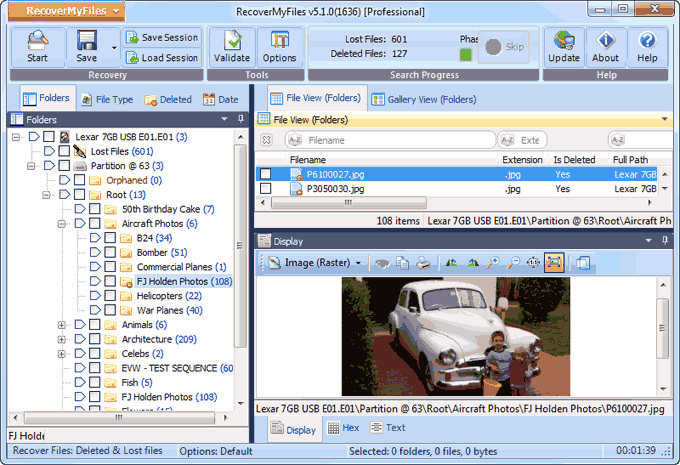
Download and try Recover My Files software Free!
«Recover My Files combines simplicity of use with the most powerful file recovery software engine, together with a unique capability of «on-the-fly» data preview while the search is being conducted.»
Recover My Files is compatible with Windows 7, 8 and 10 and works with FAT 12, FAT 16, FAT 32, NTFS, NTFS5, HFS and HFS+ (MAC) file-systems.
‘Top Ten’ Reviews
Recover My Files goes deeper than any other data recovery software in an effort to find the files you’ve lost. You would think that this dedication to finding lost files would make this software more difficult to use, but that’s not the case with Recover My Files. It’s refreshingly easy to use because the program does all of the work for you. All you have to do is point and click. You couldn’t ask for more in your choice data recovery program.
BhG4-xJN9j8
Recover My Files is fast and easy. No technical or data recovery software skills are required to undelete files. Use Recover My Files to perform hard drive data recovery, or if you are trying to unformat and recover data from floppy disk, zip drive, smart media, compact flash or other removable media. It is easy disk recovery software to undelete files and get data back.
«Losing files is easy, but luckily to undelete them isn’t much harder with this fantastic software. This is the best data recovery software for those who find themselves in a sticky situation. It’s so easy even first timers shouldn’t have trouble using this product». PC Authority Magazine — 5 Star Rating — July Issue
Do not waste time and money on other software wondering if you can recover deleted files. Download and try Recover My Files undelete software free. Scan your drive and view your deleted files. If you can see your deleted files then data recovery is quick and easy.
My desktop computer recently crashed. My wife and I thought we had lost nearly 500MB of data, including document files and the pictures of our son’s first 2 years of life. We went on a frantic search to find a disk recovery company that could undelete files from the hard drive. We found a data recovery service company that would help, but they gave us a quote of $3500 to unformat the drive. Then, I found your software! To my absolute delight, «Recover My Files» did exactly as you advertised: it recovered all of my files, including the pictures of our son’s first two years! It saved our family over $3400! Thanks!
Purchasing an activation key lets you to save your file recovery results. When you purchase via our secure server your activation key is provided to you on a web page at the end of the purchase process and by email.
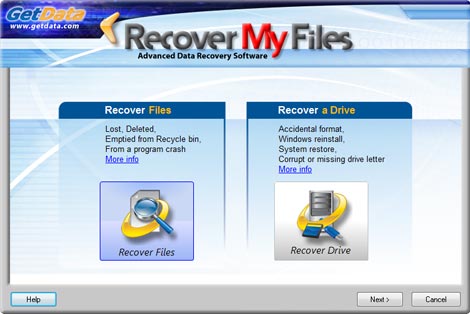
Recover My Files data recovery software will find any type of file, but includes specific support for more than 200 file types in the following broad categories:
- Recover deleted email
- Recover deleted documents
- Recover deleted archives
- Digital Photo recovery
- Recover deleted music and video
With a deleted file the data content of the file is rarely destroyed. Even if Windows file reference information has been destroyed, Recover My Files scans the data at a low level to locate «Lost Files» by their internal file structure. This allows Recover My Files to recover deleted files that other data recovery software can never know exist. Read frequently asked questions about data recovery.
«Reasonably priced product that works!»
Our computer crashed and we were told by Dell that we had lost our data. We even took the system to a data recovery service and after 5 days they told us that they could not undelete the data. We could see that there were 75GB of information in an unassigned partition of the hard drive but couldn’t get to it. I found Recover My Files and gave it a try, since we felt we had nothing to lose. We ran it last night and this morning ALL of my files WITH file names are intact! I had 4 years worth of photos of my girls on this hard drive and I am so thankful. I have already recommended your product to others. Thanks for making a reasonably priced disk recovery product that works and you can use at home.
As a registered user you are entitled to free data recovery software updates (up to the release of the next major version) and data recovery support. If you are looking for a Recover My Files crack, torrent, serial, portable or keygen, then please use this link.
If anyone is doubting this software may work then don’t! After patiently waiting for the program to retrieve our files, we are happy to say that 99.9% of them are perfect. My only regret is that we did not come across this wonderful program many years ago. We do not generally advertise other programs however here we make an exception. From time to time we all find ourselves without a backup after we have installed a new OS over our files. We have just found out that they are not lost even after re-installing windows XP.
«Thank you for this wonderful product! I recovered my precious pics form Disney and my daughters birthday. It was worth every penny to me».
Recover My Files v6 — Data Recovery
Download and try Recover My Files now. Check the Recover My Files search results screen and use the preview feature to display the file that you are trying to recover. If you find what you are looking for, then purchase a product activation key to save your recovered files to another drive.
Recover My Files для Windows

Recover My Files — программа позволяет восстанавливать файлы, удаленные через Корзину в операционных системах Windows или потерянные в результате форматирования диска, удаленные вирусами или стертые из-за неожиданного сбоя в работе ПК. Утилита проста в использовании, не требует тонкой настройки, может восстанавливать данные на жестких дисках, дискетах, zip, compact flash, smart media или любом другом съемном устройстве хранения данных. Recover My Files может работать с файловыми системами: FAT 12, FAT 16, FAT 32 и NTFS.
ТОП-сегодня раздела «Восстановление данных»
![]()
Recuva 1.53.2096 Recuva — мощная утилита для восстановления данных, которые были удалены на жестких дисках и.
![]()
Macrium Reflect 8.0.7279 Free Macrium Reflect — шустрая программа для работы с образами жесткого диска и резервного.
![]()
R-Studio 9.3 build 191227 R-Studio — мощное приложение, позволяющее восстановить поврежденную или удаленную информацию.
![]()
R.saver 9.5 / 2.5.1 R.saver – бесплатная программа для восстановления данных с различных версий файловых систем.
![]()
Puran File Recovery 1.2.1 Puran File Recovery — утилита для восстановления удаленных или поврежденных файлов. Программа.
![]()
Wise Data Recovery 6.1.4.496 Wise Data Recovery — бесплатная утилита, которая позволяет быстро и безопасно найти и восстановить.
Отзывы о программе Recover My Files
no name про Recover My Files 6.2.2.2539 [19-07-2020] где ключ для активации?
3 | 20 | Ответить
Бусик в ответ no name про Recover My Files 6.2.2.2539 [24-07-2020] У ключника из Матрицы!
3 | 24 | Ответить
Роман про Recover My Files 6.1.2.2479 [26-01-2018] Непогана програма. Після форматування пройшла 500GB за 4 години і майже все було відновлено чи знайдено з невеликими помилками.
5 | 6 | Ответить
Чебурашка про Recover My Files 5.2.1.1964 [03-04-2015] Класс, спасибо, прога супер, с трех флешек инфу вытащил уже!
4 | 5 | Ответить
Гуцул про Recover My Files 5.2.1.1964 [29-12-2013] На ДВД-РВ диску не восстановлює нічого. Взагалі його не бачить.
4 | 8 | Ответить
Tolik про Recover My Files 4.9.6.1518 [15-06-2012] Ребята, EasyRecovery_Pro_6.22_Portable намного лучше и бесплатная, не нужно искать ключ или покупать хлам
12 | 17 | Ответить
При подготовке материала использовались источники:
https://remontka.pro/recover-my-files/
https://getdata.com/recovermyfiles/
https://www.softportal.com/software-3265-recover-my-files.html