How to download and Install Crystal Report Runtime
Learn how to download & install Crystal Report Runtime in this Tutorial. The SAP Crystal Report is the reporting tool that is used to design reports both in web and desktop environments. The Sap Crystal report has gone through name changes quite a few times, and the current version is named SAP Crystal Reports, a developer version for Microsoft Visual Studio. The last known name for the product was SAP Crystal Reports for Visual Studio 2010. You can go to Crystal Report Runtime download link and skip the introduction.
Table of Contents
- What is Crystal Report Runtime
- Where to download Crystal Reports Runtime
- How to Install Crystal Report runtime
- How to Create Crystal Report
- How to Include Runtime into your application setup
What is Crystal Report Runtime
If you create an application using crystal report, you need to install the crystal report runtime engine on the target machine (Client machine) to run your Crystal Reports application. Crystal Report Runtime (Crystal Reports redistributable) has functions and libraries that need to exist on the target PC, without which reports won’t appear.
Where to download Crystal Reports Runtime
You should use the latest version as it contains bug fixes, security updates, etc. The following table contains the links to all versions of crystal reports.
How to Install Crystal Report runtime
Login to your PC with administrator permissions, and do the following steps
Choose the appropriate version of the report that i.e. 64bit or 32bit depending on your application. Download the runtime from the above link and save it to a folder on your hard disk. Unzip the content.
Double click on the .msi file, and in this example, we are using the CRRuntime_64bit_13_0_14.msi
You will see the welcome screen as shown below
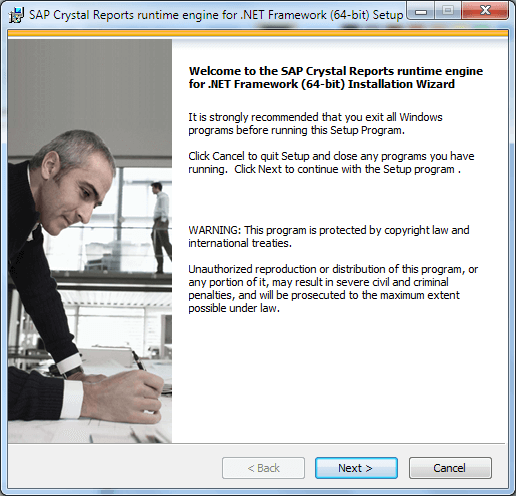
Click on Next to continue.
This will take you to the License agreement.
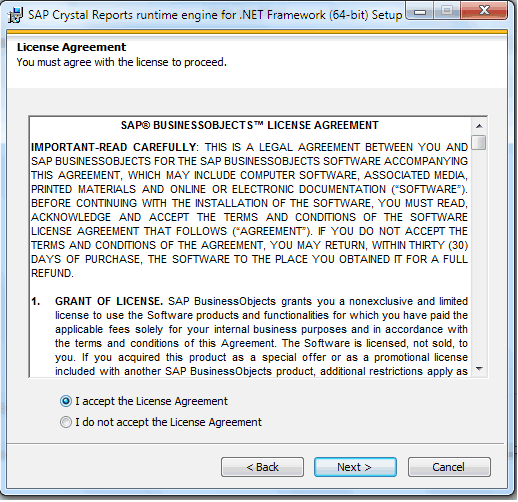
Click on I Accept the License Agreement and click on next to proceed.
The warning screen will appear if the previous runtime version is installed on your computer. If you continue, the installer will upgrade the last version to the new version.
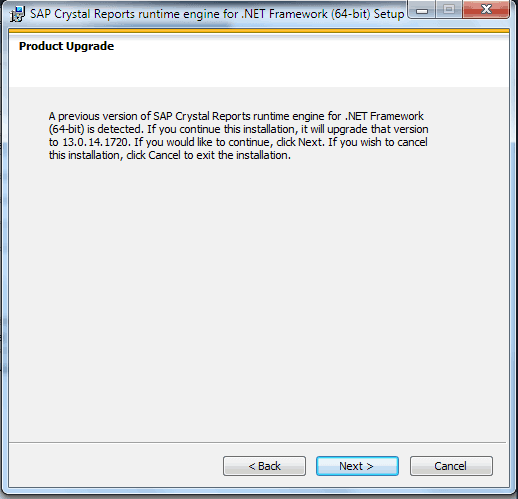
Click on next to continue to upgrade.
This will take you to start installation screen
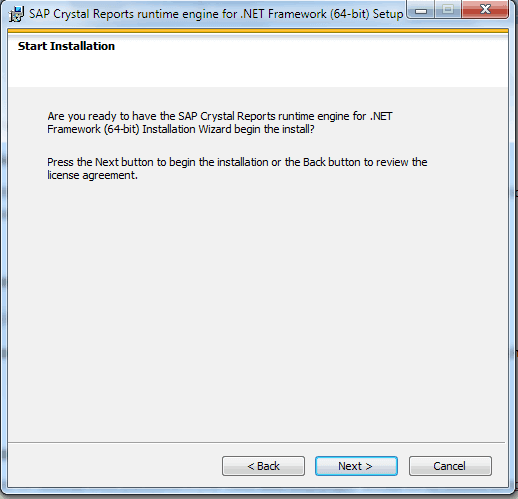
Click on Next to proceed
The installation begins and it will take several minutes to finish. At the end, you see the following screen.
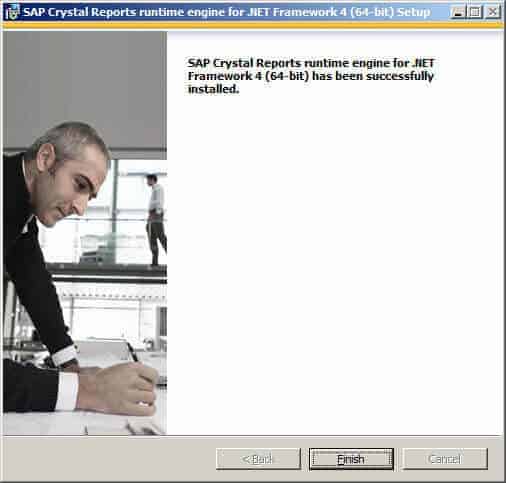
Click on finish.
This will complete your installation of runtime. You can now run your crystal report application without any issues.
How to Create Crystal Report
We have a few how-to tutorials which take you through step by step process of creating the report using C#, ASP.NET, and ASP.NET MVC.
- How to Create Crystal Report using Visual Studio
- How to Create Crystal Reports in ASP.NET Webforms
- How to Create Crystal Report using ASP.NET MVC
How to Include Runtime into your application setup
You can include the crystal report runtime in your application setup project. To do that you have to download the Merge Module (MSM).
A merge module is a Windows installer package but cannot be installed independently. It can be included in your visual studio setup project and create a single setup file that includes both your application and crystal report runtime. You can then distribute the setup of your application. Then you don’t need to download and install the crystal report runtime separately at the client Machine
You can refer to the article on how to include the Merge Module (MSM) in your setup project from the following link Using Crystal Reports Merge Modules MSM to create a Setup project.
SAP Crystal Reports runtime engine for .NET Framework 64-bit
The trust score is the reputation of SAP Crystal Reports runtime engine for .NET Framework 64-bit based on a number of factors including malware scans, behvaior, uninstall trends and general user experiences.
Poor Below average Good Excellent
Reasons behind trust score
- This app has a very high trust score.
Trends
Trend data unavailable until this program becomes quantified in the next few days.
Technical Details
| crpe32.dll | |
| Publisher: | SAP BusinessObjects |
| Name: | SBOP Crystal Reports |
| Description: | Crystal Reports Engine |
| MD5: | e7bc35b85e84992d5bee638cb39c417f |
| crpe32_res_cs.dll | |
| Publisher: | SAP BusinessObjects |
| MD5: | 358f4c27fa38a1450e6dacbabfd3dd70 |
| crpe32_res_da.dll | |
| Publisher: | SAP BusinessObjects |
| MD5: | a4d0aaddbbf572f8fa1242712a0bd0b1 |
| crpe32_res_de.dll | |
| Publisher: | SAP BusinessObjects |
| MD5: | 8cfbcba675d365a683b0e6f56fd5e132 |
| crtowords_de.dll | |
| Publisher: | SAP BusinessObjects |
| Description: | Crystal Reports ToWords DLL |
| MD5: | fd38ff1c0a694f3cfbdea857f81d4bc4 |
| crtowords_en.dll | |
| Publisher: | SAP BusinessObjects |
| MD5: | 757641f61c1ca16e9479a00913ef3716 |
| crtowords_es.dll | |
| Publisher: | SAP BusinessObjects |
| MD5: | 190e43e2545a492eef4939f88855a6de |
| crtowords_fr.dll | |
| Publisher: | SAP BusinessObjects |
| MD5: | bd988fbeff70978c3a489cf49f1de1bb |
| crtowords_it.dll | |
| Publisher: | SAP BusinessObjects |
| MD5: | 7d4ffe78c3f0b5a3e4e132ba3eaf9d8a |
| crtowords_ja.dll | |
| Publisher: | SAP BusinessObjects |
| MD5: | 3160510858d116553b1abb367b4f1cb8 |
| crtowords_ko.dll | |
| Publisher: | SAP BusinessObjects |
| MD5: | 7880a11db6bbe3e31c00187d466ffd74 |
Geography of Installations
Installs by Country
Comments for SAP Crystal Reports runtime engine for .NET Framework 64-bit
Other Software
![]()
SAP GUI for Windows 7.20
![]()
SAP Business Explorer
![]()
SAP GUI 7.10
![]()
SAPSetup Automatic Workstation Update Service
![]()
ECL Viewer
![]()
SAP JNet
![]()
Engineering Client Viewer 7.0
![]()
SAP Crystal Reports runtime engine for .NET Framework 4 64-bit
![]()
Crystal Report 2008 Runtime SP3
![]()
SAP Download Manager
![]()
SAP Business One Client
![]()
Crystal Reports 2011 SP4
SAP Crystal Reports runtime engine for .NET Framework 4 (64-bit) 13.0
![]()
![]()
Software Informer
Download popular programs, drivers and latest updates easily
SAP Crystal Reports runtime engine for .NET Framework 4 (64-bit) is developed by SAP. The most popular version of this product among our users is 13.0. The product will soon be reviewed by our informers.
You can check Microsoft .NET Framework, Stimulsoft Reports.Ultimate, Microsoft Visual Studio .NET and other related programs like Crystal Delivery at the «download» section.
Share your experience:
Comments (5)
Thank you for rating the program!
Please add a comment explaining the reasoning behind your vote.
Used this SAP Crystal Report for reporting.
May 4, 2022 Was it helpful? yes (0) no (0) | Reply
johan.jimanto@gmail.com
Without SAP Crystal Report I can’t do any business application.
Sep 22, 2020 Was it helpful? yes (0) no (0) | Reply
agung mahardika
I have used this SAP Crystal Report for reporting.
Was it helpful? yes (1) no (0) | Reply
Recent downloads
 VB6Zip
VB6Zip Employee Tour and Training Management Software
Employee Tour and Training Management Software FoneLab HyperTrans
FoneLab HyperTrans SysVita Exchange OST Recovery Software
SysVita Exchange OST Recovery Software StreamGaGa Netflix Downloader
StreamGaGa Netflix Downloader Employee Payroll Software
Employee Payroll Software Cydia Cloud Free Installer 2.0.0
Cydia Cloud Free Installer 2.0.0 FoneLab iOS Unlocker
FoneLab iOS Unlocker AnyMP4 iOS Toolkit
AnyMP4 iOS Toolkit
Latest updates
 ROSA72 7.2
ROSA72 7.2 Adobe Premiere Pro 23.2
Adobe Premiere Pro 23.2 Aimsun 8.1
Aimsun 8.1 Maia Mechanics Imaging 2.9
Maia Mechanics Imaging 2.9 Disney Princess — My Fairytale Adventure 1.0
Disney Princess — My Fairytale Adventure 1.0 SWiSHmax 4.0
SWiSHmax 4.0 Sinhala Text to Speech 1.0
Sinhala Text to Speech 1.0 ArcSoft PhotoImpression 6.5
ArcSoft PhotoImpression 6.5 JMAG-ExpressPublic 15.0
JMAG-ExpressPublic 15.0
Suggestions
При подготовке материала использовались источники:
https://www.tektutorialshub.com/crystal-reports/how-to-download-and-install-crystal-report-runtime/
http://appquantify.com/p107625-sap-crystal-reports-runtime-engine-for-.net-framework-64-bit.aspx
https://sap-crystal-reports-runtime-engine-for-n1.software.informer.com/