Start10 ®


Replace the Start menu with a classic version. This Windows 7-style look is a comfortable return to the form and function you expect.


Quick Access
Quick and convenient access to search means your desktop applications and new Universal applications are always accessible. Running with multiple monitors? Add a Start menu to the secondary taskbar for always at hand access.
Stylize
Try a Modern take on the Start menu with a clean, flat style.


Customizable
Choose your favorite color for the Start menu and enjoy custom textures for your taskbar. An array of bundled images and textures let you personalize your PC.
Screenshots












Reviews

Take control of your Start menu today
Start11 is compatible with Windows 10
Still need Start10?
System Requirements
- Windows 10
Control
Default Start screen accessible from the Start menu
Integrate with Stardock Fences®
Support
Group Policy
Control the configuration of your Start Menu deployment via group policy and standardize your working environment. Includes .ADMX template (in the GroupPolicy folder).
Scripted Deployment
Deploy Start10 and Start8 using a customizable batch file to install and activate with limited infrastructure interaction. Deactivation an be scripted for operateing systems that are reqularly destroyed.
Start menu matched the color of the taskbar
Branding
Customization
Reinforce your brand identity and make each desktop fit your organization’s image.

- Change the color of the Start menu and taskbar
- Optionally disable the desktop Windows 8 «hot spots»
- Supports WindowBlinds™ customization
- Supports WindowFX™ 5.1 Start menu animations
Brand the «Start» button
System Requirements
- Windows 8/10
Copyright © 2023 Stardock Corporation. All rights reserved.
Sign up for our newsletter
Signing up, please wait.
Thanks for subscribing!
Subscription failed. Error
Что такое Stardock Start10?
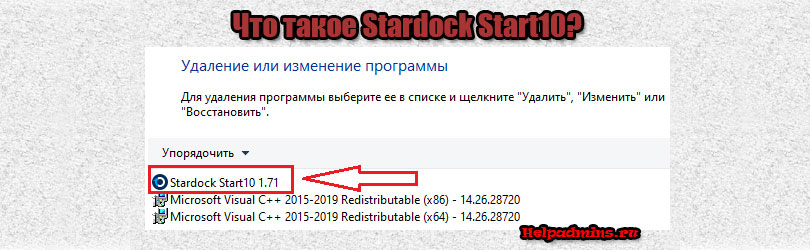
Данное приложение могут найти на своих компьютерах и ноутбуках те пользователи, у кого установлена windows 8.1 или windows 10. Все дело в том, что в этих версиях ОС Windows меню “Пуск” достаточно сильно отличается от того, к которому все привыкли в Windows 7. А программа Stardock Start10 призвана данную ситуацию исправить.
Меню “Пуск” как в Windows 7
Мы уже рассказывали о двух программах, задачей которых является возвращение привычного вида (как в Windows 7) меню “Пуск” в Windows 8.1 и Windows 10. Это StartIsBack и Classic Shell.
Так вот Stardock Start10 можно считать их платным аналогом (хотя StartIsBack тоже платная). Возврат меню “Пуск” всеми полюбившегося вида данного меню из Windows 7 это и есть единственное предназначение программы Stardock Start10.
Если она установлена на вашем ПК, то именно благодаря ей вот такие виды “Пуска”:

Стандартный пуск для Windows 8
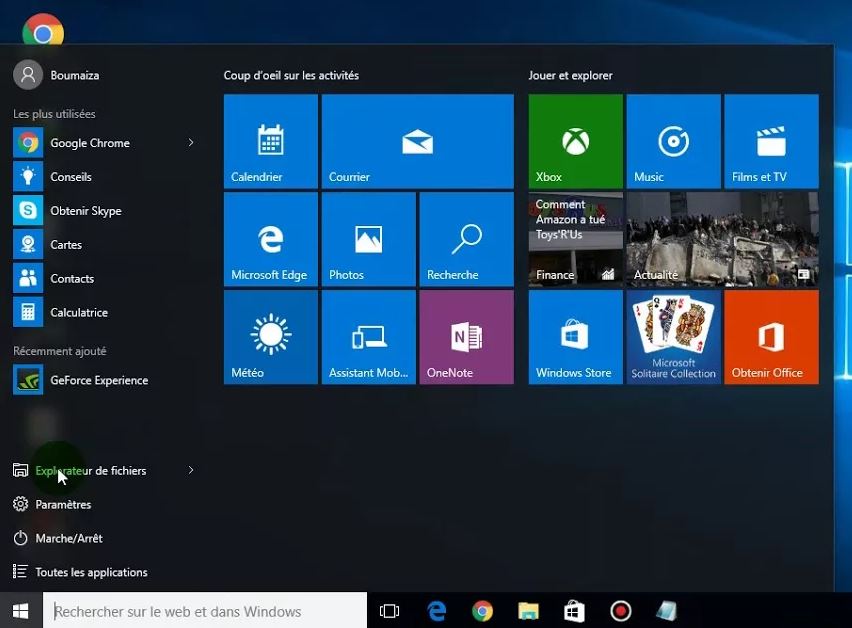
Стандартный пуск для Windows 10
Обретают следующий привычный вид:
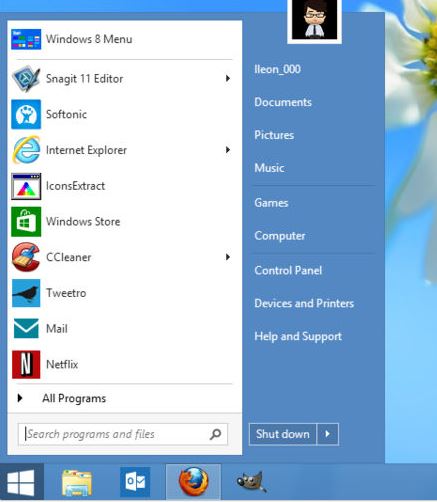
Вид пуска благодаря программе stardock start10
Откуда на компьютере взялась Stardock Start10?
Если вы данное приложение сами специально не устанавливали, то очень не исключено, что оно попало на компьютер во время установки операционной системы. Все дело в том, что многие не оригинальные установочные сборки Windows содержат в себе некий предустановленный набор программ. Stardock Start10 зачастую в этом наборе присутствует.
Можно ли удалить?
Да, можно. Если по какой – то причине вы решились это сделать, то стоит учесть только тот факт, что сразу после этого меню “Пуск” обретет свой первоначальный вид в зависимости от версии Windows.
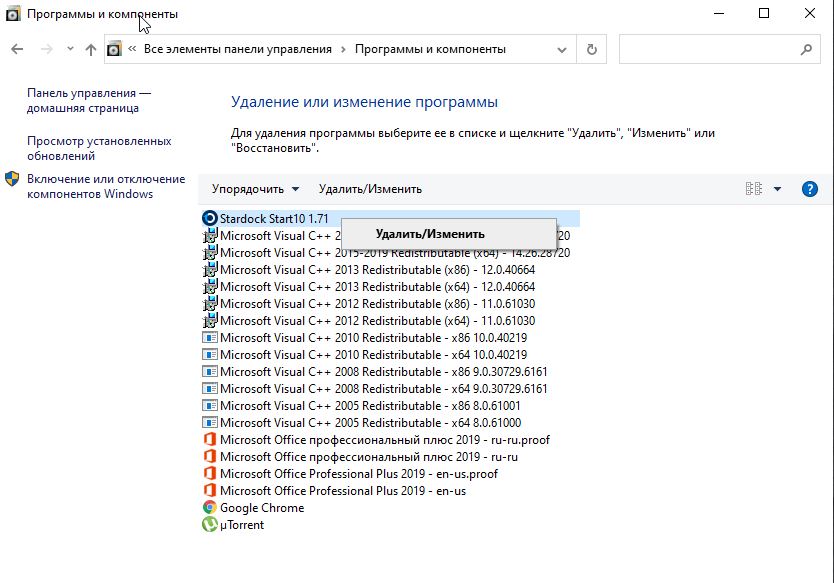
Удаление stardock start10
Лучшая благодарность автору — репост к себе на страничку:
При подготовке материала использовались источники:
https://www.stardock.com/products/start10/
https://www.stardock.com/corporatesolutions/start8/


