V-Ray
V-Ray (читается как «Ви-Рей») — это дополнительный модуль для системы 3D-визуализации. Он позволяет сделать изображение максимально реалистичным за счет применения более высоких скоростей расчета, а также — использования собственной библиотеки с большим количеством сценариев освещения. Созданный при помощи такого модуля проект сопоставим по качеству изображения с профессиональной фотографией или видеосъемкой. При построении объемных моделей в программном дополнении используется метод трассировки лучей, учитывающий сразу несколько параметров: диффузные отражения, зеркальные преломления, каустику и прямой свет.

Пройдите тест из 10 вопросов и узнайте, какая дизайн-профессия подходит лично вам
Содержание

Возможности использования
ИСКРА —
неделя знакомства с дизайн-профессиями
Выберите дизайн-профессию, которая нужна в IT.
разжечь искру
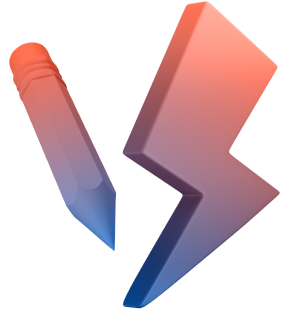
V-Ray активно используется в геймдизайне: игрок сможет полностью погрузиться в виртуальный мир, если будет видеть на мониторе объекты, проработанные до последнего пикселя. Максимально наглядной работа этого плагина выглядит на ПК с современными видеокартами, которые поддерживают технологию трассировки лучей. Также стоит упомянуть применение данного плагина в кино- и телеиндустрии. Здесь необходимо создавать изображение с эффектами высокого качества, чтобы привлечь как можно большую аудиторию. V-Ray отвечает за максимальную реалистичность визуальной составляющей, которая была создана с помощью компьютерной графики: спецэффектов, объемных надписей, изображений предметов, которые были отсняты на зеленом фоне и т. д.
ИСКРА —
неделя знакомства с дизайн-профессиями
Выберите дизайн-профессию, которая нужна в IT.
разжечь искру
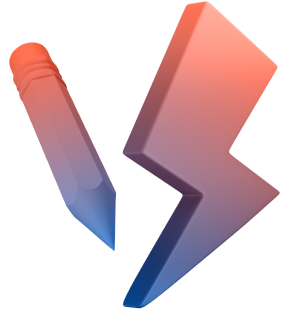

Объединяет оба этих направления использование большого набора динамических элементов со строгой временной регламентацией: перемещаясь в пространстве, объект не просто становится чуть светлее — разные участки его поверхности могут изменять яркость, полностью отражать лучи или уходить в тень, при этом особенности фактуры (металл, дерево, камень, мех и т. д.) при изменении углов освещения тоже будут изменяться. За счет таких особенностей получается реалистично визуализировать даже мельчайшие частицы, например, шерсть, волосы, пылинки, брызги воды и пр. Неслучайно многие проекты, в которых использовался V-Ray, изобилуют образами воды, взрывами, отражениями и большим количеством разнонаправленного света.

«Ви-Рей» востребован и среди архитекторов — для визуализации и презентации подготовленных проектов. Но, в отличие от сферы игр и кино, архитектурные объекты подаются в качестве статичных сцен. Здесь задача плагина V-Ray состоит в точной передаче фактуры при изменении масштаба изображения, а также угла и степени освещенности объекта в зависимости от времени суток. Яркий пример — создание визуализаций жилых интерьеров, задача которых состоит в создании у потенциального покупателя наиболее полного представления об объекте. Например, один и тот же интерьер или здание визуализируют в разное время суток: при ярком солнечном дневном свете, в лучах закатного солнца, при свете светильников или фонарей ночью. К наиболее востребованному инструментарию в среде архитекторов стоит отнести многопоточный рендеринг, затенение Фонга, выборку по методу Монте-Карло, а также объектно-ориентированный API.

Наконец, еще одна важная сфера использования — реклама. Иногда снять живое видео с продуктом просто невозможно или финансово нецелесообразно. Например, если он «оживает», меняет свою форму или конфигурацию (растягивается, сжимается, взрывается и т. д.). В этом случае сделать 3D-анимацию и рендеринг ролика проще, быстрее и дешевле, чем выполнять живую съемку, но при этом сохраняется требуемая реалистичность. Такие задачи с легкостью выполняют 3D-дизайнеры в области рекламы. К их услугам часто прибегают крупные бренды техники, автомобилей, продуктов повседневного спроса, косметики и др.

У плагина V-Ray есть ряд функций и инструментов, которые архитекторы применяют для настройки следующих параметров:

- геометрия — обработка циклических поверхностей, возможность создавать геометрические примитивы при помощи полного набора инструментов, работа с картами смещения, а также поддержка алгоритма Катмулла-Кларка для создания гладких поверхностей;
- изображение — эффекты отражения и рассеивания световых лучей, инструментарий для сглаживания готовых сцен, фильтры, а также алгоритм для работы с подсветкой Progressive Path Tracing;
- освещение — большая библиотека готовых образцов освещения конкретных объектов, набор пресетов для создания корректного с физической точки зрения освещения, набор фильтров и алгоритмов для настройки общего освещения сцен, а также визуализация источника света;
- ретушь — большая библиотека материалов и фактур, набор уже настроенных фильтров для подповерхностного рассеивания лучей света, работа с отражениями и преломлениями, а также возможность самостоятельно создавать индивидуальный пресет для ретуши проекта;
- камера — для эффектов камеры предусмотрен готовый набор пресетов, для увеличения эффекта реализма можно воспользоваться эффектами бликов, увеличения глубины пространства и размытия.
Отдельно стоит отметить величину библиотек готовых материалов, которые актуальны при создании реалистичных сцен и объектов. Приобрести этот пакет можно на сайте разработчика ПО, а также скачать бесплатные коллекции материалов на некоторых сайтах, например, vray-materials.de. Для «Ви-Рей» можно найти буквально любой материал: от радужного или огненного стекла до неонового пластика или поверхности с фактурой и цветом блоков LEGO. С помощью таких коллекций можно реализовать практически любую творческую идею, хотя найти именно тот материал, который есть в воображении дизайнера, может быть непросто. Для этого придется отсмотреть множество образцов. Однако такая работа хорошо тренирует насмотренность, поэтому в следующий раз вы уже будете знать, где найти нужный образец стекла, металла или камня для проекта.

V-Ray позволяет создавать и собственные футуристичные материалы и фактуры. Для этого придется активно работать с настройками и процедурными картами, что может быть сложно для начинающего пользователя. Поэтому, прежде чем делать свои материалы, рекомендуем сначала поработать с готовыми.
Системные требования
V-Ray можно установить и как отдельный модуль, и как плагин-надстройку для уже имеющегося редактора. Но в обоих случаях системные требования будут одинаковы. Данное ПО — классический кроссплатформер, который запустится на Windows, Linux и iOS. Данное обстоятельство особенно удобно для владельцев стандартных ПК, которые не хотят тратиться на приобретение «яблочных» гаджетов. Видеокарта может быть встроенной или дискретной с минимальным объемом от 2 Гб — этого достаточно для того, чтобы работал минимальный функционал плагина. Если же перед программой ставятся более серьезные задачи, то и железо стоит выбрать более современное, чтобы была возможность оценить готовый проект со всеми особенностями трассировки лучей. В частности, для этого потребуется видеокарта с поддержкой RTX. Что касается остальных характеристик, то они стандартны для любого ПК, на котором уже предустановлены современные рендереры:
- процессор — 64 бит с поддержкой инструкции SSE2;
- HDD/SDD — от 200 Гб;
- RAM — от 8 Гб;
- USB 2.0 и выше для использования ключа защиты;
- TCP/IP по протоколу IPv4.
3D rendering software
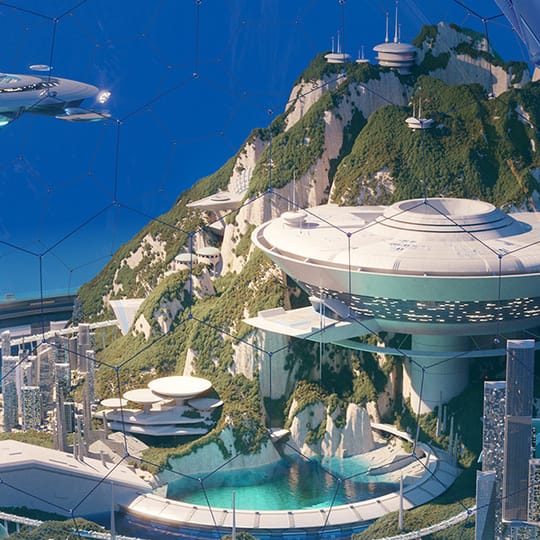
Chaos® V-Ray® is a 3D rendering plugin available for all major 3D design and CAD programs. It works seamlessly with 3ds Max, Cinema 4D, Houdini, Maya, Nuke, Revit, Rhino, SketchUp, and Unreal.
With V-Ray, artists and designers can explore and share their projects with real-time ray tracing and render high-quality 3D visualizations. It is widely used in architectural visualization, advertising, and visual effects for film and television.
V-Ray has a large community of users and is recognized for its incredible versatility. V-Ray has been honored with a Sci-Tech Academy Award® and an Engineering Emmy Award® for bringing fully ray-traced photorealistic CGI to the film and television industries.

© Radek Ignaciuk
Photorealistic ray traced rendering.
V-Ray differs from other rendering solutions in that it includes both CPU and GPU+CPU hybrid rendering options. V-Ray renderer uses adaptive ray tracing technology and proprietary scene intelligence to create photorealistic imagery and animations. It accurately calculates the distribution of light as well as the physical properties of any material.
Industry-leading 3D rendering software.
Trusted by 92 of the top 100 number architecture firms, and integrated into the pipelines of the biggest film and visual effects companies, V-Ray is built to handle the toughest scenes and biggest projects.

© Elastic
Try V-Ray free for 30 days.
And see how easy it is to create high-quality renders with our 3D rendering software.
See how V-Ray renderer fits your industry.

© Nmachine
Architectural visualization
Architects and designers can use V-Ray to render any 3D exterior and surrounding environment as it will look when it’s built — whether it’s a home revamp or a whole new building.

© RNDR Studio
Interior design
From living space to workplace, designers rely on V-Ray’s award-winning 3D rendering software to visualize the world’s best interiors with photoreal quality.

© Dustin Brown
Product design
With V-Ray’s materials, lighting and rendering tools, designers can render anything they imagine — from early product concepts to final, photorealistic imagery.

© CircleMedia
Automotive
Photoreal car renders: From innovative design concepts for electric vehicles to Super Bowl spots and auto show launches, V-Ray renders at the absolute highest quality for the biggest stages.

© Saddington Baynes
Advertising
With V-Ray’s full suite of tools, artists can render at all stages of the advertising process, beginning with early ideas to final, photorealistic imagery and animation for print, web, TV, and VR.

Blur © Microsoft
Games
Game developers from indie to triple-A can use the same technology employed by high-end VFX studios to cinematically bring their game worlds to life.

Iloura © HBO
Television VFX
V-Ray makes the impossible possible. From heroes and creatures to vehicles and environments, V-Ray helps artists deliver invisible and blockbuster effects for Emmy-winning television.

Digital Domain © 2019 MARVEL
Film VFX
Over 150 feature films have used V-Ray to create everything from photoreal digital humans, aliens and raccoons to large-scale backdrops and seamless stunt cars.
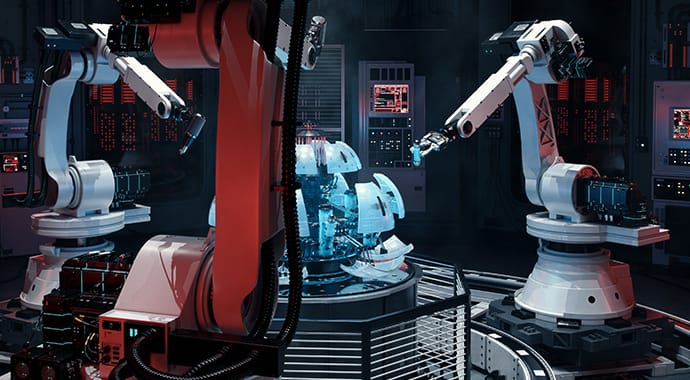
© Anton Podvalny
Software development
Software developers can integrate V-Ray’s 3D rendering engine into any 3D design or CAD application and give users the power to visualize their designs in a whole new way.
Commonly asked questions.
What is V-Ray used for?
V-Ray is used to create high-quality 3D visualizations in multiple industries. In design and architecture, V-Ray allows you to communicate your ideas to customers, engineers, and construction companies.
With a high-quality V-Ray render, you can win your clients at an early stage, gain their trust, and make better design decisions. V-Ray gives you the freedom to create multiple concepts, promote your projects, and ensure internal buy-in through conceptual, design and marketing visualizations. And, with V-Ray’s real-time capabilities, you can instantly explore and create quick iterations of your projects from the earliest design stages.
For the media and entertainment industries, photoreal 3D rendering is fundamental in the creation of sequences and animations that tell stories. V-Ray empowers artists to create characters, environments, models, and products that look true-to-life.
How does V-Ray work?
As a ray-tracing software, V-Ray generates an image by tracing rays of light from a camera through a virtual plane of pixels and simulating the effects of the objects it runs into. Think of V-Ray as a virtual camera within your 3D modeling platform. It simulates physical light distribution and materials, and captures the final photo or video.
How much does V-Ray cost?
V-Ray’s pricing starts at $38.90 per month, depending on the subscription plan you select. You can choose from 3 different options – Solo, Premium and Enterprise. All plans give you access to all V-Ray integrations, expert support and the Chaos Cosmos content library. While V-Ray Solo is bound to just one computer, Premium and Enterprise plans give you the flexibility to use your license on as many machines as you want. Plus access to Chaos Phoenix, Chaos Player, Chaos Scans, Chaos Vantage, and cloud rendering and collaboration in Chaos Cloud.
Is V-Ray free for students?
Special discount pricing for students is available after providing a proof of academic status. Students can purchase a one-year V-Ray Education license at $149 which provides access to all supported V-Ray integrations and expert support. Plus access to Chaos Phoenix, Chaos Player, Chaos Scans, Chaos Vantage, and cloud rendering and collaboration in Chaos Cloud.
Is V-Ray easy to learn and use?
V-Ray is easy for beginners and powerful for experts. It is designed to get you started rendering quickly. By using the default settings, you can create a stunning 3D visualization in just a few steps. To help you get familiar with V-Ray, we’ve prepared free learning materials including free scenes, webinars, quick video tutorials, courseware and more.
V-Ray has a large and helpful community. You can ask questions and share ideas by joining the conversation in our forum. You can also search our knowledge base for useful articles or get expert support from our friendly Support team.
Where can I download V-Ray?
You can download V-Ray and try it free for 30 days to see for yourself how easy it is to deliver great results. No credit card is required. After signing up for the free trial, head over to the download section and get the products you’d like to test out.
V-Ray 6 for 3ds Max

V-Ray® for 3ds Max is a production-proven rendering software. Known for its versatility and ability to handle any type of project — from massive, dynamic scenes having thousands of lights to a sublime still life — it is the go-to solution for artists and designers across 3D industries.
Frequently purchased with

Real-time visualization
Explore your designs in real-time and make decisions on the fly.

Easy cloud rendering and collaboration
Render to the cloud with a push of a button.

Extra render power
Get the most from your distributed and network rendering.
Why choose V-Ray for rendering in 3ds Max?
Emmy and Academy Award-winning rendering technology for any project.
For truly photorealistic renders, you want a raytracer that’s built for quality, optimized for speed, and ready to scale. V-Ray gives you the power to work with lightning-fast interactive and heavyweight production rendering—all while getting the most from your CPU and GPU hardware.

ScanlineVFX © Twentieth Century Fox

© Uniform
Built to handle your toughest scenes.
When you’re working with the biggest scene you’ve ever seen, you need a renderer that won’t let you down. Billions of polygons? Thousands of lights? V-Ray can handle it all. Render anything and everything with V-Ray. Adaptive Lights, Proxy Objects, Distributed Rendering — an arsenal of production-proven features when you need them.
Post-process your renders without the need of a separate tool.
V-Ray equips you with a complete set of lighting, shading, and rendering tools—all integrated with 3ds Max. The redesigned V-Ray Frame buffer with light mixing and layered compositing means you only need to use one tool for more than just rendering — no need to go back and forth between different apps.


© Neoscape
Create interactive experiences in real-time — in a 100% raytraced environment.
Present your ideas in 100% ray-traced quality without the need of extra optimizations and conversions. Make project changes directly in 3ds Max and validate your designs on the spot.
Work seamlessly with other software.
V-Ray is compatible with all the most popular 3ds Max plugins — Substance, Forest Pack, Railclone, Ornatrix, Tyflow, Phoenix, and more. V-Ray is also the perfect fit for any pipeline with support for open standards such as Alembic, OSL, OpenColorIO, and now ACEScg.

© Den Brooks
See what’s new.
Fine-tune, save time, and create more.
Now with support for 3ds Max 2024, a new Chaos Scatter Edge trimming option, UI localization in Chinese, plus many fixes and improvements. Download now >
V-Ray 6, update 1 lets you perfect your renders even under the tightest deadlines with even more post-processing capabilities inside the VFB. Take your product designs and surface effects to the next level with the powered up V-Ray Decal.
V-Ray GPU also got even more powerful and memory efficient. Plus, we’ve introduced workflow enhancements that will help you get the job done faster as well as new collaboration features to ease communication and speed up the decision-making process.
And much more.
При подготовке материала использовались источники:
https://www.chaos.com/3d-rendering-software
https://www.chaos.com/vray/3ds-max