ZEUS Astrology Software
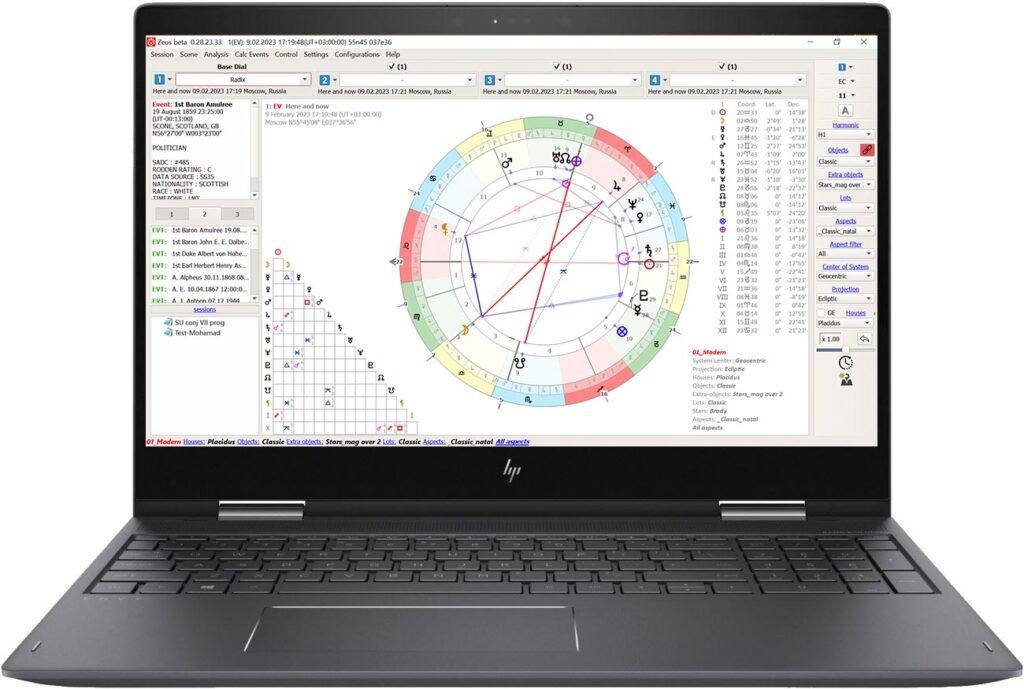
Sooner or later, any astrologer faces the task of choosing the main working tool – the astroprocessor. Namely – a software that allows you to make the necessary astrological calculations. The accuracy of calculations is no longer the main criterion. Almost all modern astrology software use the Swiss Ephemeris library. The main criteria for astrology software are: convenience and calculation capabilities. It is on them that the developers of the ZEUS astroprocessor focus their attention.
Since 2017, the astroprocessor has been constantly improving, replenishing its arsenal with useful and unique features. The interface concept was highly appreciated among professional astrologers. This is especially true of the Traditional and Uranic directions of astrology.
Professional astrologers from Russia, the Czech Republic, Iran, Israel, Bulgaria take part in the development of the program…
We are open to dialogue with the owners of our own astrological Schools and Centers on the topic of introducing certain opportunities into the program that are necessary for these educational institutions.
Distinctive Features
In addition to the main features that are now inherent in almost any astrological program, the ZEUS astroprocessor is distinguished by the following features:
Beautiful and user-friendly interface
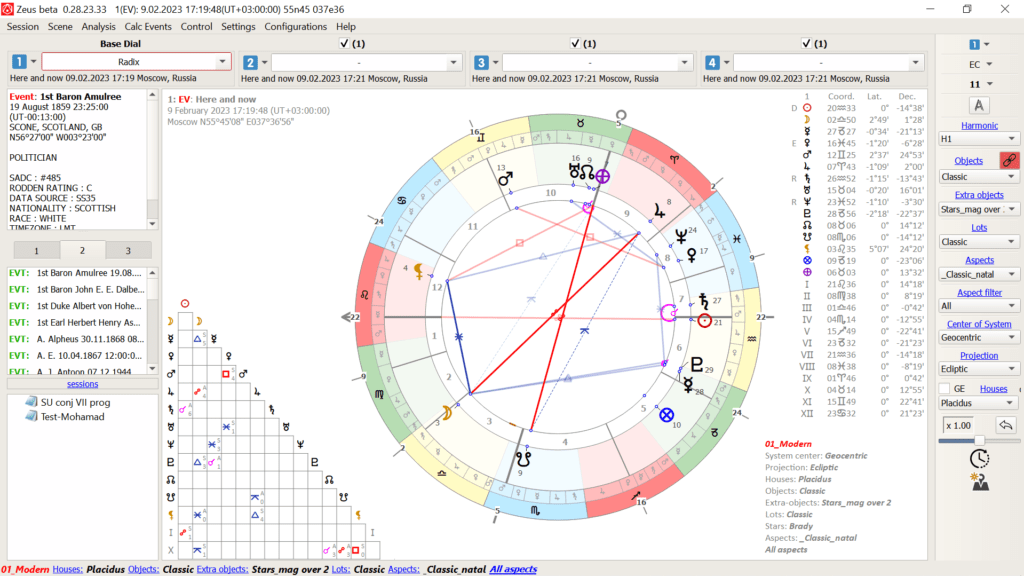
The main distinguishing feature of the astroprocessor interface is the top panel with four slots. Each of these slots is assigned to a certain circle, and allows you to quickly manage its settings. Directly from here you can set the chart type, manage the number of displayed objects, set their participation in aspecting, quickly turn on / off the dial for display, and many other features.
Using modern technologies, the program interface supports high resolution monitors. As a result, the display of graphics and data is clear and smooth.
The ability to quickly access customizable parameters allows you to immediately change the necessary settings. At the same time, there is no need to produce a large number of different configurations, or spend time searching for the necessary options in the labyrinths of the menu.
Thanks to the event pool (temporary database), your records are always at hand.
In addition to saving settings to configuration files, you can also save sessions. This allows you to save not only settings, but also operational data: events, chart types, lap activity, etc.
The same features can be implemented in different ways. You can choose the most preferred for you. For example, you can build a Solar chart simply by activating the “Solar” chart type, or you can calculate Solar for a certain period of time, and selecting the required one, apply it to the desired dial. Or, for example, to change some setting, you can use the menu item, or you can call it with a hot key, or create a call shortcut in one of the panels, or place a widget in the control panel so that this setting is always at hand in this configuration .
Houses in an astrological chart can be represented in two main versions – proportional, when visually the sizes of houses correspond to their real sizes, and disproportionate – when all houses are visually the same size, but their duration can be determined from the coordinates of the cusps (popular, for example, with American astrologers) .
Various elements of the chart have information tips that you can customize to your preferences. For example, an object hint may include data on the object’s coordinate, its speed, steward, exaltant, and so on. And the hint of aspects can include, in addition to the information itself about the meaning of the aspect, its dynamics and the residual value of the orb – when the aspect was formed, when the exact happens, whether the exact happens, and when the aspect is disbanded.
In one configuration, you can create 2 variants of the chart image. The difference may be in the chart elements themselves and their sizes. With one click, you can switch these charts. This approach can be useful for various astrological directions. For example, in Magi Astrology, analyzing the main chart, you can quickly switch to the type of chart where it is convenient to find the so-called quads. Or in Uranian astrology, this approach allows you to switch from the main chart with a scale to a chart with Uranian houses.
Download

Operating system Windows: 7, 8, 10, 11. Windows Vista – not tested.
Operating system macOS: High Sierra and abobe.
Availability of free space on the hard disk from 100MB.
To be used in the Celestial Sphere program, your video card must support OpenGL 2.1
A high-definition monitor (HiDPI) is recommended (but not required).
More information about installation, registration and terms of use can be found here.
Installation (windows)
After downloading the installation archive, you can start the installation directly from it. Follow the instructions of the installer.
Installation (mac)
Copy the file to Applications and run it.
If the program does not start immediately, then try one of the following options:
Option 1. Open Settings>> Security and privacy, unlock and authorize.
Option 2.
- Launch the terminal (Programs / Utilities / Terminal)
- In the terminal we write: sudo spctl –master-disable (here you will need to enter your system password)
- In the same place we write: sudo xattr -rd com.apple.quarantine /Applications/Zeus.app
- And finally: sudo chmod -R 755 /Applications/Zeus.app
- Now we try to run Zeus in Programs, as usual. If everything went well, you will see an activation window – it means that Zeus has started, and then proceed as usual.
If you have questions or suggestions
Telegram CHAT (you can write in english)
FORUM (you can write in english)
Массовые просмотры историй и отметки (реакции)

Реакции на сторис Выставляйте конкурентов-доноров, хештеги и просматривайте опубликованные сторисы потенциальных подписчиков, оставляя смайлики или символы. Люди интересуются теми, кто сделал какое-либо действие на их аккаунте, и, если Ваш аккаунт их заинтересует, то они останутся с вами надолго!

Запускаете продвижение и анализируете через журнал действий

Все запущено Ваш аккаунт будет смотреть до 1 миллиона историй в сутки (в зависимости от тарифа), вы увидите скорость просмотров историй на рабочем столе
Тарифы и цены
Сбор аудитории по конкурентам, тегам, геолокации
Настройка реакций на истории с выбором режима максимальный охват или максимальная скорость
Возможность работы по своему списку аудитории
Все возможные настройки по автоматизации и тонкой настройке реакция на истории для продвижения
Режим шпиона (максимальная эффективность и скорость продвижения)
Возможность фильтрации аудитории по параметрам (максимальное качество аудитории)
Максимальная скорость продвижения (2-3 млн/сутки)
390 р. /месяц
Сбор аудитории по конкурентам, тегам, геолокации
Настройка реакций на истории с выбором режима максимальный охват или максимальная скорость
Возможность работы по своему списку аудитории
Все возможные настройки по автоматизации и тонкой настройке реакция на истории для продвижения
Режим шпиона (максимальная эффективность и скорость продвижения)
Возможность фильтрации аудитории по параметрам (максимальное качество аудитории)
Максимальная скорость продвижения (2-3 млн/сутки)
1 390 р. /месяц
Сбор аудитории по конкурентам, тегам, геолокации
Настройка реакций на истории с выбором режима максимальный охват или максимальная скорость
Возможность работы по своему списку аудитории
Все возможные настройки по автоматизации и тонкой настройке реакция на истории для продвижения
Режим шпиона (максимальная эффективность и скорость продвижения)
Возможность фильтрации аудитории по параметрам (максимальное качество аудитории)
Максимальная скорость продвижения (2-3 млн/сутки)
При подготовке материала использовались источники:
https://instarobot.pro/zeus.html