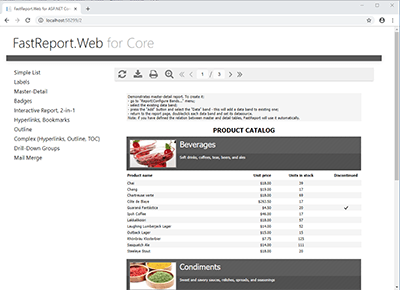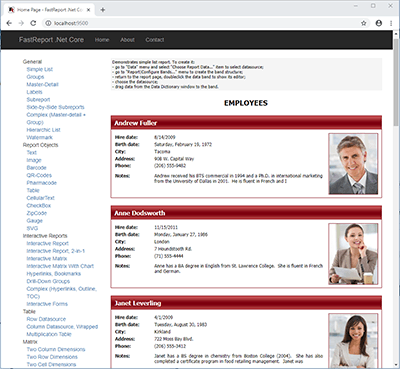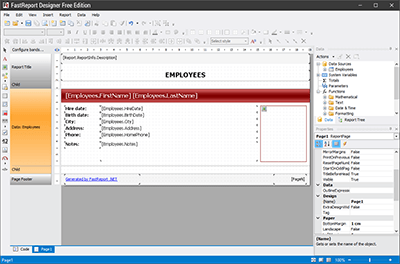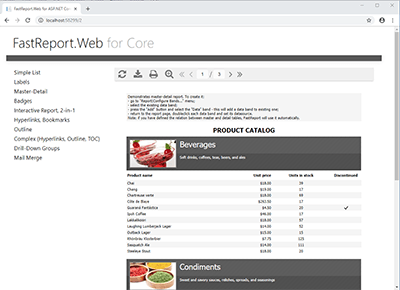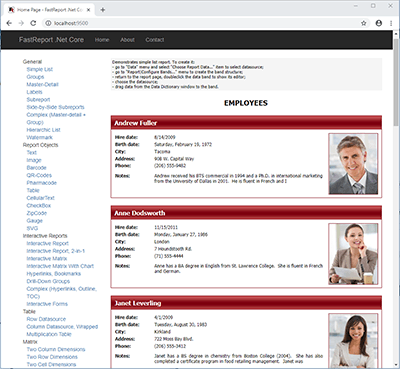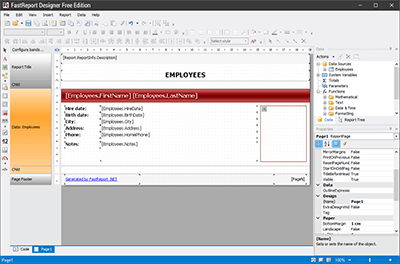Введение
FastReport Viewer — это бесплатный пакет программ для просмотра файлов подготовленных системами генерации отчётов семейства FastReport.
Семейство продуктов FastReport
Разработкой генераторов отчётов FastReport занимается компания «ООО Фаст Репортс». Первый продукт был выпущен в 1998 году.
Генераторы отчётов FastReport могут быть подключены к различным СУБД или другим источникам данных, включая те, которые сформированны непосредственно в коде того или иного приложения. Генератор отчётов может выполнять различные операции по сортировке, группировке и фильтрации входных данных для получения нужного результата.
Генераторы отчётов FastReport применяются при разработке программного обеспечения в виде дополнительных модулей, которые могут быть использованы разработчиками для реализации необходимого фукционала по формированию документов, их печати и сохранению в файлы различных форматов.
Все генераторы отчётов FastReport могут сохранять подготовленные отчёты в своих собственных форматах (prepared report — FPX или FP3).
В следующей таблице перечислены форматы и генераторы, которые их формируют.
| Расширение (формат) | Платформа разработки ПО | Генератор отчётов |
|---|---|---|
| FP3 | Deplhi VCL/FMX/Lazarus , C++ Builder | FastReport VCL (Lazarus), FastReport FMX |
| FPX | .NET Framework , Mono , .NET Core , .NET 5 , .NET 6 | FastReport .NET, FastReport Mono, FastReport Open Source |
Кроме библиотек для встраивания в разрабатываемое программное обеспечение, компания «Фаст Репортс» выпускает законченные продукты для подключения к источникам данных, формирования отчётов (документов) и сохранения их в файлы различных форматов:
- FastReport Desktop — пакет программ для автоматизации разработки и построения отчётов, включает планировщик;
- FastReport for DBA — пакет программ для специалистов по администрированию баз данных, включает планировщик и менеджер отчётов.
Перечисленные выше программы могут формировать файлы, которые могут быть просмотрены с помощью FastReport Viewer. Также они содержат программы просмотра в комплекте поставки.
Также файлы поддерживаемых форматов могут быть сформированы web-приложениями, которые используют продукты:
- FastReport VCL Enterprise;
- FastReport .NET;
- FastReport .NET Core;
- FastReport Open Source.
Комплект поставки
Рассмотрим комплект поставки FastReport Viewer в варианте для операционной системы Windows (варианты поставки под другие операционные системы могут иметь отличающиеся имена файлов).
В папке установки пакета программ можно найти следующие файлы:
| Файл | Назначение | Поддерживаемые форматы файлов |
|---|---|---|
| FormatSelector.exe | Программа для автоопределения формата файла и автоматического открытия нужной программы для просмотра. Программа регистрируется в системе по всем поддерживаемым расширениям файлов.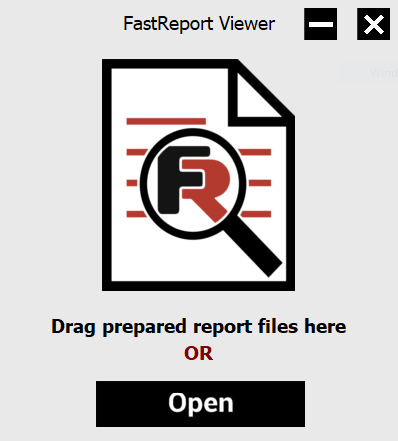 | FP3, FPX |
| FastReportFMX_Viewer.exe | Программа для просмотра файлов генератора отчётов FastReport FMX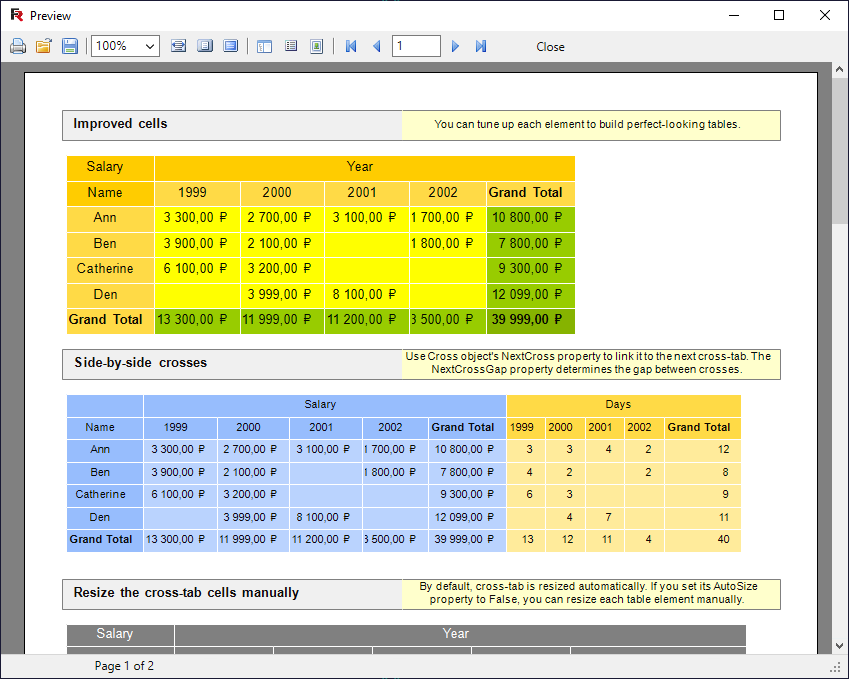 | FP3 |
| FastReportVCL_Viewer.exe | Программа для просмотра файлов генератора отчётов FastReport VCL/Lazarus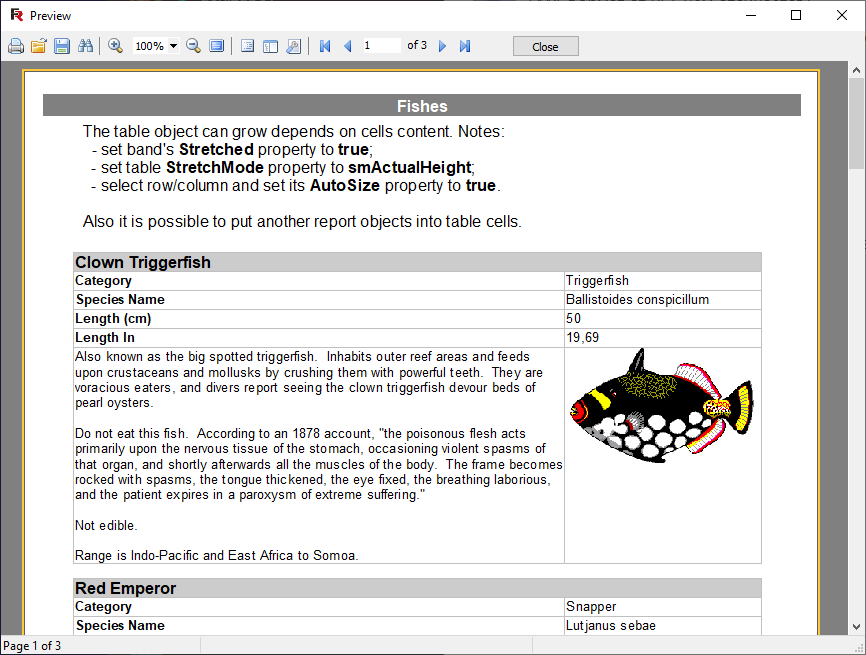 | FP3 |
| Viewer.exe | Программа для просмотра файлов генератора отчётов FastReport .NET/Mono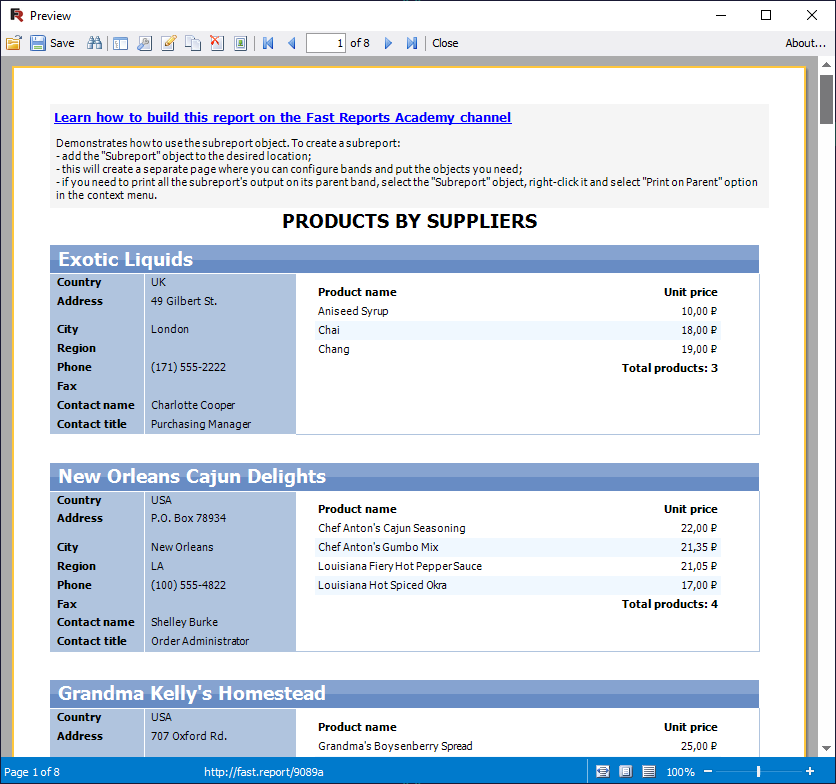 | FPX |
Внимание! Форматы файлов FP3 генераторов отчётов для VCL и FMX отличаются по структуре. Для переключения на нужную программу просмотра рекомендуется использовать программу FormatSelecor.exe .
Ограничения программ просмотра
Программы для просмотра файлов, входящие в комплект поставки пакета, могут только просматривать файлы. Печатать и сохранять файлы (конвертировать) в другие форматы файлов они не могут. Если вам необходима печать или конвертация файлов подготовленных отчётов — обратитесь к разработчикам.
Introduction
FastReport provides open source report generator for .NET Core 2.x/.Net Framework 4.x.
1. Introduction
What is FastReport?
FastReport provides open source report generator for .NET Core 2.x/.Net Framework 4.x. You can use the FastReport in MVC, Web API applications.
Features
FastReport is written in C# and it is compatible with .NET Standard 2.0 and higher. Extendable FastReport architecture allows creating your own objects, export filters, wizards and DB engines.
Report Objects
- FastReport is a band-oriented report generator. There are 13 types of bands available: Report Title, Report Summary, Page Header, Page Footer, Column Header, Column Footer, Data Header, Data, Data Footer, Group Header, Group Footer, Child and Overlay. In addition, sub-reports are fully supported.
- A wide range of band types allows creating any kind of report: list, master-detail, group, multi-column, master-detail-detail and many more.
- Wide range of available report objects : text, picture, line, shape, barcode, matrix, table, checkbox.
- Reports can consist of several design pages, which allows reports to contain a cover, the data and a back cover, all in one file.
- The Table object allows building a tabular report with variable number of rows and/or columns, just like in MS Excel. Aggregate functions are also available.
- Powerful, fully configurable Matrix object that can be used to print pivot tables.
- Report inheritance. For creating many reports with common elements such as titles, logos or footers you can place all the common elements in a base report and inherit all other reports from this base.
Data Sources
- You can get data from XML, CSV, Json, MS SQL, MySql, Oracle, Postgres, MongoDB, Couchbase, RavenDB, SQLite.
- FastReport has ability to get data from business objects of IEnumerable type.
- Report can contain data sources (tables, queries, DB connections).
- Thus you can not only use application-defined datasets but also connect to any database and use tables and queries directly within the report.
Internal Scripting
FastReport has a built-in script engine that supports two .NET languages, C# and VB.NET. You can use all of the .NET power in your reports to perform complex data handling and much more.
Working with report templates
You can make a report template in several ways:
- Creating report from code.
- Developing report template as XML file.
- Using the FastReport Online Designer.
- Using the FastReport Designer Community Edition (freeware). It can be downloaded from Fast Report releases page.
Exporting
FastReport Open Source can save documents in HTML, BMP, PNG, JPEG, GIF, TIFF, EMF.
| Top Page | Fundamentals |
FastReport.Documentation is maintained by FastReports. This page was generated by GitHub Pages.
FastReport Open Source
FastReport provides open source report generator for .NET Core/.NET Framework.
What is FastReport?
FastReport provides free open source report generator for .NET 6/.NET Core/.NET Framework. You can use the FastReport Open Source in MVC, Web API, console applications.
Features
FastReport is written in C# and it is compatible with .NET Standard 2.0 and higher. Extendable FastReport architecture allows creating your own objects, export filters, wizards and DB engines.
Report Objects
- FastReport is a band-oriented report generator. There are 13 types of bands available: Report Title, Report Summary, Page Header, Page Footer, Column Header, Column Footer, Data Header, Data, Data Footer, Group Header, Group Footer, Child and Overlay. In addition, sub-reports are fully supported.
- A wide range of band types allows creating any kind of report: list, master-detail, group, multi-column, master-detail-detail and many more.
- Wide range of available report objects : text, picture, line, shape, barcode, matrix, table, checkbox.
- Reports can consist of several design pages, which allows reports to contain a cover, the data and a back cover, all in one file.
- The Table object allows building a tabular report with variable number of rows and/or columns, just like in MS Excel. Aggregate functions are also available.
- Powerful, fully configurable Matrix object that can be used to print pivot tables.
- Report inheritance. For creating many reports with common elements such as titles, logos or footers you can place all the common elements in a base report and inherit all other reports from this base.
Data Sources
- You can get data from XML, CSV, Json, MS SQL, MySql, Oracle, Postgres, MongoDB, Couchbase, RavenDB, SQLite.
- FastReport has ability to get data from business objects of IEnumerable type.
- Report can contain data sources (tables, queries, DB connections).
- Thus you can not only use application-defined datasets but also connect to any database and use tables and queries directly within the report.
Internal Scripting
FastReport has a built-in script engine that supports two .NET languages, C# and VB.NET. You can use all of the .NET power in your reports to perform complex data handling and much more.
Working with report templates
You can make a report template in several ways:
- Creating report from code.
- Developing report template as XML file.
- Using the FastReport Online Designer.
- Using the FastReport Designer Community Edition (freeware). It can be downloaded from FastReport releases page.
Exporting
FastReport Open Source can save documents in HTML, BMP, PNG, JPEG, GIF, TIFF, EMF.
PDF export is available as a plugin. You can see an example of its use here. If this export is not enough for you and you need a full-featured PDF export with encryption, digital signing and fonts embedding — take a look at FastReport .NET Core.
Report Designer Community Edition
To edit reports, we made a special report designer build — FastReport Designer Community Edition. The program is intended for use in the Windows operating system and contains all the limitations of the Open Source version. We do not supply the source code of the editor because it is part of the commercial product FastReport .NET. Publishing this program is our good will and our wish. The MIT license does not cover its source code.
Installation
FastReport can be compiled from sources or installed from NuGet packages.
Compilation
- Install .NET 5 SDK for your OS from https://www.microsoft.com/net/download
- Follow the commands
# for windows users git clone https://github.com/FastReports/FastReport.git cd FastReport pack.bat # for linux users git clone https://github.com/FastReports/FastReport.git cd FastReport chmod 777 pack.sh && ./pack.sh The package is located at fr_packages directory.
NuGet
You can add FastReport to your current project via NuGet package manager:
Install-Package FastReport.OpenSource Install-Package FastReport.OpenSource.Web Extras
The Extras folder contains additional modules that extend FastReport functionality:
- Core/FastReport.Data — connectors to various databases;
- OpenSource/FastReport.OpenSource.Export.PdfSimple — simple export in PDF format;
- ReportBuilder — a simple report builder from code without using templates.
Examples
In the Demos folder you can see examples of using FastReport.
Bug Reports
See the Issues section of website. When describing the issue, please attach screenshots or examples to help reproduce the problem.
Contributors
This project exists because of all the people who have contributed and continue to work on the project:
Contributing
Please read CONTRIBUTING.md for details on our code of conduct, and the process for submitting pull requests to us.
Documentation
License
Licensed under the MIT license. See LICENSE.md for details. The MIT license does not cover the FastReport Designer Community Edition.
Resources
- FastReport Open Source Blog with Articles and How-Tos
- The Feature Comparison Table for FastReport Open Source, FastReport Core, FastReport .NET
- FastReport Core Online Demo
- FastReport Online Designer
- Fast Reports Home Page
При подготовке материала использовались источники:
https://www.fast-report.com/public_download/docs/FRViewer/online/ru/UserManual/ru-RU/Introduction.html
https://fastreports.github.io/FastReport.Documentation/Introduction.html
https://fastreports.github.io/FastReport/